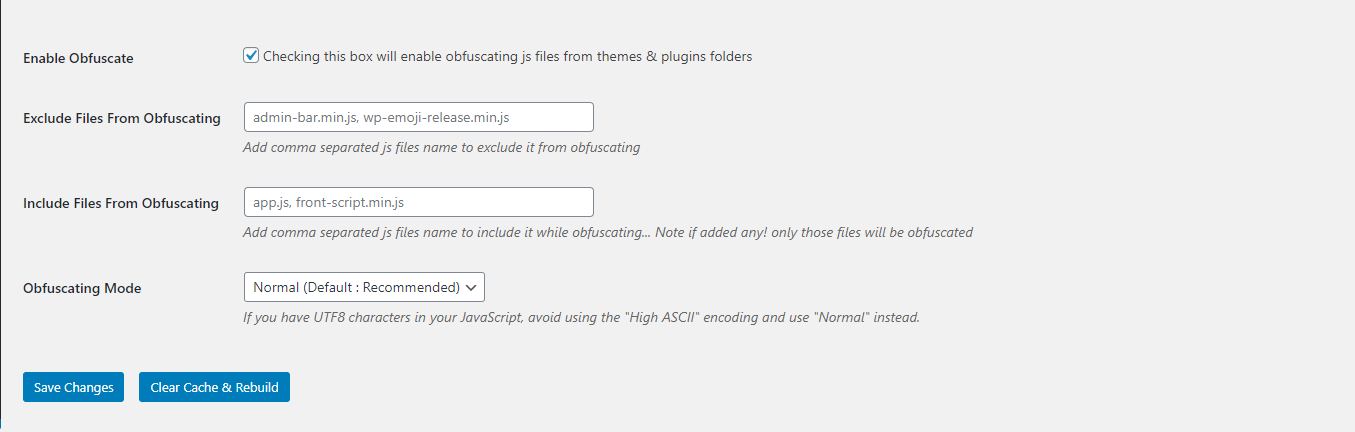描述
Obfuscate your JavaScript Source Code to enable anti-theft protection by converting your js source code into completely unreadable form & preventing it from analyzing and reusing.
Features:
- Enable/Disable Obsfucating Any Time
- Exclude/Include Script By File Name
- Obfuscate JS Source Code Using 3 Different Modes (Minify Too)
- Cache Feature
Interested in contributing to WP Edit Username?
Contact me… sagorh672(at)gmail.com
安裝
To add a WordPress Plugin using the built-in plugin installer:
Go to Plugins > Add New.
- Type in the name “Javascript Obfuscator” in Search Plugins box
- Find the “Javascript Obfuscator” Plugin to install.
- Click Install Now to begin the plugin installation.
- The resulting installation screen will list the installation as successful or note any problems during the install.
If successful, click Activate Plugin to activate it, or Return to Plugin Installer for further actions.
To add a WordPress Plugin from github repo / plugin zip file :
1. Go to wordpress plugin page
2. Click Add New & Upload Plugin
3. Drag / Click upload the plugin zip file
4. The resulting installation screen will list the installation as successful or note any problems during the install.
If successful, click Activate Plugin to activate it, or Return to Plugin Installer for further actions.
常見問題
-
How to use this plugin?
-
Just after installing the plugin, go to settings page and enable the obfuscating settings according to your needs… See screenshot.
評價
貢獻者及開發者
修改日誌
1.0.2
- Compatibility check for wp 6.3.
1.0.1
- Compatibility check for wp 6.0.
1.0.0
- Initial release.