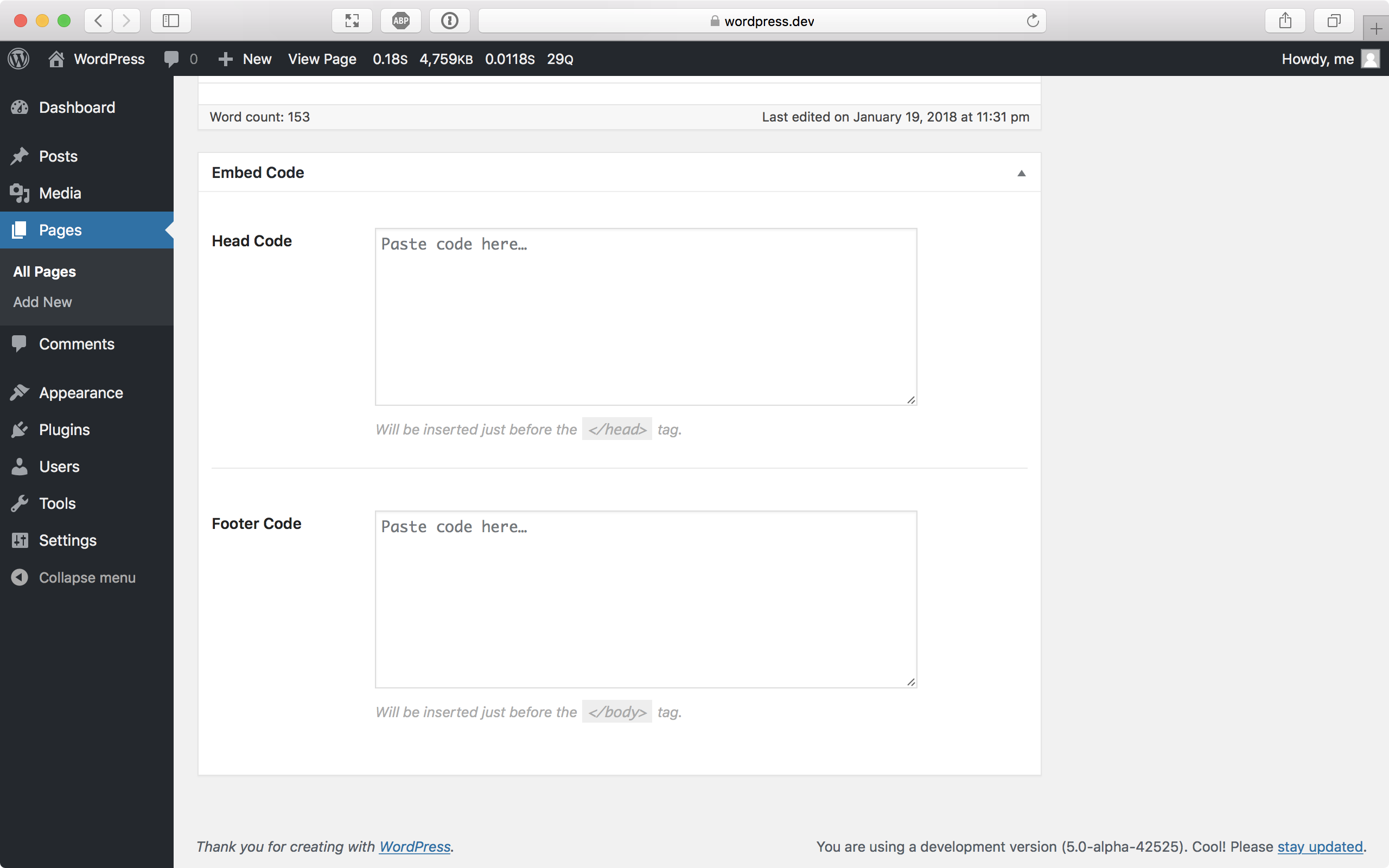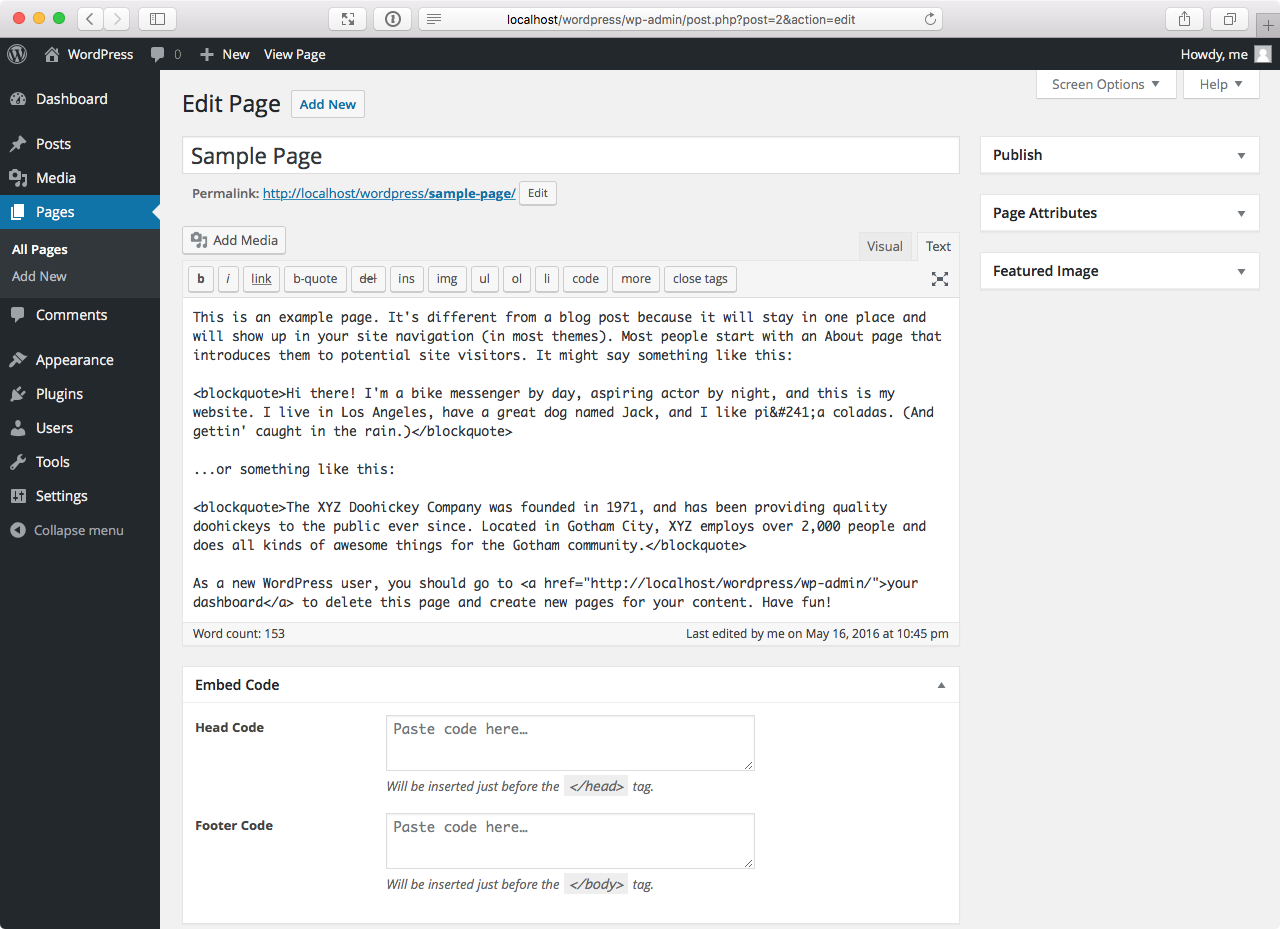描述
Easily insert or embed header and footer code in WordPress. Embed Code makes embedding global or page/post-specific header and footer code super easy. It can be used to add almost anything, including:
- Google Analytics tracking code
- Site verification snippets
- Typekit font scripts
- Custom CSS
- Custom JavaScript
- Optimizely embed code
- Facebook tracking pixel
- Live chat integration
It even supports embedding code on custom post types!
What’s Next?
This plugin is maintained by folks over at DesignBombs.com. If you are looking to start a new website, checkout their guide on how to create a website. They also have in-depth guides on other topics like how to choose the best WordPress hosting, how to start a blog, and WordPress security.
安裝
- WordPress Plugins Directory: Navigate to Plugins → Add New in the WordPress admin and search “Embed Code.” Click Install and then Activate.
- Zip Upload: Navigate to Plugins → Add New → Upload Plugin in the WordPress admin. Browse to the .zip file containing the plugin on your computer and upload, then activate.
- Manual FTP Upload: Upload the plugin folder to
/wp-content/plugins/. Navigate to Plugins in the WordPress admin and activate.
評價
2021年4月1日
I wish I could give 10 out of 5 to the embed-code plugin. You can add separate header and footer codes for each post and page. One can easily add structured data to improve SEO using the embed-code plugin. You can also embed one code to all pages and posts (such as for google analytics.)
I received excellent support from the embed-code team. Some of my posts were not embedding intended codes. The embed-code support team dug deep into the issue, researched other plugins that caused the problem, and solved it.
Way above five star ⭐️ ⭐️ ⭐️ ⭐️ ⭐️ ⭐️ ⭐️ ⭐️ ⭐️ ⭐️
2020年8月12日
It just works for all the site and for specific posts
2017年6月13日
Similar plugin I used to use didn't work on some of my custom pages. This one works which is great! Thanks for the plugin...
2016年9月3日
This plugin is really easy to use for code embedding. You can choose to embed to the page header or to the page bottom (works on a whole site). Easy to understand and easy to use.
2016年9月3日
Very simple and easy to use. Simplest one I've seen. Good job.
2016年9月3日
This option is Very easy to use and helpfull . I made my website footer using this plug-in and I am happy 🙂
貢獻者及開發者
修改日誌
2.0.4
- Minor changes
2.0.3
- Minor changes
2.0.2
- Minor changes
2.0.1
- Minor changes