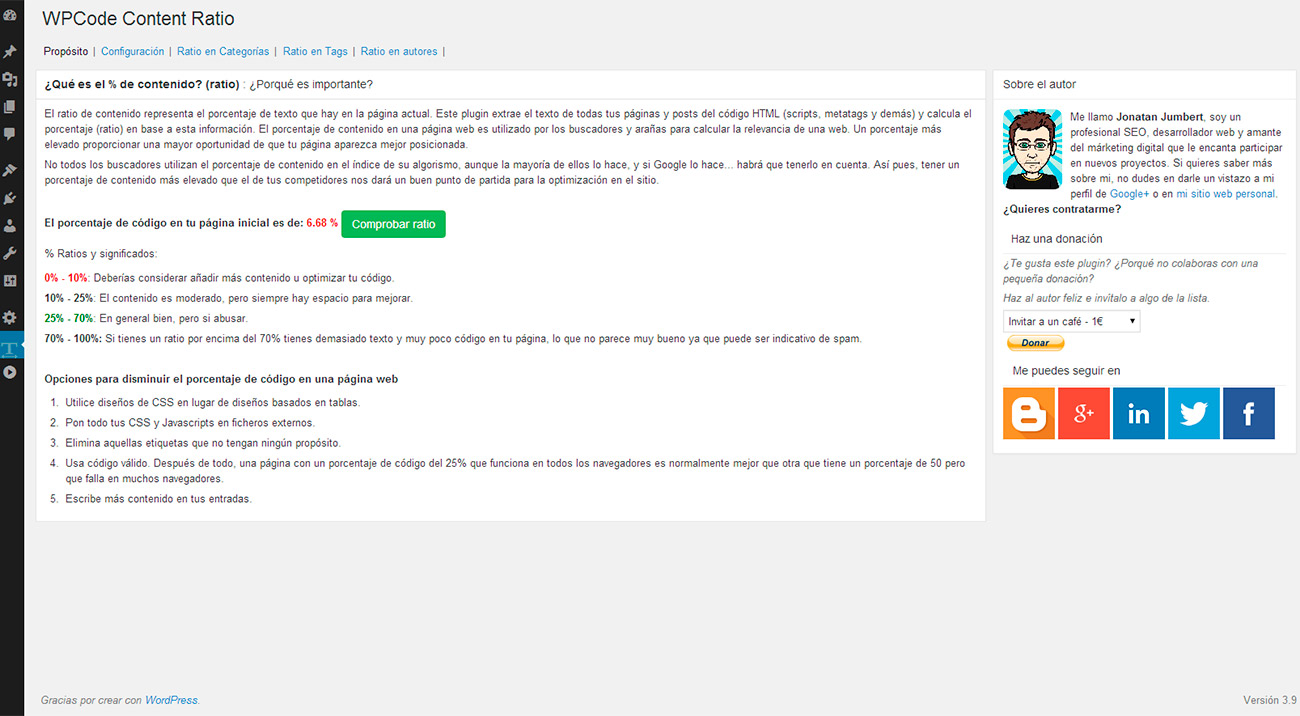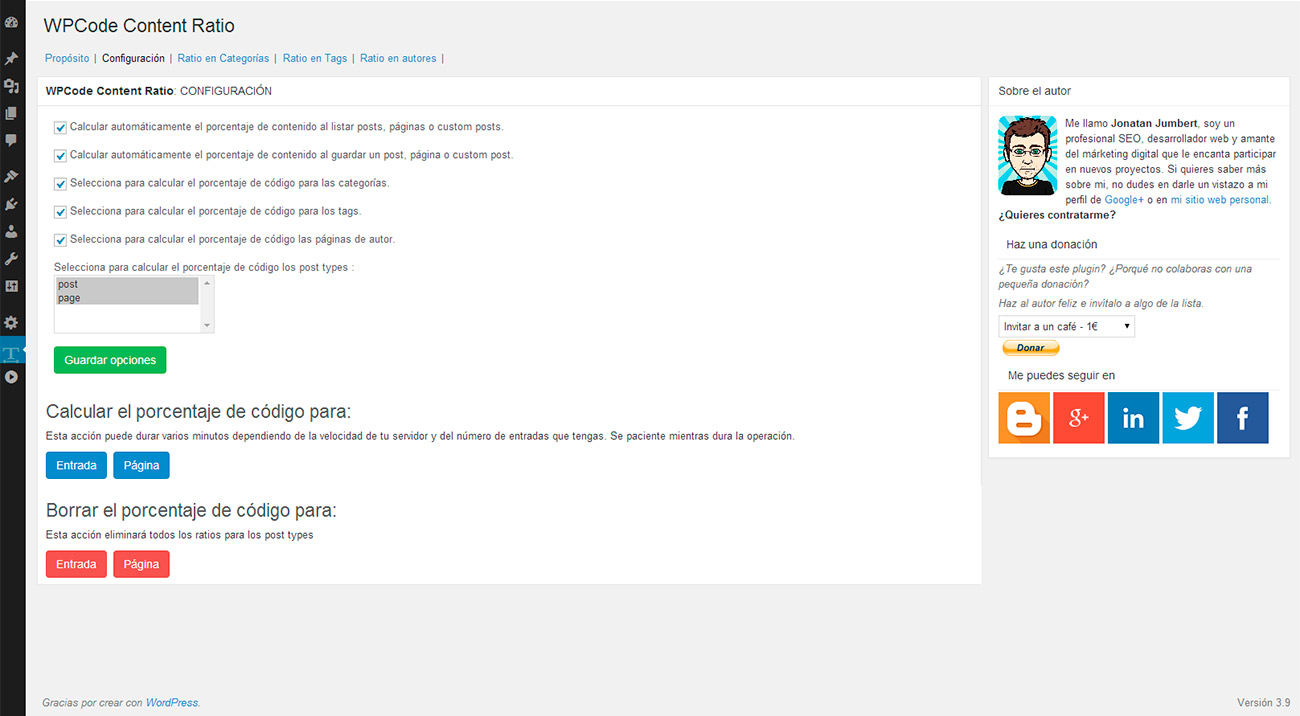描述
The Code to Text Ratio represents the percentage of actual text in a web page. This plugin extracts the text of all your pages and posts from HTML code and calculates the content ratio based on this information.
Why is it important?
The code to text ratio of a page is used by search engines and spiders to calculate the relevancy of a web page. A higher code to text ratio gives you a better chance of getting a good page ranking for your page.
Not all search engines are using the code to text ratio in their index algorithm, but most of them do. So having a higher code to text ratio than your competitors gives you a good start for on-site optimization.
% Ratios and meanings:
- 0% – 10%: Consider adding more content or revamping your code.
- 10% – 25%: Content is moderate, but always room to improve.
- 25% – 70%: Generally good, but don’t over do it.
- 70% – 100%: If you’ve got higher than about 70% or so then you’ve got a lot of text and not a lot of code, which might sound like a good thing, but could represent spam too.
Ways to lower the amount of code on a web page
- Use CSS layouts instead of table-based layouts.
- Put CSS and Javascript into external files.
- Take out tags that have no purpose.
- Use valid code. After all, a page scoring 25% which works everywhere is usually better than one which scores 50% but fails in most browsers.
- Write more text on your posts.
安裝
- Download WPCode Content Ratio for WordPress plugin ‘wpcode-content-ratio.zip’
- Login to WordPress and go to Plugins-> Add New -> Upload
- Click the Choose File button and select wpcode-content-ratio.zip from your hard drive.
- Click Install Now
- Once the plugin has been installed, click Activate.
- Check configuration options and adjust them.
METHOD 2 – FTP
- Download WPCode Content Ratio for WordPress plugin ‘wpcode-content-ratio.zip’. Extract the contents of the file.
- Using your favourite FTP client, upload the folder to ‘/wp-content/plugins/’ on your server.
- Login to your WordPress account and go to the Plugins page.
- Activate the plugin.
- Check configuration options and adjust them.
常見問題
- Can I export ratio results?
-
By the moment you can’t, but this is option will be available soon.
- What happen if I change my WordPress theme?
-
You should clear all old ratios or recalculate them in order to know if your template is good coded or not.
Soon would be available an option to clear all ratios just with one click.
評價
There are no reviews for this plugin.
貢獻者及開發者
修改日誌
2.0
- New look & Feel using bootstrap style.
- Donation links fixed.
- Author social networks.
1.0.1
- Readme.txt was updated.
- New screenshots added.