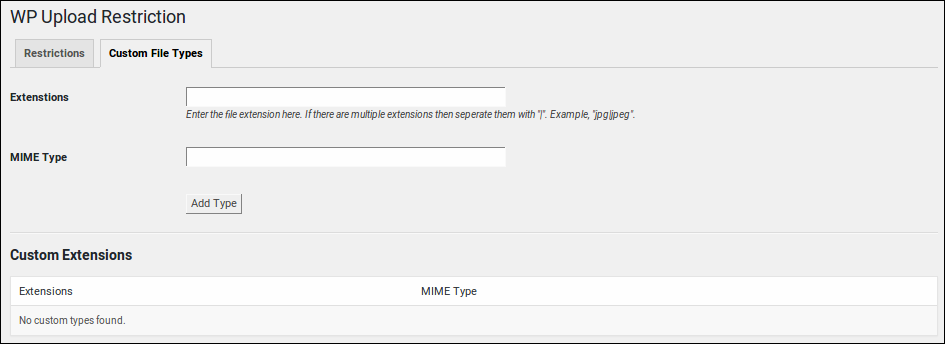描述
This plugin allows you to restrict your site users from uploading files of certain types and control the maximum file upload size. Administrator can select the file types and file upload limit by user role. This plugin restricts users from uploading unwanted files using the WordPress media uploader.
It is very simple to use. You will be able give permissions role wise. To restore WordPress’s default selection, just deactivate the plugin.
Any issue? Please let me know (http://sajjadhossain.com/contact-me/).
安裝
- Upload
wp-upload-restrictionfolder to the plugins directory (/wp-content/plugins/). - Activate the plugin through the ‘Plugins’ menu in WordPress.
- Go to Settings > WP Upload Restriction settings page.
- Check/uncheck the extensions you want to allow/deny for each role.
- Check “Restrict upload size to” checkbox to restrict file upload size and enter the file size in MB.
- Save the changes.
To return back to WordPress’s default selection, just deactivate the plugin.
評價
2023年6月28日
Thank you for this plugin!
2022年12月22日
Hace meses que no se actualiza y da mensajes de error al intentar configurarlo.
2022年2月18日
Very good indeed.
2021年6月25日
It only shows "Settings could not be saved." and does nothing. In support section there is several topics for this issue without answer or solution.
2020年11月6日
Nothing happens, loading animation all the time in "Restrictions", nothing happens when you try to add a custum file type.
2020年10月7日
Installed and activated. Admin screens are easy enough to understand, but unfortunately it won't save settings under the current version of WP and WooCommerce.
I gave it two stars in hopes that it will be fixed. If not, I'll downgrade to 1 star.
貢獻者及開發者
修改日誌
2.2.8
- Fixed security related issues.
2.2.3
- Minor fixes.
2.2.2
- New feature: Added option for selecting file size unit (MB and KB).
- Compatibility check.
2.2.0
- New feature: Added option for managing custom file type.
- UI improvements
2.1.0
- Role wise file upload size restriction added.
- Fixed some minor issues.
2.0.1
- Fixed design break in settings page.
2.0.0
- Restructured the plugin to add role wise restriction.