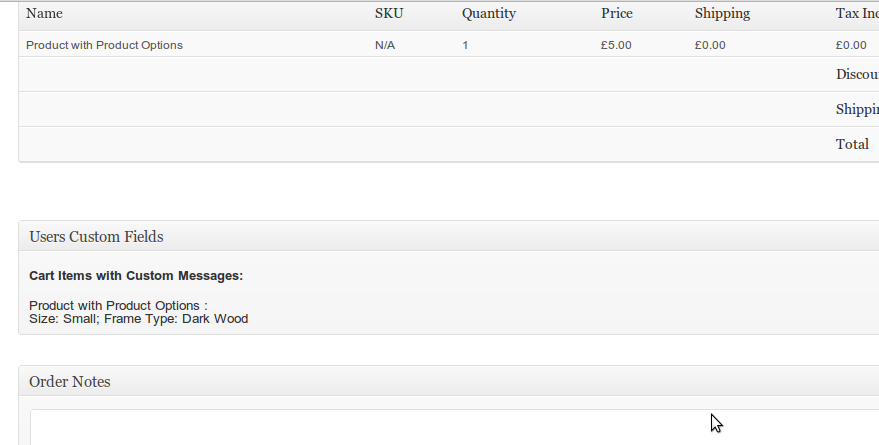描述
WP e-Commerce extension that allows you to add simple “product options” to products without having to create or manage variations.
螢幕截圖
安裝
- Upload the plugin to the
/wp-content/plugins/directory - Activate the plugin through the ‘Plugins’ menu in WordPress
- Create your product options under the “Products” menu
- Assign product options to your products
常見問題
- The options aren’t displayed on the product page
-
It’s likely that your theme doesn’t include the hooks you need. You’ll need to ensure that your theme contains the standard WP e-Commerce hook
“wpsc_product_form_fields_begin”. You can see the official WP e-Commerce version here, in wpsc-single_product.php here: https://github.com/wp-e-commerce/WP-e-Commerce/blob/3.8.14/wpsc-theme/wpsc-single_product.php#L77 - The options chosen are supposed to be displayed during checkout – where are they?
-
The current stable release of WP e-Commerce doesn’t have the hooks to allow external plugins to display info like this during checkout. They’re coming in a future version – watch this space
- Can I change the price charged according to the option chosen?
-
No, if you want the product options to affect stock, or pricing then you should use WP e-Commerce’s built in “Variations” functionality
- Where can I see which product options have been chosen
-
Product options are shown against the sale under Store Sales in your WordPress Dashboard menu
- Can I order the options as they’re shown to the customer?
-
Yes, install a taxonomy ordering plugin – I recommend https://wordpress.org/extend/plugins/taxonomy-terms-order/ Once you’ve set an order in the admin area, that will be honoured on the front end.
評價
There are no reviews for this plugin.
貢獻者及開發者
修改日誌
2.0
Compotibility with forthcoming WP e-Commerce 4.0
1.8
Support for WP e-Commerce 3.8.11
1.7
Fix error where product options couldn’t be deleted
1.6
Allow option sets to be ordered
1.5
Allow options to be ordered using taxonomy ordering plugins such as https://wordpress.org/extend/plugins/taxonomy-terms-order/
Development kindly sponsored by Adam at Bauserman Group.
1.4
Minor tweaks.
1.3
Work alongside personalisable products
1.2
Added more flexible filters
1.1
Add some filters to allow layout customisation
1.0
Minor tweaks. Also hook into proposed checkout / cart hooks for future WP e-Commerce version to display choices during checkout
0.3
Avoid PHP warnings on products with no options
0.2
Compatability with official hooks added in next WP e-Commerce release
0.1
First release