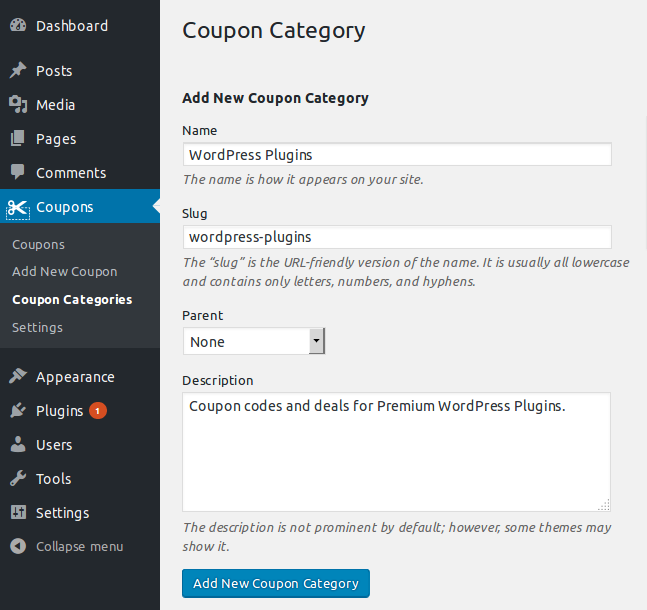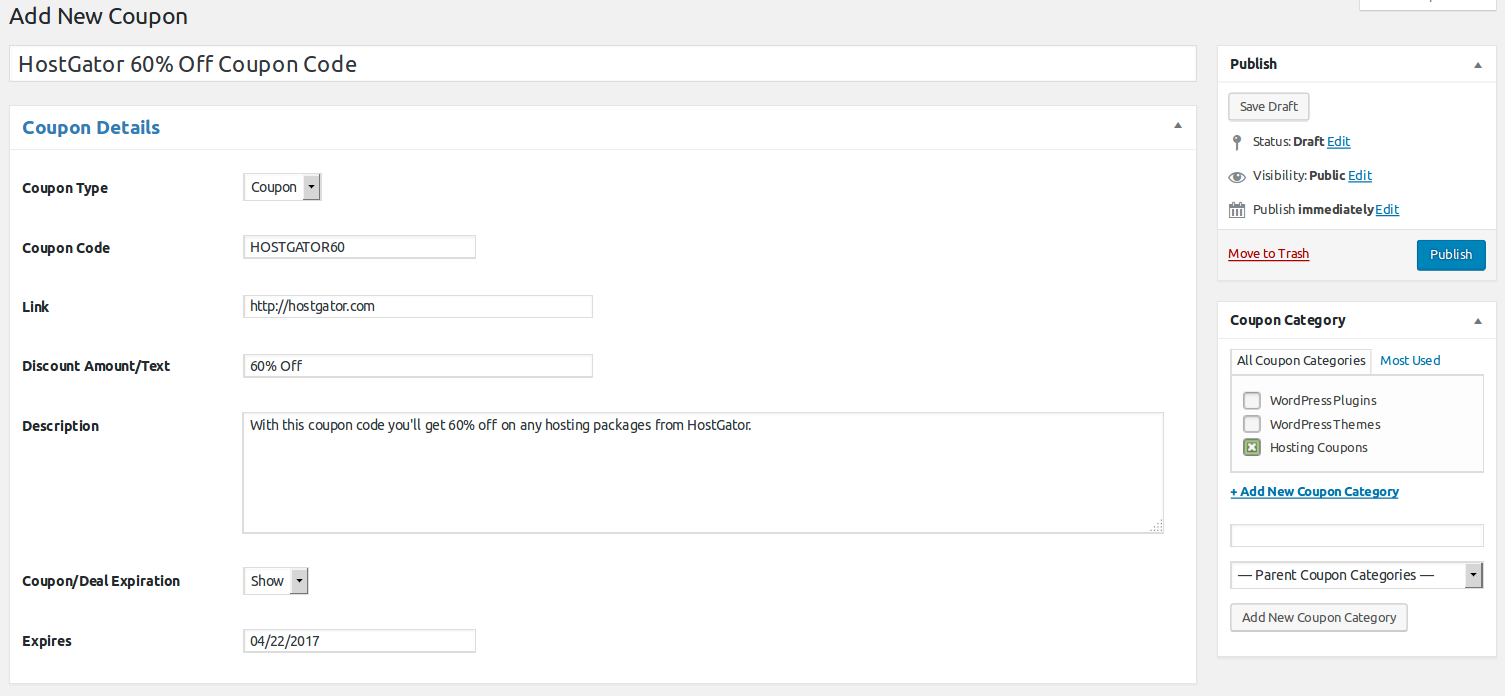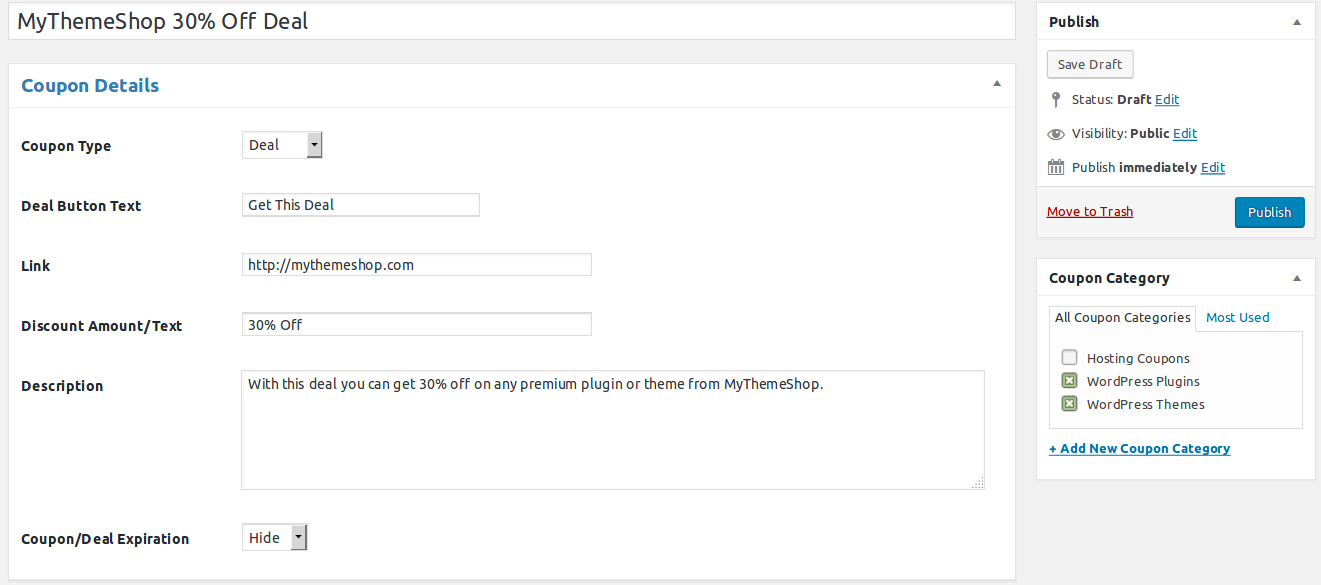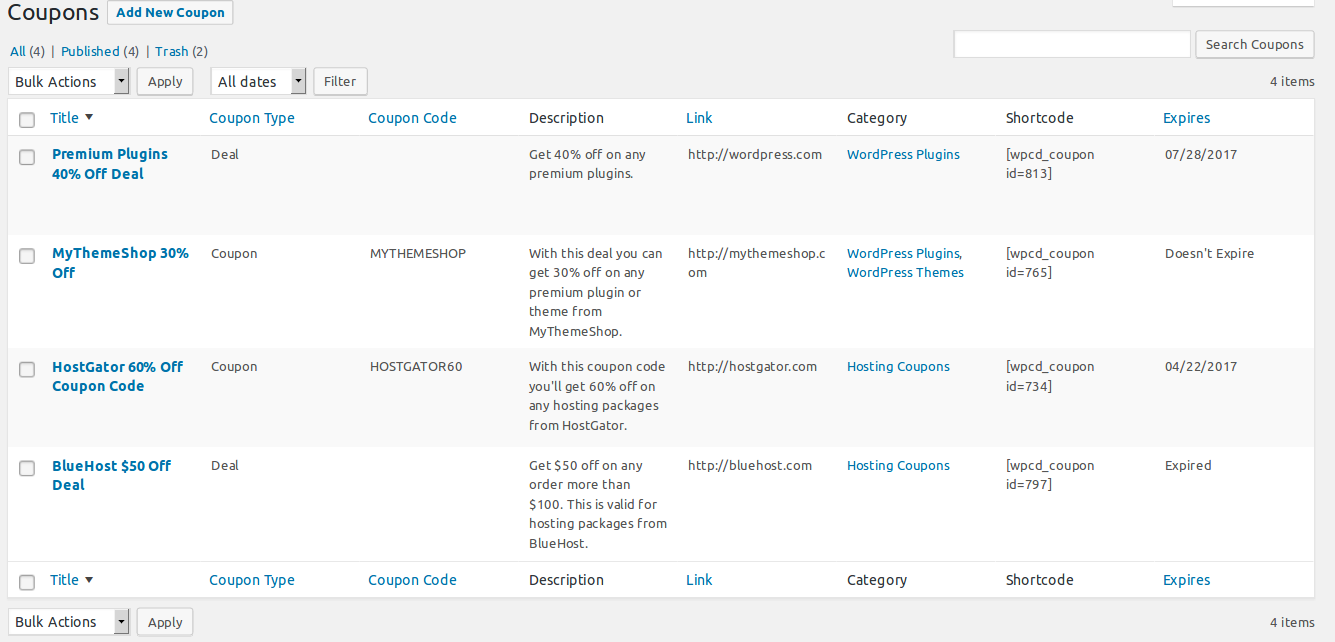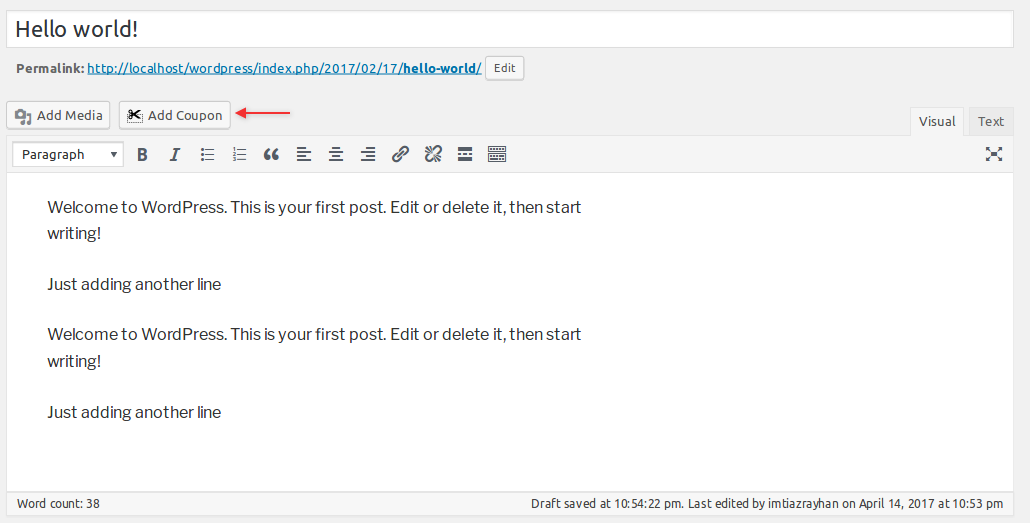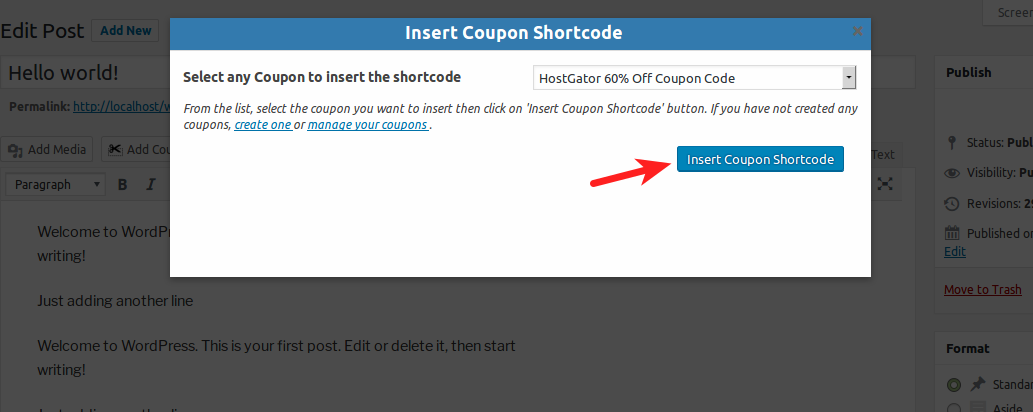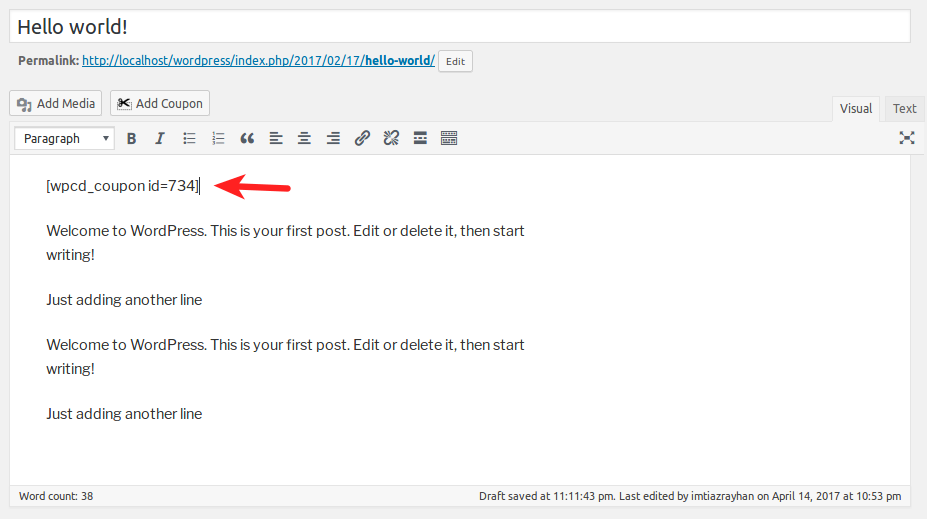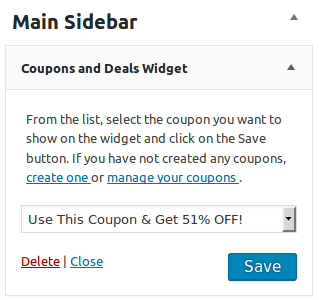描述
Best WordPress Coupon plugin to promote affiliate coupon and deals on your WordPress site. Present Coupons and Deals the right way. Protect affiliate sales and generate more revenue.
Key Features
- Very lightweight, loads fast.
- Responsive and attractive shortcode.
- Live Preview of the coupon as you create it.
- Insert shortcode directly from the post editor.
- Click to copy functionality.
- Voting System for individual coupons.
- Social Share Buttons for individual coupons.
- Widget to show coupons and deals on widget areas.
- Easy to use settings.
- Coupon categories to categorize your coupons.
- Expiration system to show coupon expiration.
- Stylesheets and scripts are loaded conditionally for better performance.
[UPDATE] From version 2.8.0 – we have AMP support for all coupon shortcodes.
Pro Features
- Hide Coupons.
- Coupon expiration countdown.
- Coupon Templates.
- Show Specific Coupons.
- Show Coupons of specific Category.
- Show Coupons of specific Vendor.
- Coupons Archive Page.
- Frontend Coupon Submission.
You can upgrade to Pro Version from your dashboard. More Info and Demo of Pro Version
Here’s a video to quickly show you how the plugin works.
WP Coupons and Deals is a Coupon plugin that lets you add coupons, deals to your posts, pages with a simple and beautiful shortcode.
You can also show coupons and deals on your sidebar or other widget areas using an widget.
You can create three types of coupon.
- Coupon
- Deal
- Image
The coupon shortcode comes with the functionality to click to copy coupon. That means when users click on the coupon code, the coupon code will be copied to clipboard.
When coupon is copied, a link is opened in a new tab. You can use your affiliate link here. So when users copy the coupon code, your affiliate link is opened in a new tab.
This way you can generate more sales from your coupon codes.
Deal shortcode looks the same as the coupon type. Only difference is instead of coupon code, a button is showed which can say anything you want, like – ‘Get This Deal’, ‘Claim This Deal’.
Also, when users click on this button, nothing is copied. Only your link opens in a new tab.
With both the coupon types, a discount amount/text is shown on the left, so users immediately know what the coupon code/deal is about. Below the discount amount/text coupon type is shown i.e whether it is a coupon code or a deal.
Both coupon code/deal button shows a little tooltip text to make it more attractive. You can set what text is showed here.
Expiration date or text is shown on the right below the coupon code/deal button. If coupon/deal is expired, an expired message is shown. You can show your own text here.
If any coupon/deal doesn’t expire, another text is shown. You can customize that too.
You can customize the date format of the expiration date. Make sure you update expiration date of your old coupons, otherwise the previous date format will be shown.
Now you can also show only the coupon code instead of the full coupon with details. You can select the shortcode type from the shortcode inserter.
Image coupons are just images. You can upload image of a coupon and give users the option to print the coupon.
How To Use
After you have installed the plugin, you can see ‘Coupons’ with a little scissor on your admin dashboard menu.
Under that section, there are four items – Coupons, Add New Coupon, Coupon Categories, Settings.
- Coupons shows the list of all coupons you have added. The list shows options like Coupon type, Coupon Code, Description, Link, Category, Shortcode, Expires.
- Add New Coupon is where you’ll add new coupons.
- Coupon Categories shows the categories, You can also create categories here.
- Settings contains some general settings you can set.
After you have added a new coupon, you have to insert a shortcode in your posts to show the coupon. You can find the shortcode from the coupons list page. You can copy from there and paste on post editor.
The easiest way is to insert the shortcode from the post editor. When you’re on the post editor, you can see an ‘Add Coupon’ button beside the Add Media button.
Click on that, an window pops up. A list of all your added coupon is showed. There select the coupon code you want to insert and choose the shortcode type. Then click on ‘Insert Coupon Shortcode’ button.
Shortcode will be inserted on your post with corresponding ID. Now save your post and you can see your shortcode on your post.
You’re done!
Note: We use Freemius to collect some basic data about your usage to improve the plugin. We only collect if you allow us to. You can opt out any time to stop sharing your data with us.
Join Us To Get Updates and Resources
Other WordPress Tools By Me
- WP Table Builder – The Drag & Drop WordPress Table Plugin.
- Ultimate Blocks – The #1 Gutenberg Blocks Plugin for Content Creators.
- GroundWP – WordPress Block Theme For Efficient Site Building.
螢幕截圖
安裝
This is one way you can install and use the plugin:
- Install WP Coupons and Deals plugin either via the WordPress.org plugin repository or by uploading the files to your server.
- Activate WP Coupons and Deals plugin.
- Go to ‘Coupons’ menu item and add, manage your coupons.
- Want more features? Check out the Pro version.
常見問題
-
Who should use WP Coupons and Deals?
-
If you are a blogger or affiliate marketer promoting coupon codes and deals on your WordPress website then WP Coupons and Deals is perfect for you. This is not for you if you are trying to automatically generate coupon codes for your users to use on checkout.
-
Do I need to have coding skills to use WP Coupons and Deals?
-
Absolutely not. You can create and manage coupons without any coding knowledge. WP Coupons and Deals is very beginner friendly. If you do get stuck with anything, check our knowledgebase.
-
Coupon is not showing properly. What should I do?
-
You can try clearing your cache.
-
Click to Copy is not Working. What should I do?
-
Most of the times, it can be an issue if you use plugins or other tools to combine and minify JavaScript files. If you face this issue of click to copy not working, please turn off combining and minifying for the time being and check if that’s what causing the issues.
-
Why there is no expiration message showing?
-
Most probably you didn’t choose to show it when you created the coupon. If you chose to show expiration and left the date field blank, ‘Doesn’t Expire’ message is shown instead.
-
I am looking for a feature, that’s not in the plugin. What can I do?
-
You can submit a feature request. We will try our best to work on your ideas.
評價
貢獻者及開發者
“WP Coupons and Deals – WordPress Coupon Plugin” 是一個開源的軟體。以下的人對這個外掛作出了貢獻。
貢獻者修改日誌
3.2.1
- Update: Freemius SDK.
- WordPress 6.4 Compatibility.
3.2.0
- ADD: Option to duplicate coupons.
- Freemius SDK Update.
- WordPress 6.3 Compatibility.
3.1.19
- Freemius SDK update.
3.1.18
- Fix: Freemius PHP error.
3.1.17
- Remove unnecessary menu item.
3.1.16
- WordPress 6.2 compatible.
- Ajax loader animation fix.
- Dashboard widget fix.
- Help metabox update.
- Freemius SDK update.
3.1.15
- WordPress 6.1 compatible.
- Freemius SDK update.
- Missing icon fix.
3.1.14
- WordPress 6.0 compatible.
3.1.13
- FIX: Classic Editor missing some buttons after the last update.
3.1.12
- Security fix.
3.1.11
- PRO: NEW – Template Nine.
- PRO: FIX – Countdown issues in templates with countdown.
- FIX – Link adding issue in the description field.
- FIX – Settings option not saving issue.
3.1.0
- Fix PHP error issue.
3.0.6
- Security fixes.
3.0.5
- Improve – Admin CSS and JS files loaded only where necessary.
- Fix – Hidden expired coupons still showing.
- Fix – Issue with trial submenu.
- Update – Freemius SDK to latest version.
- PRO: Add – Option to control user roles who can use the plugin.
- PRO: Add – Option to enable infinite scroll instead of page navigation in Archive shortcode.
- PRO: Fix – Archive Menu Navigation doesn’t work with the Shortcode Attribute like – sortby, exclude.
- PRO: Fix – Archive shortcode showing draft coupons.
3.0.4
- FIX: Description not updating in Preview metabox.
- FIX: Featured image showing twice on AMP version.
- FIX: Issue with conditional meta box settings selection.
- REMOVE: Unnecessary files and text.
- UPDATE: Freemius SDK to latest version.
- UPDATE: Language files.
- PRO: NEW: ‘sortby’ attribute for archive, category and vendor shortcodes. (Values – newest / oldest / expired-first / expired-last ).
- PRO: NEW: Option to enabled Statistics – (Views and Click count).
- PRO: FIX: Issue of coupon popup position.
- PRO: FIX: PHP notice for Archive shortcode.
3.0.3
- NEW: Click on Featured Image to Change While Adding/Editing a Coupon.
- FIX: Coupon Code Added Multiple Times in Soure Code.
- PRO: NEW: Print Functionality for All Coupons (BETA).
- PRO: FIX: Dropdown menu in Mobile for Archive Shortcode.
- PRO: FIX: Button Alignment in AMP for Template Six.
3.0.2
- FIX: PHP Error for older versions.
- FIX: Conflicting CSS error.
3.0.1
- PRO: FIX: Server Protocol Issue in Frontend Submission Form.
3.0.0
- WordPress 5.4 Compatibility Test.
- UPDATE: Language File.
- FIX: Minor CSS issues.
- FIX: PHP Errors.
- PRO: NEW: Frontend Submission Form Shortcode.
2.8.8
- Freemius SDK update.
- Minor bug fixes.
- Import issue fix.
2.8.7
Release Date: November 19th, 2019
- Tested with WordPress 5.3.
2.8.6
Release Date: September 19th, 2019
- FIX: Dashboard title issue.
- FIX: Missing nofollow in affiliate links.
- ADD: Coupon title as Alt text for featured images.
2.8.5
Release Date: August 22nd, 2019
- NEW: Option to Choose Link Target for Affiliate Links.
- NEW: Option to Link Featured Image to Affiliate Link.
- PRO: NEW: Option to Change “All Coupons” Text in Archive Shortcode.
- FIX: Showing Admin bar Menu to Admin only.
Full changelog can be found here – WP Coupons and Deals changelog