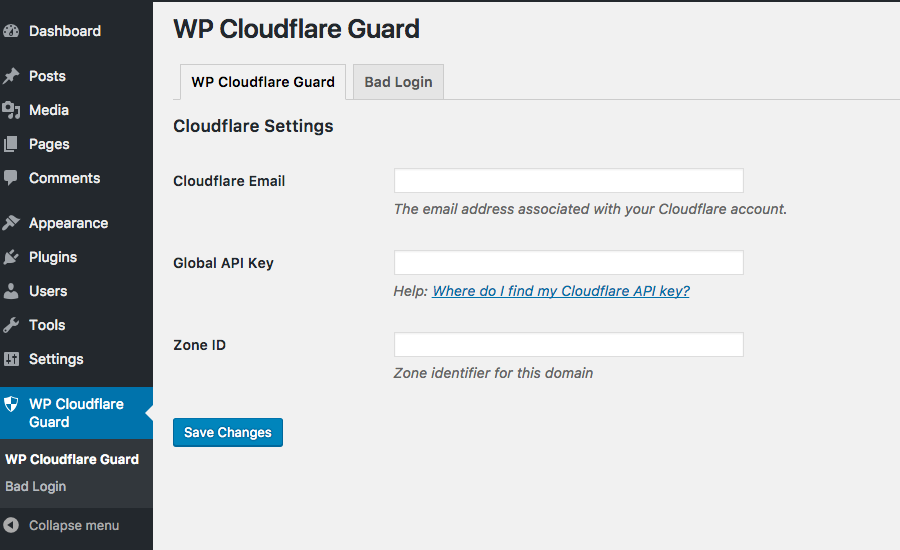描述
Connecting WordPress with Cloudflare firewall, protect your WordPress site at DNS level. Automatically create firewall rules to block dangerous IPs.
功能
- Blacklist IP if attempt to login with bad usernames
Integrations (Coming soon as add-ons)
How does WP Cloudflare Guard different from Cloudflare’s official plugin?
At the time of writing, Cloudflare’s official plugin doesn’t block any IP for WordPress when other plugins discover dangerous activities. Here comes WPCFG! WPCFG focus on integrating other plugins with Cloudflare.
相容性
- Works with Cloudflare’s official plugin
- Works with Sunny (Purging CloudFlare caches for WordPress)
注意事項
- PHP 7.0 或以上
- 你需要 WordPress 4.7 或以上
- 你而要 Cloudflare 帳號 (免費版亦可)
- This plugin was not built by Cloudflare, Inc
If you like the plugin, feel free to rate it or donate via PayPal. Thanks a lot! 🙂
For Bloggers
If you have written an article about WP Cloudflare Guard, do let me know. For any questions, shoot me an email at info@typist.tech
給開發者
WP Cloudflare Guard is open source and hosted on GitHub. Feel free to make pull requests.
Who make this plugin?
Tang Rufus, a freelance developer for hire.
I make Typist Tech also.
支援
To save time so that we can spend it on development, please read the plugin’s FAQs first.
Before requesting support, and ensure that you have updated WP Cloudflare Guard and WordPress to the latest released version and installed PHP 7 or later.
We hang out in the WordPress support forum for this plugin.
如果你知道 GitHub 是什麼,請使用GitHub issues。
安裝
經 WordPress 控制台
- Log in to your site’s Dashboard (e.g. www.your-domain.com/wp-admin)
- Click on the
Pluginstab in the left panel, then click “Add New” - Search for
WP Cloudflare Guardand the latest version will appear at the top of the list of results - Install it by clicking the
Install Nowlink - When installation finishes, click
Activate Plugin
手動上傳
- Download the plugin from wordpress.org
- 解壓縮
- 上傳至
wp-content/plugins/ - Go to the WordPress plugin menu and activate it
經 WP CLI
$ wp plugin install wp-cloudflare-guard --activate
常見問題
- Installation Instructions
-
經 WordPress 控制台
- Log in to your site’s Dashboard (e.g. www.your-domain.com/wp-admin)
- Click on the
Pluginstab in the left panel, then click “Add New” - Search for
WP Cloudflare Guardand the latest version will appear at the top of the list of results - Install it by clicking the
Install Nowlink - When installation finishes, click
Activate Plugin
手動上傳
- Download the plugin from wordpress.org
- 解壓縮
- 上傳至
wp-content/plugins/ - Go to the WordPress plugin menu and activate it
經 WP CLI
$ wp plugin install wp-cloudflare-guard --activate
- 支持 PHP 版本?
-
PHP 7 或以上
- Is this plugin written by Cloudflare, Inc.?
-
不。
此外掛由 Typist Tech 開發。 - Can I install WP Cloudflare Guard, Sunny and Cloudflare’s official plugin at the same time?
-
是,全部彼此相容。
- Install WP Cloudflare Guard if you want to protect your site from bad IPs
- Install Sunny if you want to purge CloudFlare’s cache automatically
- Install the official plugin if you can’t see the real IP from visitors
- What if WP Cloudflare Guard blacklisted my IP?
-
- 登入 CloudFlare
- 選擇網域
- 至
Firewall - 在
Access Rules移除你的 IP
- 此外掛有哪種語言翻譯?
-
英語開箱即用。
繁體中文語言包可在這裡下載。
你可以在 translate.wordpress.org 提交翻譯
- 如何取得支援?
-
Use the WordPress support forum for this plugin at https://wordpress.org/support/plugin/wp-cloudflare-guard.
Make sure you have read the plugin’s FAQs at https://wordpress.org/plugins/wp-cloudflare-guard/faq/. And, updated WP Cloudflare Guard and WordPress to the latest released version before asking questions.
如果你知道
GitHub是什麼,請使用GitHub issues。 - 如何提供支援?
-
如果你喜歡這外掛:
- 在 WordPress.org 提交五星評論
- Donate via PayPal. Thanks a lot! 🙂
- Translate it at translate.wordpress.org.
Besides,
WP Cloudflare Guardis open source and hosted on GitHub. Feel free to make pull requests.Last but not least, you can hire me. Shoot me an email at info@typist.tech or use this contact form.
- 想要更多?
-
聘用我!
Shoot me an email at info@typist.tech or use this contact form.
評價
貢獻者及開發者
修改日誌
Full change log available at GitHub
0.2.0
- Code refactor
0.1.3
- Add yoast i18n module
- Fix PHP undefined notices
0.1.2
- Better translation support
0.1.1
- Better translation support
0.1.0
- First release