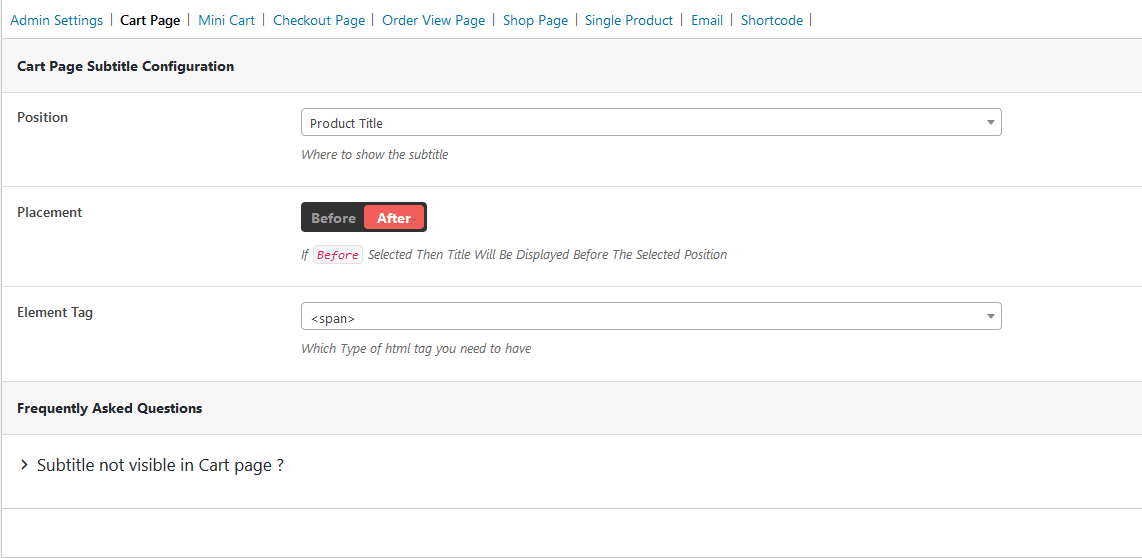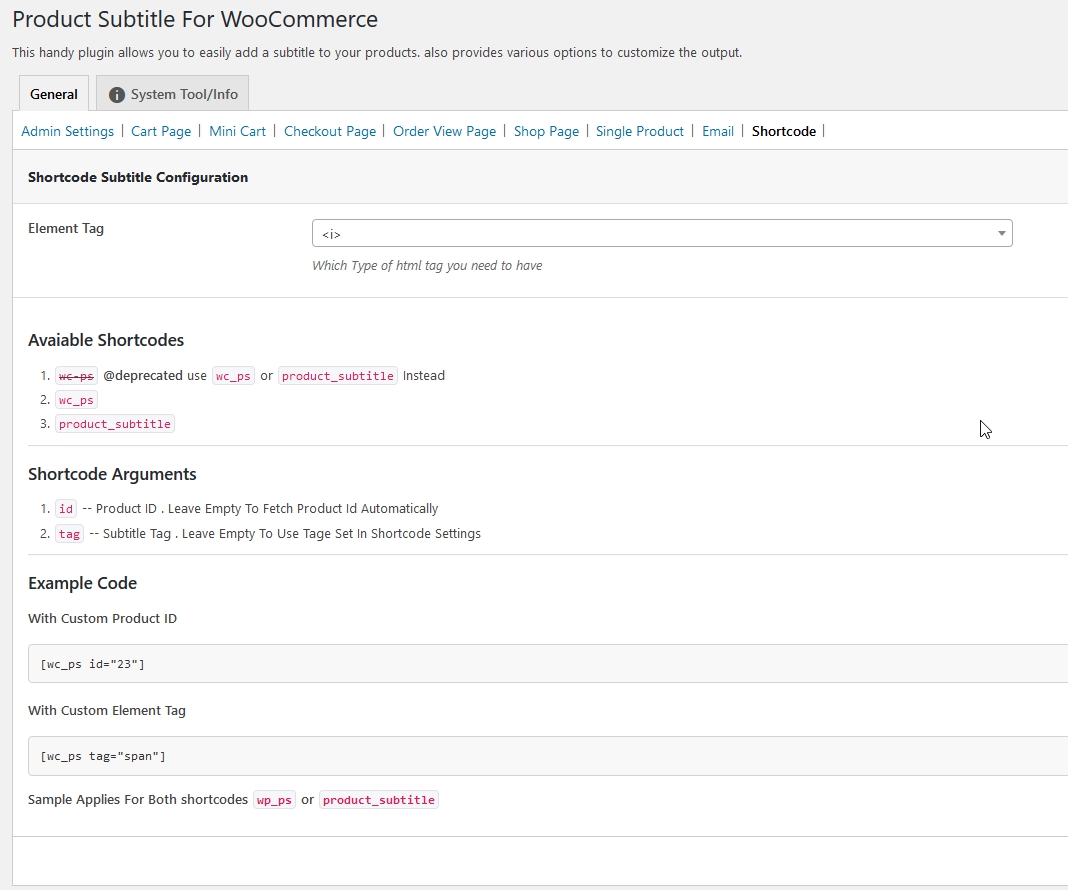描述
Product Subtitle For WooCommerce allows you to easily add a subtitle to your products. also provides various options to customize the output.
You can also use the shortcode [wc-ps] to display it within the post content or where ever you need.
It adds a simple input field right under the title field for products. It also add a subtitle column to the edit screen.
WPML Ready
Product Subtitle For WooCommerce has been tested by WPML and will allow you to translate the subtitle multilingual sites.
Shortcode Options
- Post ID :
[wc-ps id="99"] - Element :
[wc-ps tag="p"]|[wc-ps tag="h1"]|[wc-ps tag="span"] - Avaiable Tags :
P, SMALL, SPAN, H1, H2, H3, H4, H5, H6
Settings Under : WooCommerce => Product Subtitle For WooCommerce
How do I style the subtitle?
You can style the subtitle with the below css class
Global : product-subtitle
Product Specific : subtitle-99
螢幕截圖
安裝
Minimum Requirements
- WordPress 3.8 or greater
- PHP version 5.2.4 or greater
- MySQL version 5.0 or greater
Automatic installation
Automatic installation is the easiest option as WordPress handles the file transfers itself and you don’t need to leave your web browser. To do an automatic install of Product Subtitle For WooCommerce, log in to your WordPress dashboard, navigate to the Plugins menu and click Add New.
In the search field type “Product Subtitle For WooCommerce” and click Search Plugins. Once you’ve found our plugin you can view details about it such as the the point release, rating and description. Most importantly of course, you can install it by simply clicking “Install Now”
Manual installation
The manual installation method involves downloading our plugin and uploading it to your Web Server via your favourite FTP application. The WordPress codex contains instructions on how to do this here.
-
Installing alternatives:
- via Admin Dashboard:
- Go to ‘Plugins > Add New’, search for “Product Subtitle For WooCommerce”, click “install”
- OR via direct ZIP upload:
- Upload the ZIP package via ‘Plugins > Add New > Upload’ in your WP Admin
- OR via FTP upload:
- Upload
wc-product-subtitlefolder to the/wp-content/plugins/directory
-
Activate the plugin through the ‘Plugins’ menu in WordPress
常見問題
-
How do I style the subtitle?
-
You can style the subtitle with the below css class
Global :
product-subtitleProduct Specific :
subtitle-99
評價
貢獻者及開發者
修改日誌
4.6.2
- Added Option to enable product link in subtitle
- Tested : With Latest WP
5.9.3 - Tested : With Latest WC
6.5.1
4.6.1
- Improved Content Escaping
4.6
- Renamed
wp_product_subtitle_placementstowcps_subtitle_placement_areas - Renamed
wc_product_subtitle_default_tagstowcps_subtitle_default_tags - Renamed
wc_product_subtitle_tagstowcps_subtitle_tags - Renamed
update_product_subttiletowcps_update_subtitle - Renamed
get_product_subtitletowcps_get_subtitle - Removed
the_product_subtitle
4.5.3
- Fixed All Security Issues Reported By WordPress.org Team
- Tested : With Latest WP
5.9 - Tested : With Latest WC
6.1.1
4.5.2
- Updated WPOnion To
1.5.3.7 - Updated VSP Framework To
1.8.9.8 - Tested : With Latest WP
5.7 - Tested : With Latest WC
5.1.0
4.5.1
- Fixed : https://github.com/wponion/wponion/issues/252
- Updated WPOnion To
1.5.2
4.5
- Fixed : 2 Subtitle Shown when
order-vieworemailis configured in our plugin - Added Option to show subtitle in admin order screen
- improved Performance
- Updated VSP Framework To
1.8.9.1 - Updated WPOnion To
1.5.1 - Tested : With Latest WP
5.4.1 - Tested : With Latest WC
4.2.0
4.4.3
- Updated VSP Framework To
0.8.5 - Updated WPOnion To
1.4.5.3
4.4.2
- Updated VSP Framework To
0.8.4 - Updated WPOnion To
1.4.5.2
4.4.1
- Fixed : Minor release bug.
4.4
- Updated VSP Framework To
0.8.0 - Updated WPOnion To
1.4.5 - Tested : With Latest WP
- Tested : With Latest WC
4.3
- Fixed : HTML Subtitle Display Issue
- Updated VSP Framework To
0.7.9 - Updated WPOnion To
1.4.0 - Tested : With Latest WP
- Tested : With Latest WC
4.2.1
- Added : Option to remove subtitle from WooCommerce PDF Invoices / Packing Slips.
- Updated WPOnion To
1.3.7
4.2
- Updated VSP Framework To
0.7.7which fixes a major vulnerability
4.1
- Fixed : Subtitle shown even if its set to disabled for single product page
- Updated WPOnion To
1.3.6 - Updated VSP Framework To
0.7.6 - Tested With WordPress
5.2.3 - Tested With WooCommerce
3.7.0
4.0
- Plugin Fully Redeveloped From Ground
- Added Mini Cart Support
- Added Eamil Support
- Added Option To Switch Textfield Into WP Editor
- Used WPOnion
1.3.3 - Used VSP Framework
0.7.3
3.1
- Fixed : Reported Issue @ https://wordpress.org/support/topic/fatal-problem-with-site-language-and-permalinks-when-updating-to-version-3-0/
3.0
- Total Plugin Redeveloped
- Migrated To Our Speedy Custom Framework.
- Added Option for subtitle column in product listing page
- Fixed Issue (https://github.com/varunsridharan/wc-product-subtitle/issues/6)
2.3
- Minor Bug Fixed
- Tested With Latest WooCommerce & WordPress
2.2
- Fixed Issues with Email
- Checked with latest wordpress & woocommerce version.
2.1
- Fixed Settings Page Issue.
- Minor Bug Fix
- Tested With latest WooCommerce & WordPress
2.0
- Total Plugin Redeveloped
- Added Option To Show In Cart Page
- Added Option To Show In Checkout Page
- Added Option To Show In Email Page
- Added Option To Show In My Account Order View Page
1.0
- Base Version