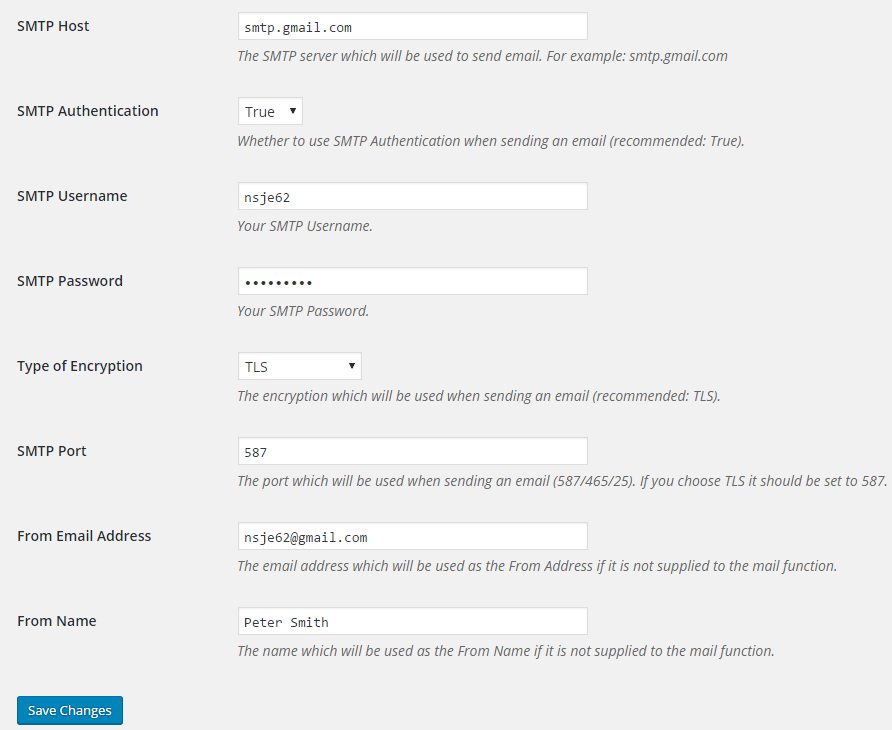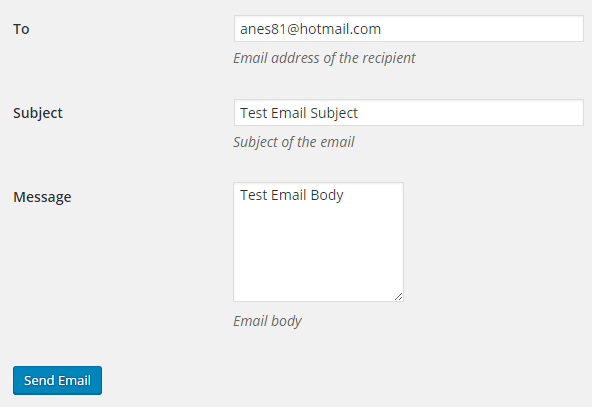描述
SMTP Mailer plugin allows you to configure a mail server which handles all outgoing email from your website. It takes control of the wp_mail function and use SMTP instead.
SMTP Mailer Add-ons
SMTP Mailer Settings
- SMTP Host: Your outgoing mail server (e.g. smtp.gmail.com).
- SMTP Authentication: Whether to use SMTP authentication when sending an email (True/False). If you choose to authenticate you will also need to provide your username and password.
- SMTP Username: The username to connect to your SMTP server.
- SMTP Password: The password to connect to your SMTP server.
- Type of Encryption: The encryption to be used when sending an email (TLS/SSL/No Encryption. TLS is recommended).
- SMTP Port: The port to be used when sending an email (587/465/25). If you choose TLS the port should be set to 587. For SSL use port 465 instead.
- From Email Address: The email address to be used as the From Address when sending an email.
- From Name: The name to be used as the From Name when sending an email.
SMTP Mailer Test Email
Once you have configured the settings you can send a test email to check the functionality of the plugin.
- To: Email address of the recipient.
- Subject: Subject of the email.
- Message: Email body.
Known Compatibility
SMTP Mailer should work with any plugin that uses the WordPress Mail function. However, It has been tested with the following form and contact form plugins:
- Contact Form 7
- Jetpack Contact Form
- Visual Form Builder
- Fast Secure Contact Form
- Formidable Forms
- Contact Form by BestWebSoft
For detailed setup instructions please visit the SMTP Mailer plugin page.
安裝
- Go to the Add New plugins screen in your WordPress Dashboard
- Click the upload tab
- Browse for the plugin file (smtp-mailer.zip) on your computer
- Click “Install Now” and then hit the activate button
常見問題
none
評價
貢獻者及開發者
修改日誌
1.1.13
- WordPress 6.5 compatibility update.
1.1.12
- Added support for the reply-to add-on.
1.1.11
- WordPress 6.4 compatibility update.
1.1.10
- Added an option to set the configured from address for all outgoing email messages.
1.1.9
- Additional check for the settings link.
1.1.8
- Removed admin notices to avoid confusion since configurations can vary on different servers.
1.1.7
- WordPress 6.3 compatibility update.
1.1.6
- WordPress 6.2 compatibility update.
1.1.5
- Compatibility update for WordPress 6.1.
1.1.4
- Updated the mail function for WordPress 6.0.
1.1.3
- Updated the mail function for WordPress 5.9.
1.1.2
- Fixed an issue that could cause an Undefined variable error if $attachments was not set.
1.1.1
- WordPress 5.7 compatibility update.
1.1.0
- The password field can be left empty when updating the settings.
1.0.9
- Updated the code to be compatible with WordPress 5.5.
1.0.8
- SMTP Mailer is compatible with WordPress 5.3.
1.0.7
- SMTP Mailer now checks for a valid nonce when sending a test email.
1.0.6
- SMTP Mailer no longer shows the saved password in the settings.
1.0.5
- SMTP Mailer is now compatible with WordPress 4.9.
1.0.4
- Updated the mail() function by setting its minimum requirements to WordPress 4.8.
- “phpmailer_init” action hook is now enabled so it can be used by other plugins.
1.0.3
- Fixed a bug where an apostrophe in the password would cause SMTP authentication failure.
1.0.2
- SMTP Mailer now supports the “wp_mail_failed” hook which fires after a phpmailerException is caught.
- Added a new option to bypass this error on some servers where the SSL certificate is not properly configured – Warning: stream_socket_enable_crypto(): SSL operation failed with code 1. OpenSSL Error messages: error:14090086:SSL routines:SSL3_GET_SERVER_CERTIFICATE:certificate verify failed.
1.0.1
- First commit