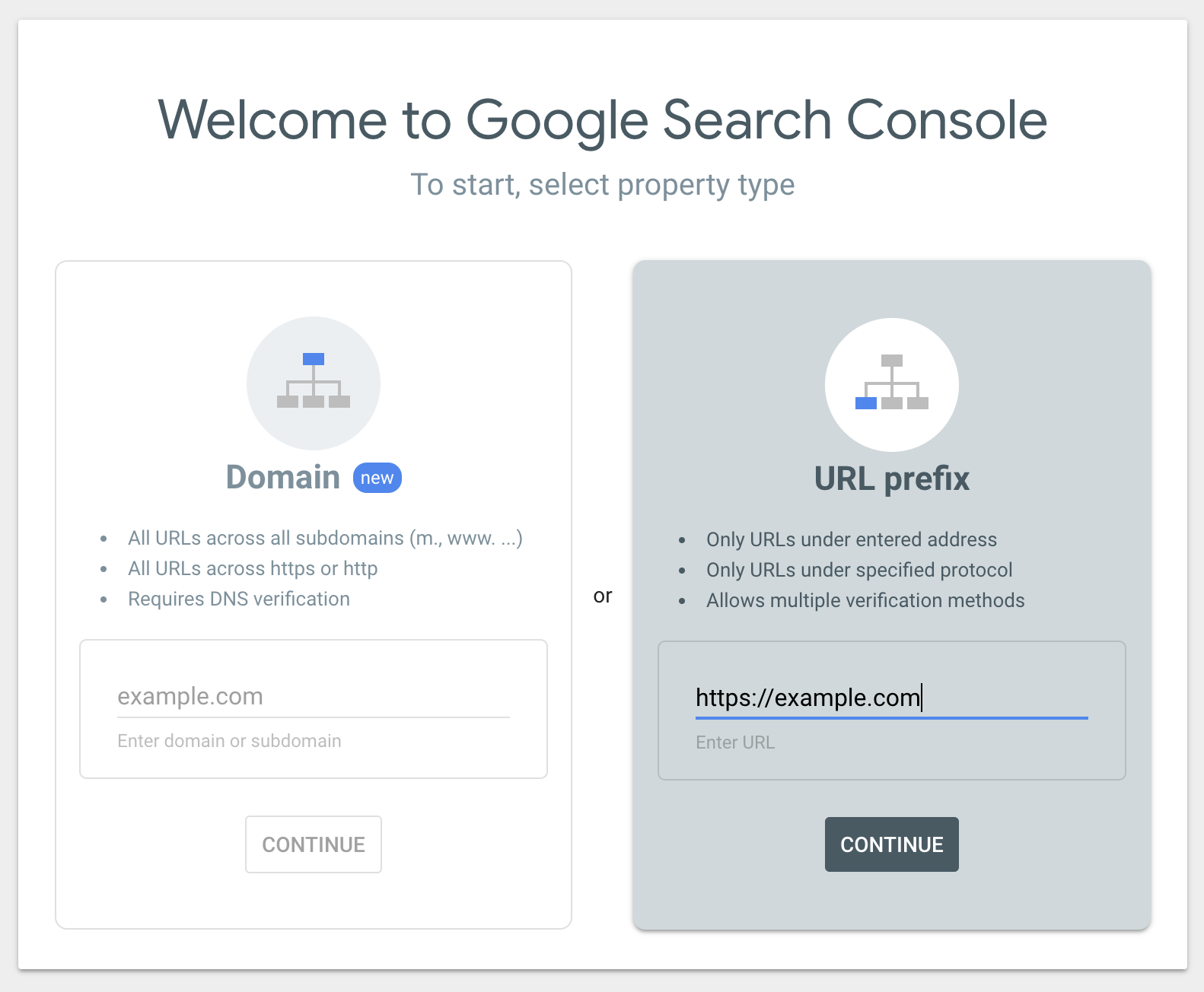描述
Google Search Console
Google Search Console, former Google Webmaster Tools, does a great job when it comes to check the indexing status of your site.
SMNTCS Google Webmaster Tools
SMNTCS Google Webmaster Tools enables you to add Google Search Console to your website.
螢幕截圖
安裝
- Upload
smntcs-google-webmaster-toolsto the/wp-content/plugins/directory - Activate the plugin through the Plugins menu in WordPress
- Go to https://search.google.com/search-console/welcome
- Provide your URL in the section
URL prefix, e.g. https://example.com, and click onContinue - Now, open the section
HTML tagwithin the sectionOther verification methods - Copy the meta tag, e.g.
<meta name="google-site-verification" content="BeFze6w_rrIm1NFPKJ-pDDbkf0oeqrtC5sjqb6WzCoE" /> - Go to Google Webmaster Tools and paste your verification code
常見問題
-
Why do I need Google Webmaster Tools in first place?
-
Google Webmaster Tools enables web masters to detect indexing issues, e.g. if the Google Bot cannot access the page or if missing pages occur in the search index.
-
How do I add Google Webmaster Tools to my page?
-
- Go to https://search.google.com/search-console/welcome
- Provide your URL in the section URL prefix, e.g. https://example.com, and click on Continue
- Now, open the section HTML tag within the section Other verification methods
- Copy the meta tag, e.g.
<meta name="google-site-verification" content="BeFze6w_rrIm1NFPKJ-pDDbkf0oeqrtC5sjqb6WzCoE" /> - Go to Google Webmaster Tools and paste your verification code
-
Why am I not able to save the verification code?
-
This issue might be caused by a security plugin. If you use a security plugin, e.g. Wordfence, then disable it so save your verification code and activate it once you’re done.
評價
2020年8月5日
1 reply
So easy!! Works perfectly!
2019年12月7日
1 reply
Thanks!!
2019年4月8日
1 reply
Helps a lot. What will I do without plugins like these????
2018年5月22日
ottimo
2016年9月3日
1 reply
What a helpful plugin, now I don't have to implement this manually on the sites I'm currently running.
貢獻者及開發者
修改日誌
3.2 (2023.10.02)
- Test up to 6.4
3.1 (2023.03.11)
- Test up to 6.2
3.0 (2022.12.03)
- Test up to 6.1
2.9 (2022.05.09)
- Test up to 6.0
2.8 (2021.12.19)
- Replace Travis CI with GitHub Actions
- Test up to 5.8
2.7 (2021.04.25)
- Test up to 5.7
2.6 (2020.10.09)
- Test up to 5.5
2.5 (2020.05.02)
- Add testing
- Test up to 5.4
2.4 (2019.11.22)
- Test up to 5.3
2.3 (2019.06.28)
- Update installation instructions
2.2 (2018.03.18)
- Add README.md
2.1 (2016.12.24)
- Add FAQ
2.0 (2016.09.11)
- Use Customizer instead of options page
1.6 (2016.07.20)
- Add donation link
1.5 (2016.07.20)
- Update textdomain
1.4 (2016.07.20)
- Add settings link
- Update Dutch translation
- Update German translation
1.3 (2016.07.20)
- Store translations outside plugin
1.2 (2016.07.20)
- Make plugin translation ready
- Add Dutch translation
- Add German translation
1.1 (2016.07.20)
- Fix broken file path
- Add FAQs
1.0 (2016.07.20)
- Initial release