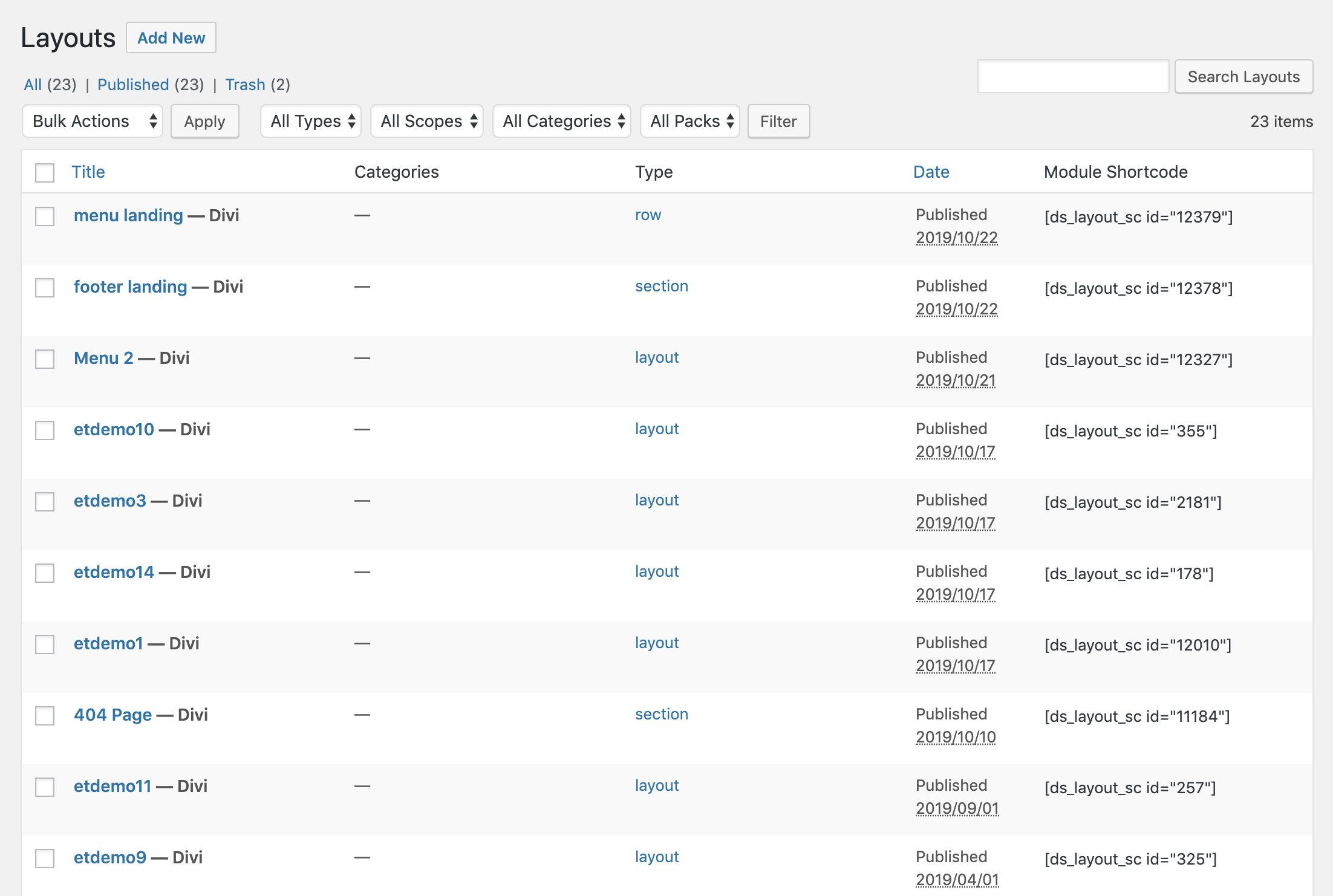描述
Shortcodes for Divi by WP Zone Allows you to use Divi Shortcodes everywhere where text comes.
Plugin allows you to display any divi library template as a shortcode. It adds a new column to the Divi Library from where you can just copy the shortcode.
安裝
Minimum Requirements
- WordPress 4.5 or greater
- PHP version 5.6 or greater
- MySQL version 5.0 or greater
We recommend your host supports:
- PHP version 7.0 or greater
- MySQL version 5.6 or greater
- WP Memory limit of 64 MB or greater (128 MB or higher is preferred)
Installation
- Install using the WordPress built-in Plugin installer, or Extract the zip file and drop the contents in the
wp-content/plugins/directory of your WordPress installation. - Activate the plugin through the ‘Plugins’ menu in WordPress.
- Copy the shortcode from the Divi Library
- Go to Pages > Add New
- Click on “Use The Divi Builder” and Click on “Use Visual Builder”.
- Put the shortcodes anywhere you want.
常見問題
-
Do I need Divi Theme for this to work?
-
You must have Divi theme or the Divi Builder installed in order for this plugin to work. Divi by ElegantThemes
評價
2023年9月8日
1 reply
I was looking for a way to add Divi functionality to my custom taxonomy template and this plugin worked like a dream to just add the relevant shortcode and Divify my custom template. Thanks for putting this together!
2022年11月18日
1 reply
Used shortcodes for my Tab Settings in Divi Theme! Thank you so much
2022年6月26日
Thanks for sharing this very useful tool.
2021年9月18日
1 reply
That's great It works properly and very helpful.
2020年10月9日
Fácil de usar
2020年7月14日
Ce plugin est excellent pour Divi, il fonctionne parfaitement.
Bon plugin, comme tous les plugins de Divi Space.
貢獻者及開發者
修改日誌
1.2.2 – 6.09.2022
- Fix: shortcodes are not working after update
1.2.1 – 31.08.2022
- Fix: Potential styling issues in the VB due to module class name overlap
1.2.0 – 10.08.2020
- Translation ready
- Fix errors
- Added link to divi library on the plugin’s page
1.1.0 – 29.10.2019
1.0.0 – 19.08.2019
- Official Public Release