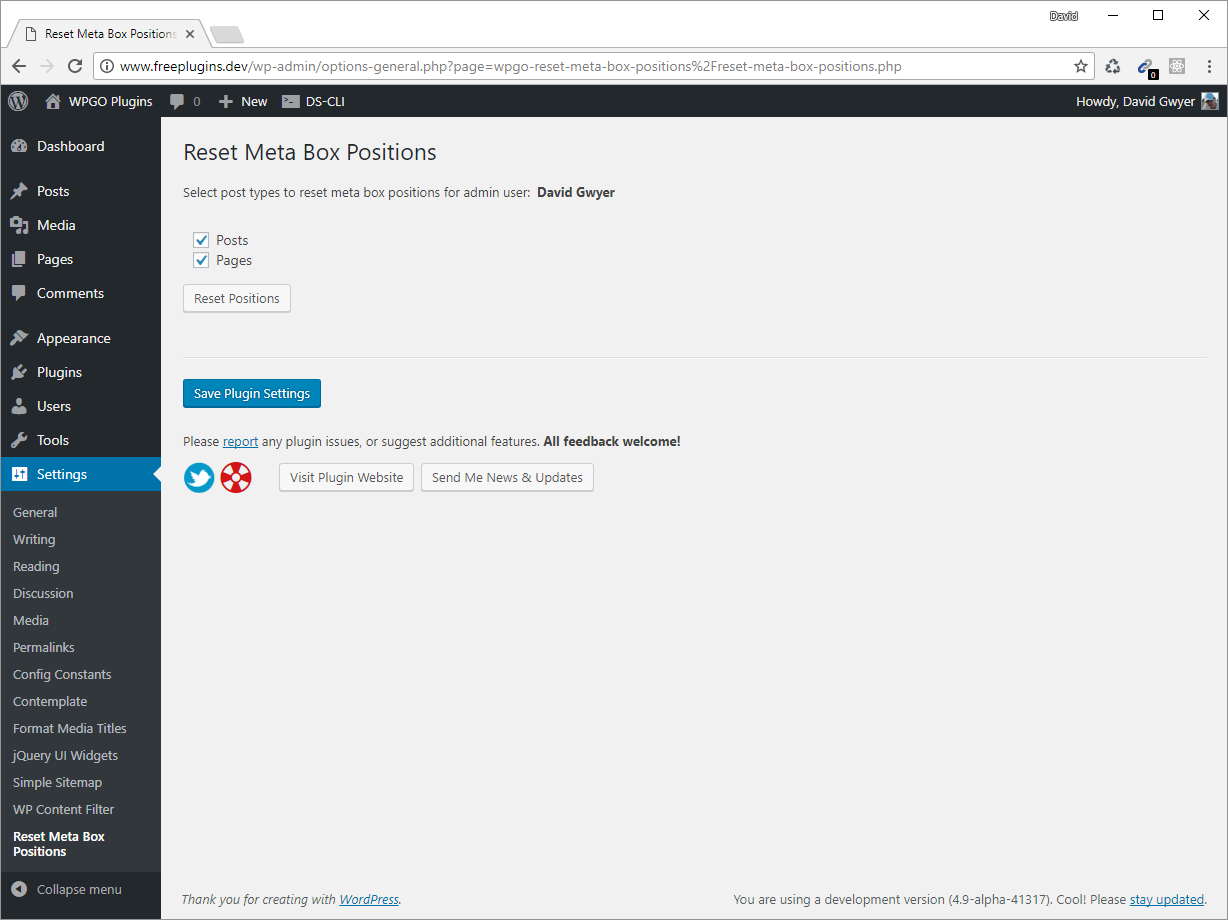描述
Over time meta boxes may have been repositioned on WordPress admin post/page editor screens. This simple lightweight plugin allows you to quickly reset meta boxes back to their default positions, for the currently logged in admin user.
Choose which post type(s) to reset meta boxes on. Works on all post types including public custom post types.
Very quick and simple to use!
Please rate this Plugin if you find it useful. 🙂
Visit our WordPress plugin site for more WordPress plugins.
螢幕截圖
安裝
Instructions for installing:
- In your WordPress admin go to Plugins -> Add New.
- Enter Reset Meta Box Positions in the text box and click Search Plugins.
- In the list of Plugins click Install Now next to the Reset Meta Box Positions Plugin.
- Once installed click to activate.
- Visit the Plugin options page via Settings -> Reset Meta Box Positions, and reset meta boxes for the selected post types.
評價
2021年12月8日
Thanks for this tool.
It works with Gutenberg too!
2018年8月1日
1 reply
Worked as inteded, reset all the metabox positions
貢獻者及開發者
修改日誌
** 0.1.1, FEB 11, 2021 **
- Updated to work with custom post types.
** 0.1.0, SEPTEMBER 18, 2017 **
- Initial plugin release.