描述
*Details : Rental plugin is used for rental things like rent your car and yatch etc..
And It is very easy to use.
This is Fully responsive in all devices create beautiful rental thing with slider and please tell your stories to us that how you feel about Rental plugin
*Admin section : A beautiful admin section will help you to create a beautifule rental posts with slider for your beautiful site.
The complete freedom to build what you want, the way you want.
i) CREATE page : This page will help you to create a rental post first select the Slider images and then please select the feature image after that please fill the infromation and all features and descipition of you product.
And then Submit the form after that you will get a short code. Copy it and paste it to your page and enjoy your rental posts.
ii) ALL RENTAL & RENTAL page : This page will show you how many rental products do you have and there you will see the product shortcode you can use paste it in page and after that you will see a buttons for edit and delete you can edit and delete your rental posts.
*Support : Rental Plugin is a community-driven project that would not be the same without your feedback.
If you have any problem or feature request for this plugin, please feel free to contact us!
A brief Markdown Example
Ordered list:
- A beautiful admin section will help you to create a multiple rental products and slider for your beautiful site.
- The complete freedom to build what you want, the way you want.
list:
- This plugin will help you to rent your products online.
螢幕截圖
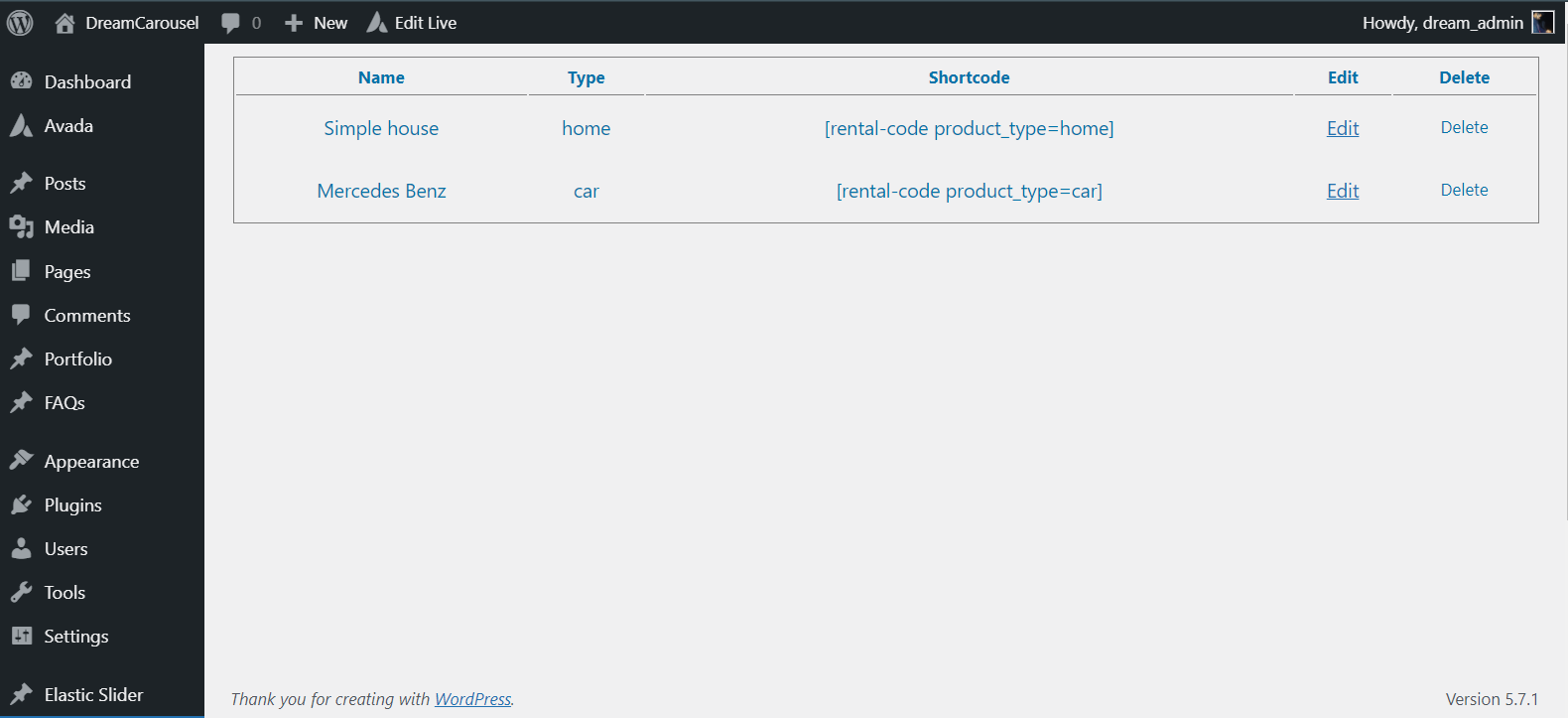
This is the screenshot of admin section of Rental plugin (Screenshot-1.png). 
This is the screenshot of admin section when we select images for slider and features ( Screenshot-2.png). 
This is the screenshot of filling the information in rental plugin (Screenshot-3.png). 
This is the screenshot of Adding multiple featues (Screenshot-4.png). 
This is the screenshot of decription section of rental plugin (Screenshot-5.png). 
This is the screenshot of post type view of rental plugin (Screenshot-6.png). 
This is the screenshot of main page of rental plugin here you will see your rental products (Screenshot-7.png). 
This is the screenshot of here you will see the Slider of rental plugin-8.png).
常見問題
-
How to Create rental posts?
-
To Create the Rental post please go to the create rental page and fill the form and then submit.
-
Where can I reach the documentation?
-
https://dreamreflectionmedia.com/
-
How to show Rental posts in my page?
-
Just simply add Rental plugin short code in your page where you want to show Gallery.
-
what should I do if I choose wrong Image?
-
In the case you choose wrong image and submit please go to the all rental page and here you will see a button to edit you post.
-
How do I select multiple images?
-
Just simply click on the first image and press shift and click on last image.
-
What should I do when I experience any problem?
-
Contact us at team@dreamreflectionmedia.com
評價
There are no reviews for this plugin.
貢獻者及開發者
修改日誌
1.0
- beginning