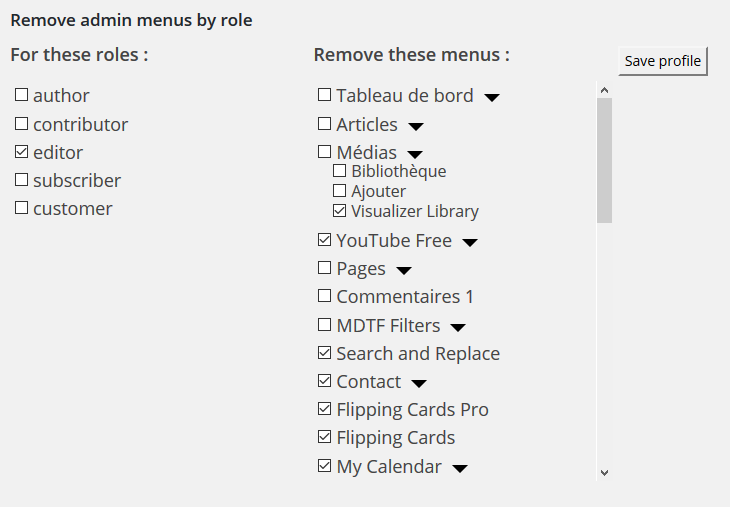描述
Select easily which admin menus to remove for which roles.
A Pro version with more options is available: https://www.info-d-74.com/en/produit/remove-admin-menus-by-role-pro-plugin-wordpress-2/
安裝
- Upload the plugin files to the
/wp-content/plugins/directory, or install the plugin through the WordPress plugins screen directly. - Activate the plugin through the ‘Plugins’ screen in WordPress
- Go to the Remove admin menus by role
評價
2022年11月21日
1 reply
Thank you developer! its free and works as expected
2022年9月16日
Simply don't work, sadly
2022年8月21日
Why?
Because it doesn't work ¯\_(ツ)_/¯
You can easily check this:
- create a new role with the User Role Editor plugin
- assign the new role to a user
- use this plugin to disable, for instance, the Plugin screens
- open an incognito window, and log in with the previously updated user's credentials
- go to the plugin screen by using it's url instead of the hidden menu item - sheesh, no access restriction.
A role restriction plugin that doesn't really restrict the access doesn't make sense, and it's extremely dangerous if a plugin user and site owner is not careful enough, and thorough with the testing.
2021年9月27日
Como lo describe quita de la vista los menús que no queremos que vean ciertos roles, para mi es suficiente o lo que buscaba.
2021年3月29日
If you add this function maybe consider a better rating
2020年6月16日
Super easy and clean. Works great. However it did not seem to work on hiding the "Profile" item in the menu. Though, neither did any of the other plugins I tried.