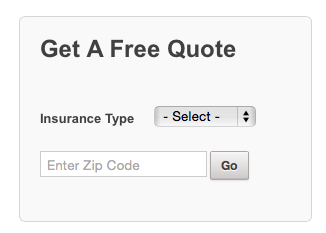描述
Adds the ability to provide your customers with realtime comparison insurance quotes directly from your WordPress site.
Our insurance rating engine is added unobtrusively to your site through the use of the WordPress Widgets API, ensuring an
easy deployment and optimal experience for your customers and also your website developers.
Translations
Our insurance widget currently supports English and Spanish
安裝
From your WordPress dashboard
- Visit ‘Plugins > Add New’
- Search for Quotepro Insurance Widget
- Activate Quotepro Insurance Widget
- Visit ‘Appearance > Widgets’ to add our widget to your website
From WordPress.org
- Download Quotepro Insurance Widget
- Upload ‘quotepro-insurance-widget’ to your ‘/wp-content/plugins/’ directory
- Activate Quotepro Insurance Widget from your Plugins page
- Visit ‘Appearance > Widgets’ to add our widget to your website
常見問題
- Installation Instructions
-
From your WordPress dashboard
- Visit ‘Plugins > Add New’
- Search for Quotepro Insurance Widget
- Activate Quotepro Insurance Widget
- Visit ‘Appearance > Widgets’ to add our widget to your website
From WordPress.org
- Download Quotepro Insurance Widget
- Upload ‘quotepro-insurance-widget’ to your ‘/wp-content/plugins/’ directory
- Activate Quotepro Insurance Widget from your Plugins page
- Visit ‘Appearance > Widgets’ to add our widget to your website
- How does your insurance rating work?
-
Quotepro works with many different insurance carriers to provide realtime comparison rates and the ability to purchase policies online. You may use our sample url for testing, with an Illinois zip code. When ready to go live, request a Retail Website account with us.
- What nations and/or states can you quote?
-
Currently, our Retail Website provides insurance rates in most of the continental United States. We can provide lead generation in all 50 states. For international users, please contact us to discuss your specific needs.
- How do I request a Quotepro Retail Website account?
-
You may visit the link from our widget admin page, or call us for assistance 312-654-8045. We will gladly assist you with creating an account and configuring your carrier settings. Pricing for services varies depending on features and can be discussed when you are ready to setup an account with us.
- How will I be notified when an applicant gets a quote?
-
Once your account is configured, we will send you an email each time someone visits your website and leaves enough information for you to contact them. You will recieve additional emails when they get a quote or purchase a policy. You may also visit your Quotepro Retail Website dashboard to view realtime statistics for your website.
- Are there any fees associated with a Quotepro Retail Website account?
-
Fees for a Retail Website account vary depending on a number of factors, including the expected volume of the site, the amount of customization required and the features enabled for your site. Feel free to call us to for a free cost estimate.
評價
There are no reviews for this plugin.
貢獻者及開發者
修改日誌
1.0
- Initial release
1.0.2
- Minor wording changes to Readme file, compatibility updates.
1.1.0
- Improvements to mobile website detection.
2.0.0
- Version number update, to ensure consistency with x.x.x version numbering going forward. No functional changes.
2.0.1
- Changes suggested by ThemeReview
2.0.2
- Translated to Spanish
2.0.3
- Fix for untranslated text in admin page
2.0.4
- Added es_MX translation.
2.0.5
- Fix for Safari Third Party Cookie restrictions
2.0.6
- Use a postMessage redirect to prevent referrer from opening inside the dialog when back button is pressed.
2.0.7
- Added Homeowners and Mexican insurance
2.0.8
- Ensure that lightbox stays centered in the window.