描述
Please report any bugs to support@pushpress.com
Existing PushPress Clients Only
This plugin is made for existing PushPress clients only.
If you do not have an account alraed, please register now at https://pushpress.com/register
Features
- ALL PAGES ARE 100% BUILT TO FIT INTO YOUR THEME. NO IFRAMES, AND NO JUNK CLUTTERING UP YOUR BEAUTIFUL WEBSITE.
- Generate leads from your blog and have them tie directly into your PushPress system.
- Integrate your schedule with your blog.
- Allow your clients to reserve classes and checkin from your blog.
- Automatically publish your workouts from PushPress to your blog.
- Sell event and course tickets from your blog.
- List and sell products from your blog.
- MORE TO COME!
螢幕截圖

Where to enter your API Public Key 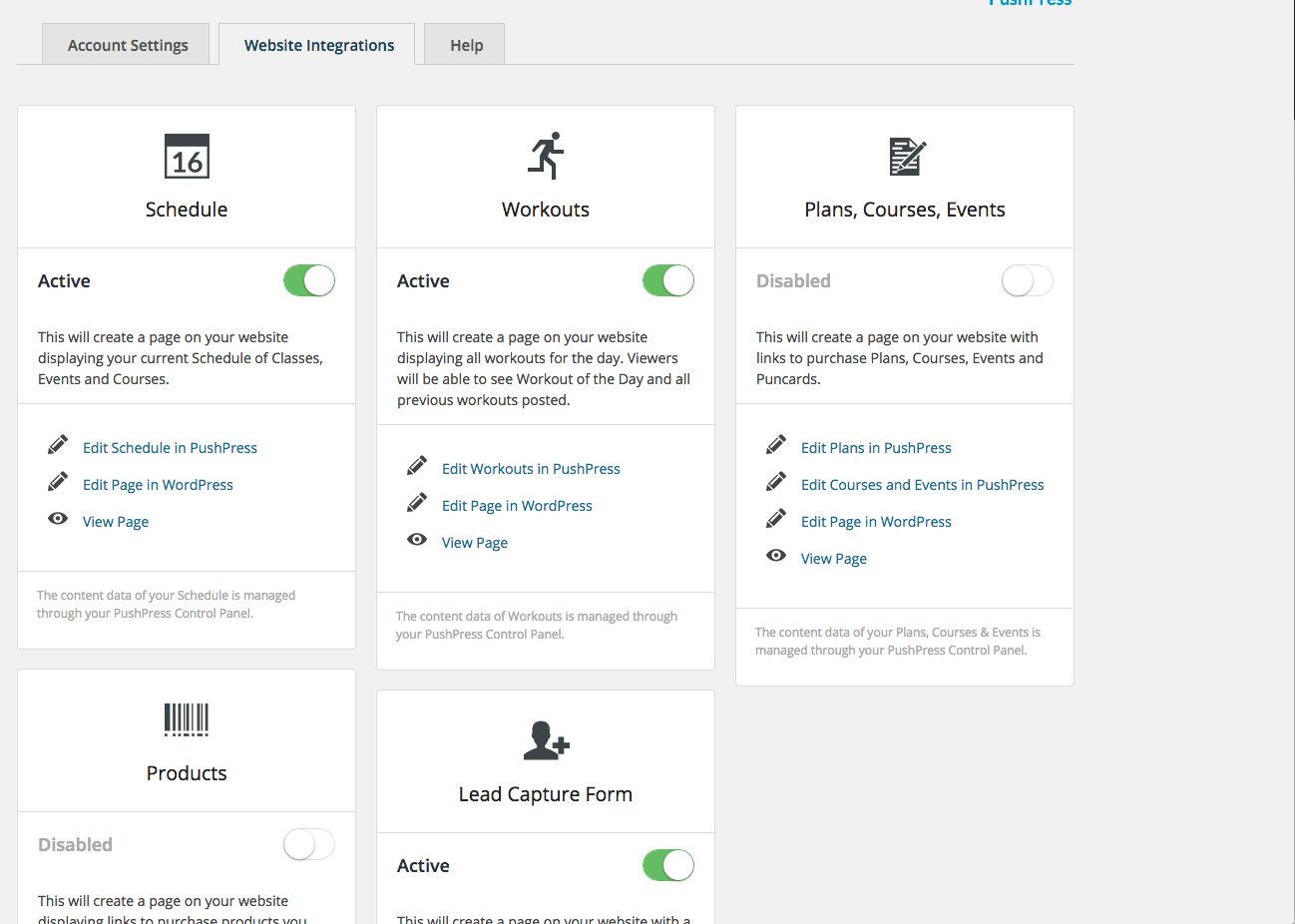
A look at the different options you can configure for your PushPress integration. 
The PushPress Schedule page, as displayed on an actual page. 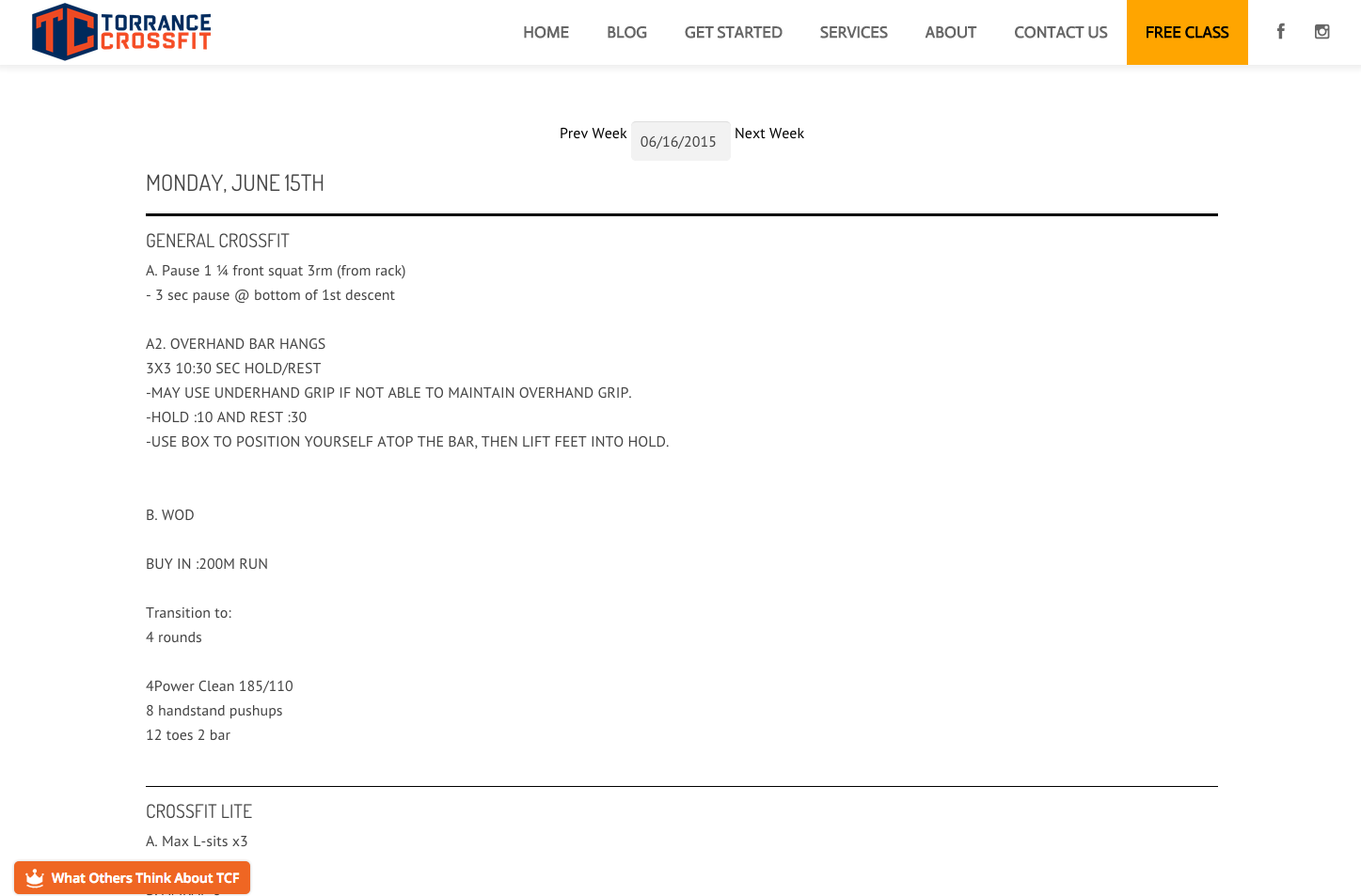
The PushPress Workout page, as displayed on an actual page. 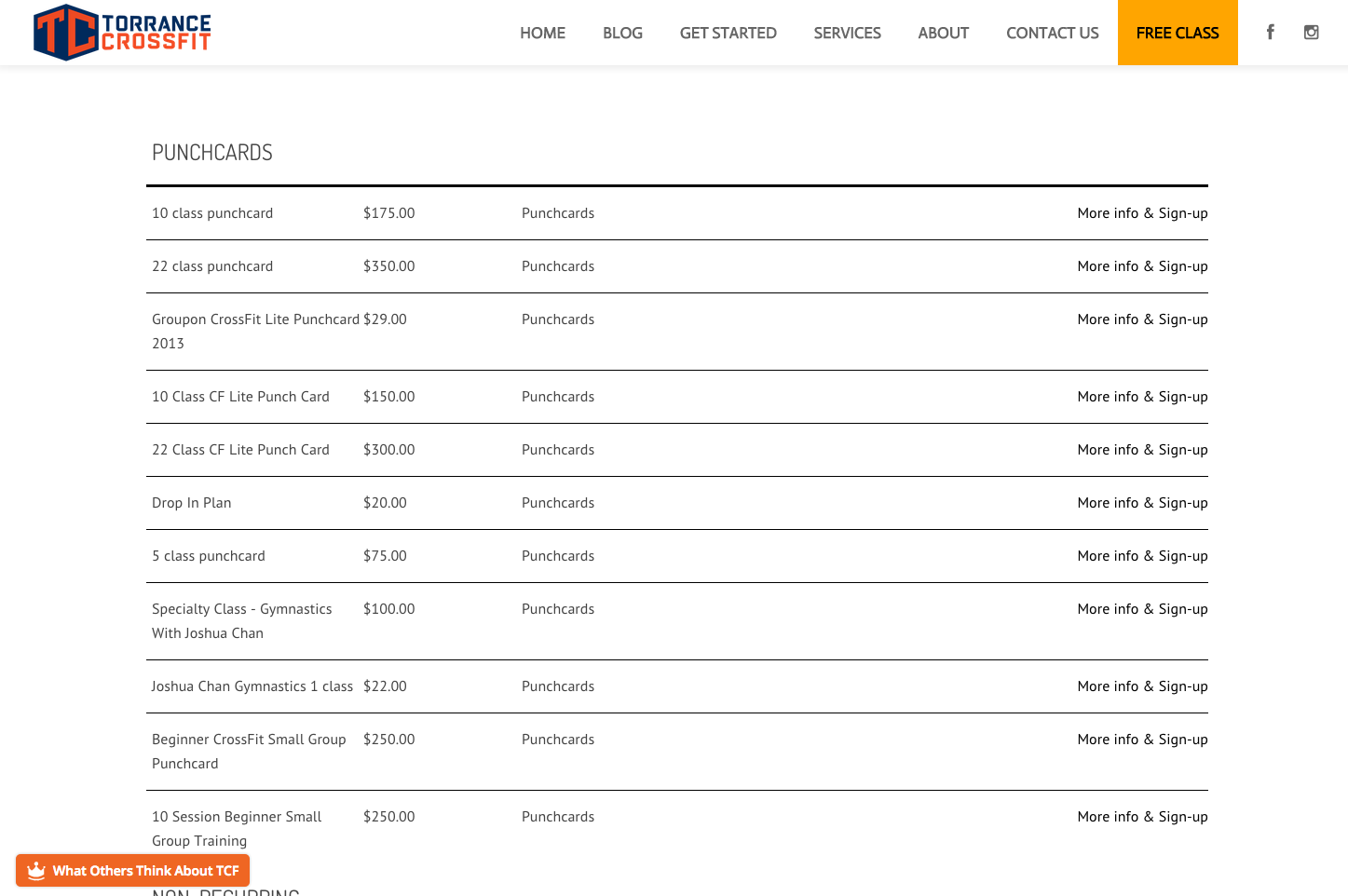
Sell plans and admission to events from your blog, as displayed on an actual page. 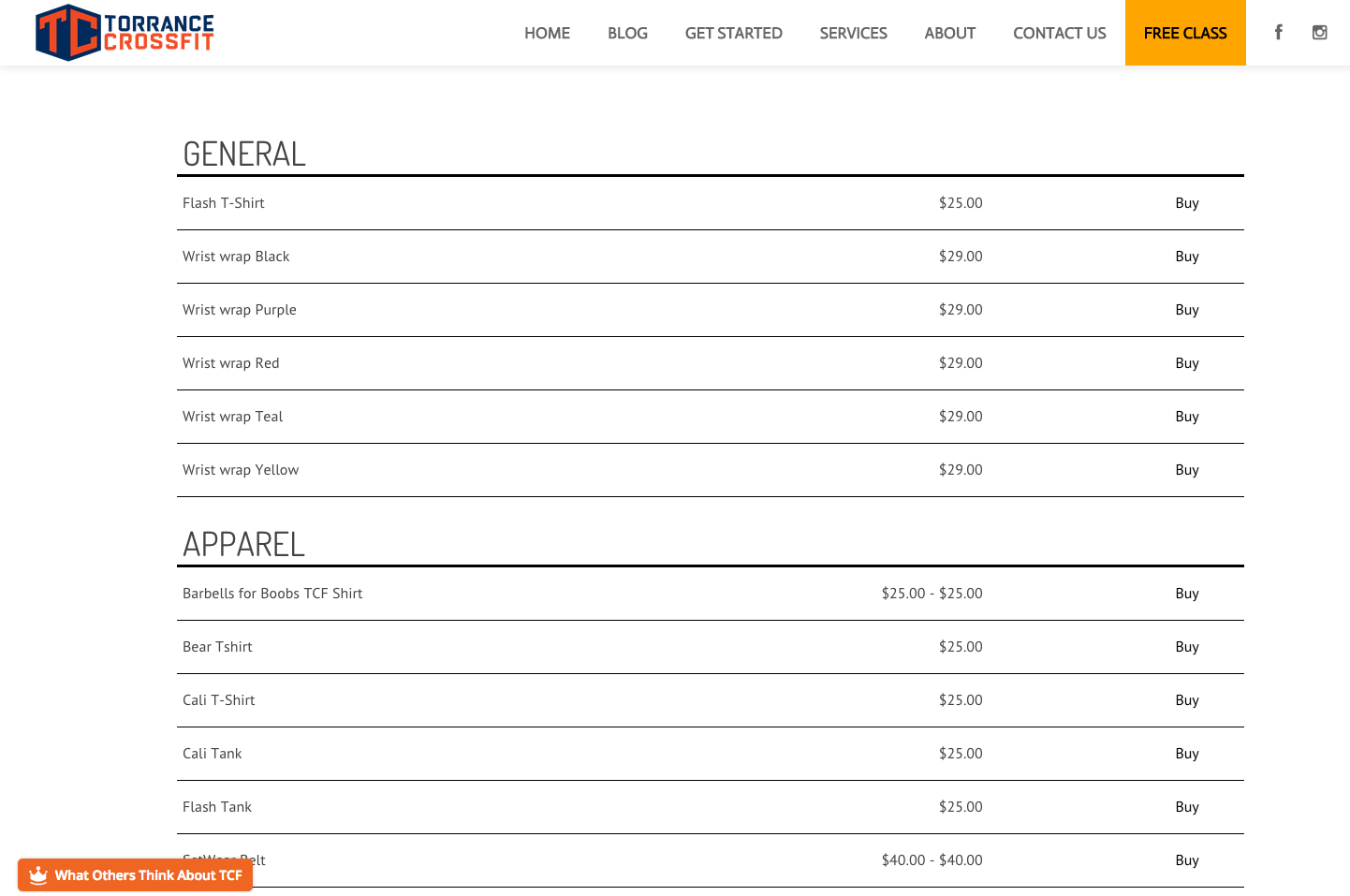
Sell products form your blog, as displayed on an actual page. 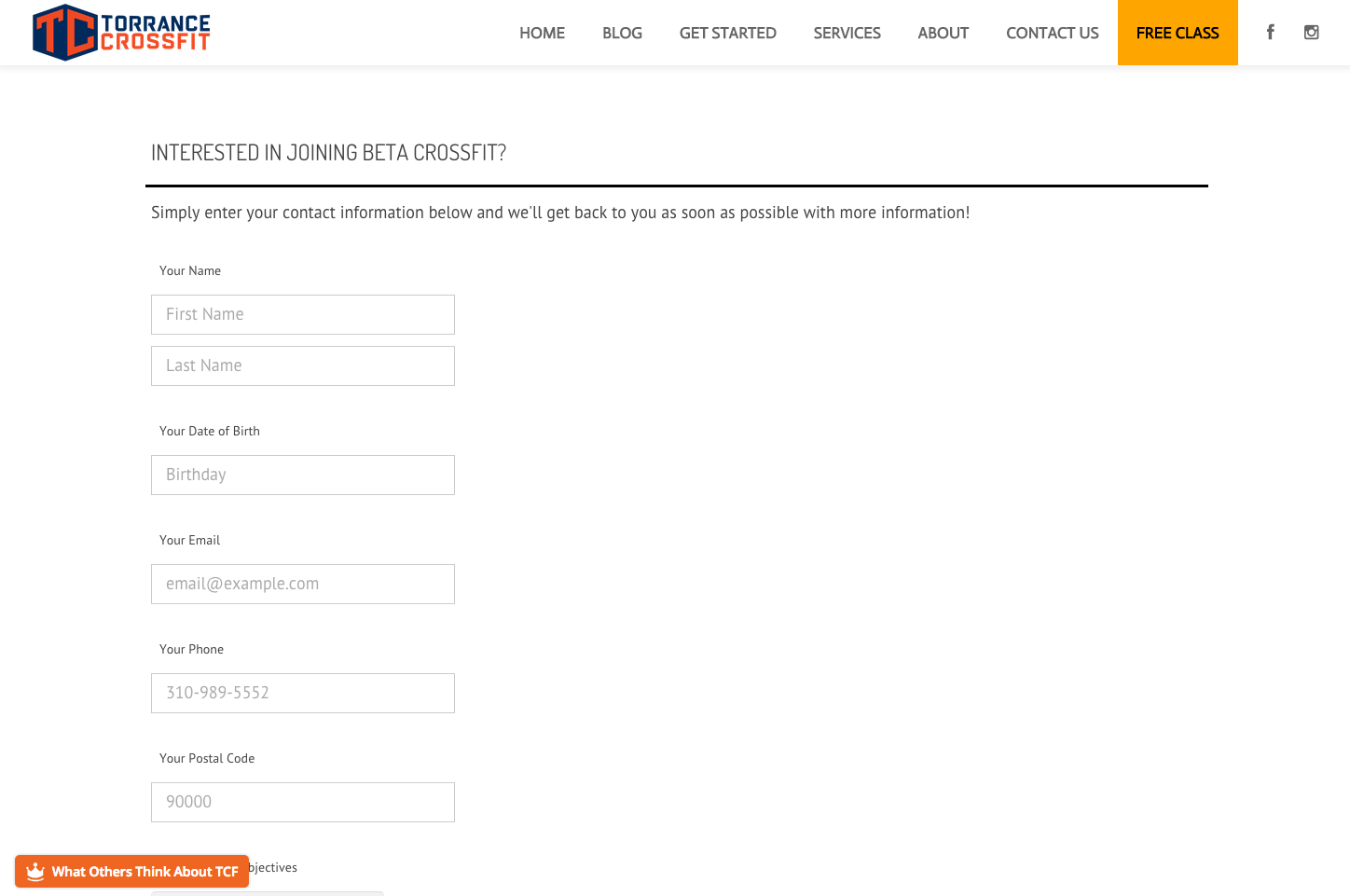
Generate leads from your blog - and have it connect right into your PushPress lead management system.
安裝
- Upload the complete plugin folder structure to your plugins directory.
- Activate the PushPress plugin through the Plugins menu.
- If you haven’t already done so, register for a PushPress account at https://pushpress.com
- Go to your Integrations Settings and grab your API Public Key.
- Navigate to your PushPress plugin by clicking on PushPress from the left hand admin menu.
- Paste your PushPress API Public key in the field labeled “PushPress Integration Code”.
常見問題
Please visit http://support.pushpress.com for more help.
Email us at support@pushpress.com if you need additional assistance.
- Installation Instructions
-
- Upload the complete plugin folder structure to your plugins directory.
- Activate the PushPress plugin through the Plugins menu.
- If you haven’t already done so, register for a PushPress account at https://pushpress.com
- Go to your Integrations Settings and grab your API Public Key.
- Navigate to your PushPress plugin by clicking on PushPress from the left hand admin menu.
- Paste your PushPress API Public key in the field labeled “PushPress Integration Code”.
評價
There are no reviews for this plugin.
貢獻者及開發者
修改日誌
1.6
Resetting the change log with a fresh update to 1.6
1.6.1 and 1.6.2
Debugging and small tweaks
1.6.3 and 1.6.4
Fixing Lead form and installation issues.
1.6.6
Removed “Getting client from API”