描述
🤩 Send personalized web push notifications on autopilot. 10x your repeat traffic and WordPress site engagement with push notification campaigns. 🚀
PushEngage is the #1 push notification plugin in the world. It’s a marketing plugin that helps you get more web push notification subscribers, increase sales, and grow your business.
With PushEngage’s web push notifications, you can turn your website visitors into regular readers, loyal fans, and repeat customers. The coolest part is that it only takes your subscribers two clicks or less to get subscribed to your notifications.
PushEngage gives you a simple, easy-to-use dashboard that helps you create optins, launch web push campaigns, grow your subscriber base, track your revenue goals, and manage your audience using advanced segmentation and audience targeting rules.
Using the PushEngage dashboard, you can even add custom call to action (CTA) buttons. The buttons have many of our customers dramatically increase their click-through rates (CTR).
You also get advanced analytics to track your performance metrics with or without using third-party tools such as Google Analytics.
We also offer mobile popup modals so that your marketing messages will always look great on all devices (mobile, tablet, laptop, and desktop). We’re constantly working to improve the opt-in prompts as well. In fact, we’re the only push notification service that can integrate seamlessly with a web popup builder to offer a better user experience.
Along with the absolute best web push notification software in the market, you also get a top-tier Customer Success team to help you get more success from your push notifications more often.
PushEngage App
PushEngage is a SaaS service to send browser notifications including:
- Chrome push notifications
- Firefox push notifications
- Edge push notifications
- Safari push notifications
- iOS and iPadOS web notifications
- Opera push notifications
- Android web push notifications
- AMP web push notifications
- PWA web push notifications
- Mozilla web push notifications
And more.
You will need to create a PushEngage account to use our popup builder and to gain push notification subscribers using PushEngage. We recommend getting started with PushEngage Premium!
It’s super easy to create highly targeted and personalized push messages with our easy campaign creator.
If you’re looking for advanced automation, you can use the push API to serve use cases that your competitors aren’t even thinking of!
The best part is the PushEngage plugin connects directly with the web app and installs the service worker on your site automatically unlike any other push notification service. Just in case you’re not a developer, the service worker is a JSON file that allows you to collect push notification subscribers. With other push notification software, you need to manually download and place the file into your server. But our plugin automatically does it for you.
Here’s why 10,000+ smart business owners, designers, and developers use PushEngage to send 15+ billion web push campaigns every month, and you will too!
Send Push Notifications to Increase Repeat Traffic & Conversions
Whether you’re running a blog, a news site, a travel site, a SaaS site, or an eCommerce site, push notifications can help you grow your business.
The best part about PushEngage’s web push campaigns is that you can modify it to suit any type of business.
If you’re running an eCommerce site, you can send transactional push notifications to increase your revenue. And if you’re running a blog site or a media outlet, then you can create powerful automated campaigns to get repeat readers, more ad revenue, higher views on your social media content, and so much more.
You can even increase paid subscriptions to your premium content, merchandise sales, conversions on your affiliate offers, and more.
Here’s a quick look at some of the most advanced features you should know about:
- Push Broadcast – Schedule or send web push notification broadcasts to a custom audience in a matter of minutes. Use revenue tracking to keep sight of your goals and A/B testing to improve your campaign performance.
- Welcome Push Notifications – Send automated welcome messages to your push notification subscribers. Get higher retention rates and send discounts and offers to increase your sales.
- Automatic Segmentation – Quickly segment your web push notification subscribers as soon as they subscribe based on their interests.
- Audience Group – Create retargeting push notifications and advanced targeting groups within your audience. Filter your audience by behavior, engagement, and interests.
- Timezone Push Notifications – Schedule your push notifications to automatically get sent when it has the most impact. Send push notifications in your timezone or in your subscribers’ timezones with a single click.
- Custom Drip Campaigns – Send personalized drip push notifications to improve your repeat traffic, engagement, and sales. Retarget your customers and turn them into loyal superfans.
And if you’re super busy with marketing activities and you just want to use push notifications to promote your new content, you can send RSS push notifications as well. Unlike other push notification services, you don’t even need to use a notifications API. You can do it straight from the plugin.
Even better, the PushEngage plugin can automatically turn your WordPress blog categories into segments that you can use to send retargeting push messages.
The coolest part is that we help you succeed with your campaigns. You can always talk to our top-tier Customer Success team to set up, track, and optimize your campaigns. And we also give you push notification templates that are proven to work so that you don’t have to build anything from scratch. It’s super user-friendly.
What’s more is that you can use our Javascript API to create custom campaigns and send notifications synced to a CRM software.
The PushEngage Dashboard Makes it Easy
We were tired of the push notification software that in the market that are too difficult to use and are built for developers instead of business owners. That’s why we built PushEngage to help you create powerful marketing workflows and custom web push notification campaigns even without a developer.
With PushEngage, you can create powerful marketing campaigns from a simple dashboard in a matter of minutes even if:
- You’re not a developer and don’t know how to use code to send push notifications
- You’ve never used push notifications before and you have no idea where to start
- You tried another push notification software and hated the experience
But don’t just take our word for it. Here’s what Amanda had to say:
It’s uber-easy to use, the support team is helpful, and the results are impressive. Especially when you take into account how little work they are to build and send. Highly recommend PushEngage to anyone wanting a way to reach customers that’s fast, reliable, and effective.
– Amanda Hyciek, Digital Marketing Strategist, Wicked Weasel (See Case Study)
Time-Tested Push Notification Campaign Templates
Don’t know what push notification campaigns you need and how to get started?
No worries. We built campaign templates into our dashboard that you can use to get started.
The technical stuff is all taken care of. All you have to do is:
- Select a campaign type
- Create your push notifications
- Select an audience to send to
- Send/Schedule your campaign
Even with advanced trigger campaigns, you can start with a template that comes with pre-built triggers so that you don’t have to configure them yourself. All you have to do is focus on growing your business.
Smart Page Targeting and Behavior Based Personalization
All PushEngage popup modals come with advanced page targeting and behavior based personalization.
This means you can show a custom popup for:
- A specific page or set of pages of your site
- Different website visitors based on their geolocation
- Users who click a specific link
And more!
You can even segment your subscribers automatically when they visit your site. PushEngage allows you to create custom segmentation rules. And if you want your visitors to click a button on your site to subscribe to your push notifications, you can create click to subscribe buttons as well.
If you like, you can even create a subscription widget where your visitors can choose what kind of notifications they want to receive.
This allows you to send targeted web push notifications that fetch you more subscribers, higher engagement rates, and more sales.
PushEngage is our best converting paid traffic channel. The open-rate is about 400% better than sending out newsletters and also the time to create a push notification is far more effective. The overall performance of sending out push notifications with PushEngage has been a pleasant surprise last year.
– Domingo Karsten, CEO & Co-Founder, Saleduck
Advanced Analytics and A/B Testing
Unlike other WordPress push notification plugins, PushEngage comes with reliable A/B split testing and accurate analytics without slowing down your site. Most other plugins face significant issues with caching that can skew your web push campaign analytics and A/B tests.
But PushEngage offers far better infrastructure for more accurate results. You get detailed analytics on all your campaigns and optins right from your dashboard.
What’s more is that you can create Intelligent A/B tests to improve an ongoing campaign.
With Intelligent A/B testing, you can select a small audience to split test your browser push notifications and then send the winning notification to the rest of your audience.
BrandsMart USA Got a Whopping 2.9 Million Views from Push Notifications by using A/B testing. If you’re new to push notification analytics and split testing, you should check out our guides on:
- How to do Push Notification A/B Testing (Best Practices)
- How to Track Push Notifications with Google Analytics
NOTE: You can only get access to advanced analytics and A/B testing if you’re on a paid plan. The free plan only helps you get started with push notifications.
Powerful Integrations
PushEngage just works no matter what device or browser your visitors are using including:
- Google Chrome
- Safari
- Firefox
- Edge
- Opera
- Samsung
- UC Browser
It also works out of the box with all major website builders and eCommerce platforms and solutions. Check out our installation guides:
- Install push notifications on WordPress
- Install push notifications on WordPress (without a plugin)
- Install push notifications on WooCommerce
And it integrates seamlessly with marketing tools such as:
Get started with PushEngage today!
Credits
This WordPress web push notifications plugin was created by Syed Balkhi.
Branding Guidelines
When writing about the browser push notification plugin by PushEngage, please make sure to uppercase the letter P and E.
- PushEngage (correct)
- Push Engage (incorrect)
- pushengage (incorrect)
- push engage (incorrect)
See our Press & Brand Assets page for more details.
What’s Next
To get the most value out of your growing browser push notification subscriber list, see our push notification best practices.
You should also check out our article on 75 Epic Push Notification Examples You Can Steal Right Now.
If you like this WordPress web push notifications plugin, then consider checking out our other projects:
- OptinMonster – Get more email subscribers with the most popular conversion optimization plugin for WordPress.
- WPForms – #1 drag & drop online form builder for WordPress (trusted by 5 million sites).
- AIOSEO – The original WordPress SEO plugin to help you rank higher in search results (trusted by over 3 million sites).
- MonsterInsights – See the stats that matter and grow your business with confidence. Best Google Analytics plugin for WordPress.
- SeedProd – Create beautiful landing pages with our powerful drag & drop landing page builder.
- WP Mail SMTP – Improve email deliverability for your contact form with the most popular SMTP plugin for WordPress.
- Smash Balloon – #1 social feeds plugin for WordPress – display social media content in WordPress without code.
- WPCode – must have WordPress code snippet management plugin to help you future-proof website customization (trusted by 1.5 million sites).
- Duplicator – popular WordPress backup and migration plugin used by over 1 million websites.
- WP Simple Pay – #1 Stripe payments plugin for WordPress. Start accepting one-time or recurring payments without a shopping cart.
- RafflePress – Best WordPress giveaway and contest plugin to grow traffic and social followers.
- TrustPulse – Add real-time social proof notifications to boost your store conversions by up to 15%.
- SearchWP – The most advanced custom WordPress search plugin to improve WordPress search quality.
- AffiliateWP – #1 affiliate management plugin for WordPress. Add a referral program to your online store.
- Easy Digital Downloads – The best WordPress eCommerce plugin to sell digital products (eBooks, software, music, and more).
- WPCharitable – Top-rated WordPress donation and fundraising plugin for WordPress.
Visit WPBeginner to learn from our WordPress Tutorials and about the best WordPress plugins.
Notes
PushEngage is hands down the best push notifications plugin on the market. No other WordPress notification plugin even comes close to PushEngage and the features it offers.
We are pioneering the world of push notifications. For the longest time, push notification software was nowhere as powerful or flexible as email marketing software. With PushEngage, that’s changing. And fast!
Also I’m the founder of several popular online businesses, so it was a huge priority for me to make a WordPress push notification plugin that can help us grow our subscribers & sales.
I feel that we have done that. I hope you enjoy using PushEngage.
Thank you,
Syed Balkhi
螢幕截圖
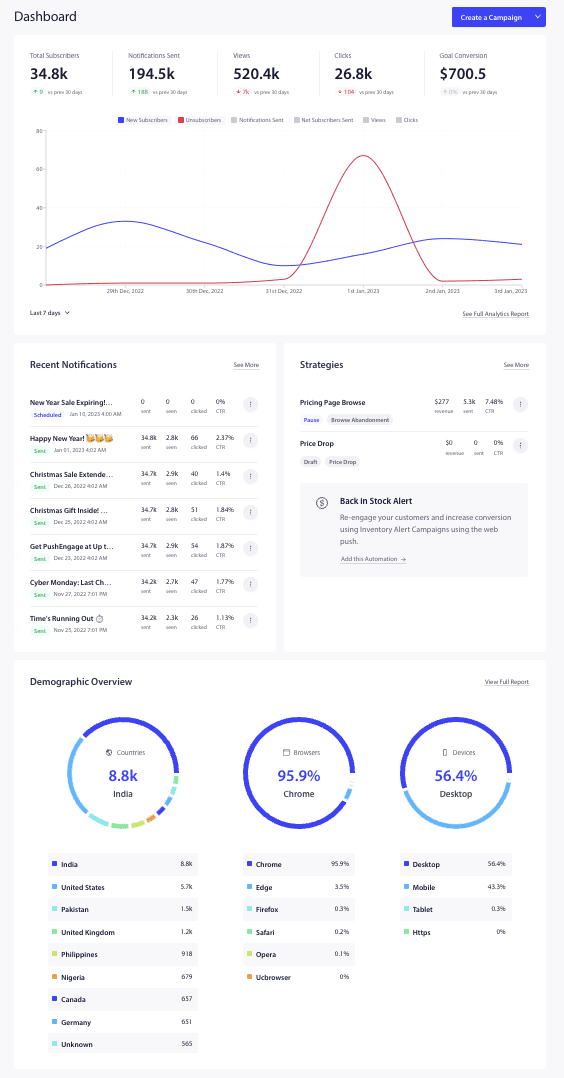
Analytics Dashboard 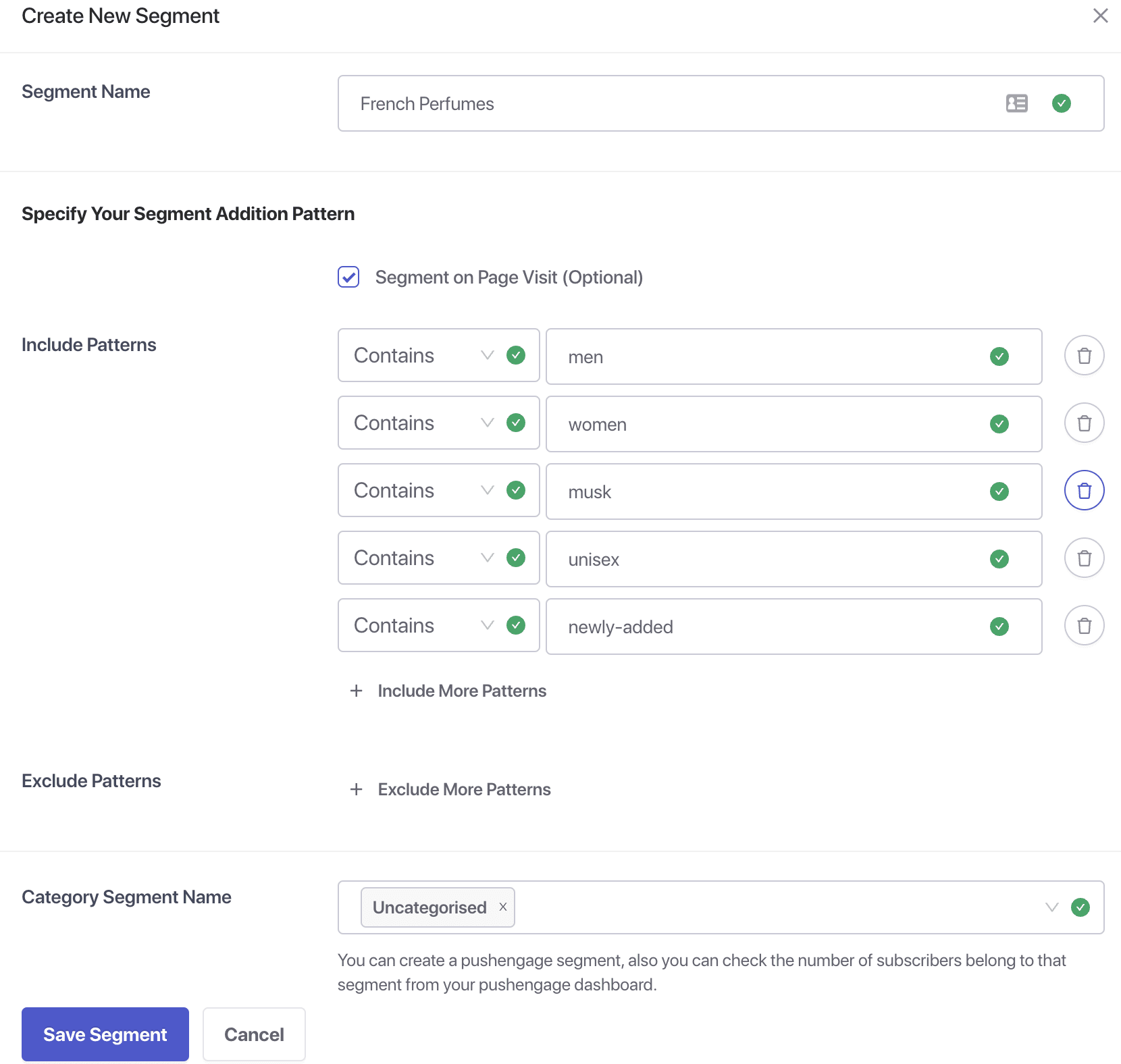
Personalized marketing through segmentation 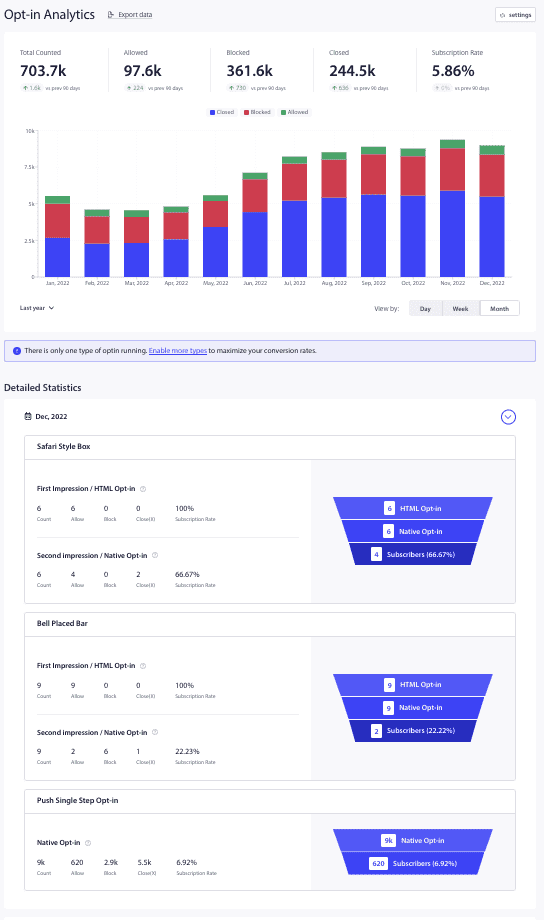
Opt-in analytics data overview 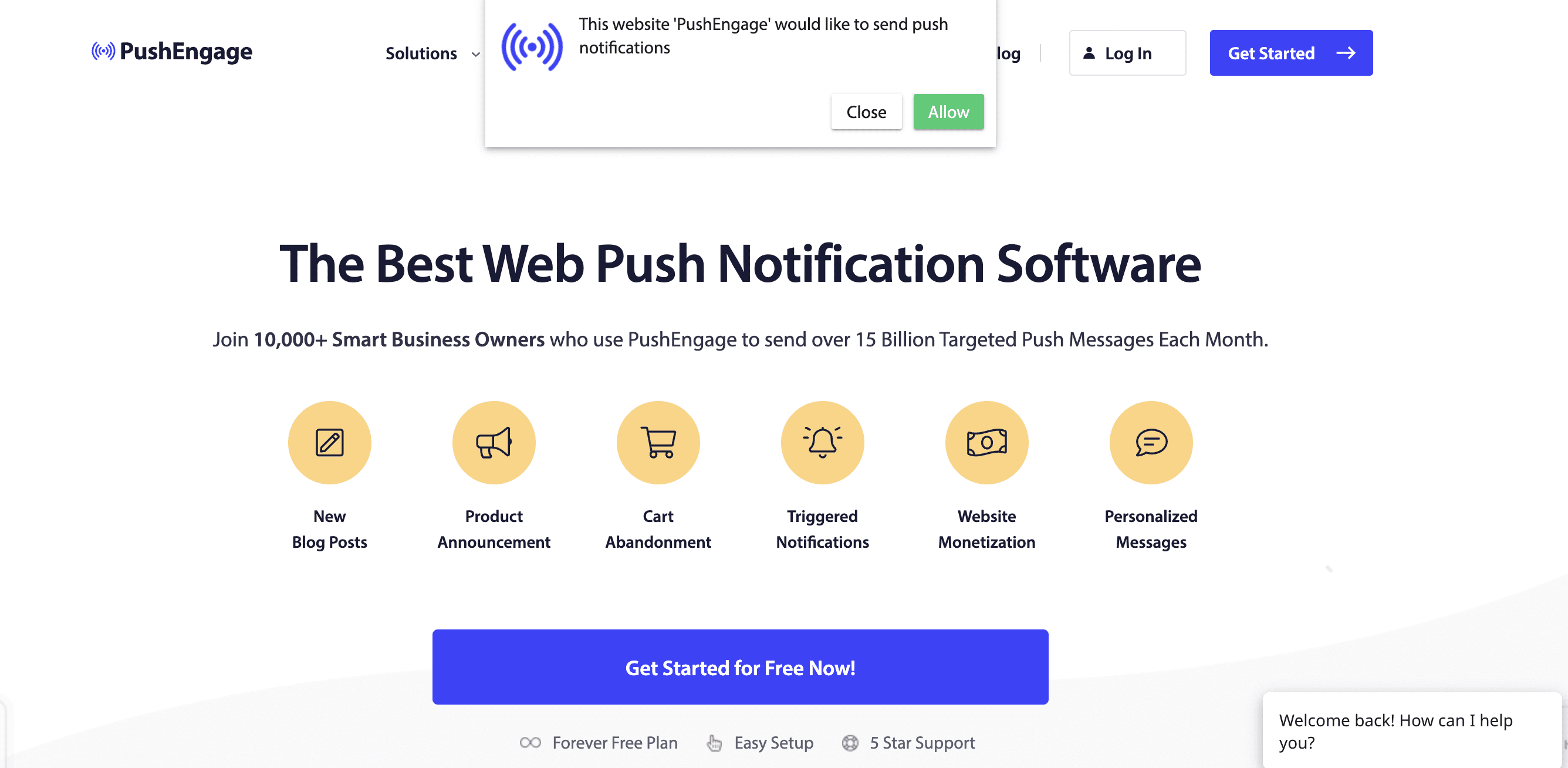
Safari style popup modal 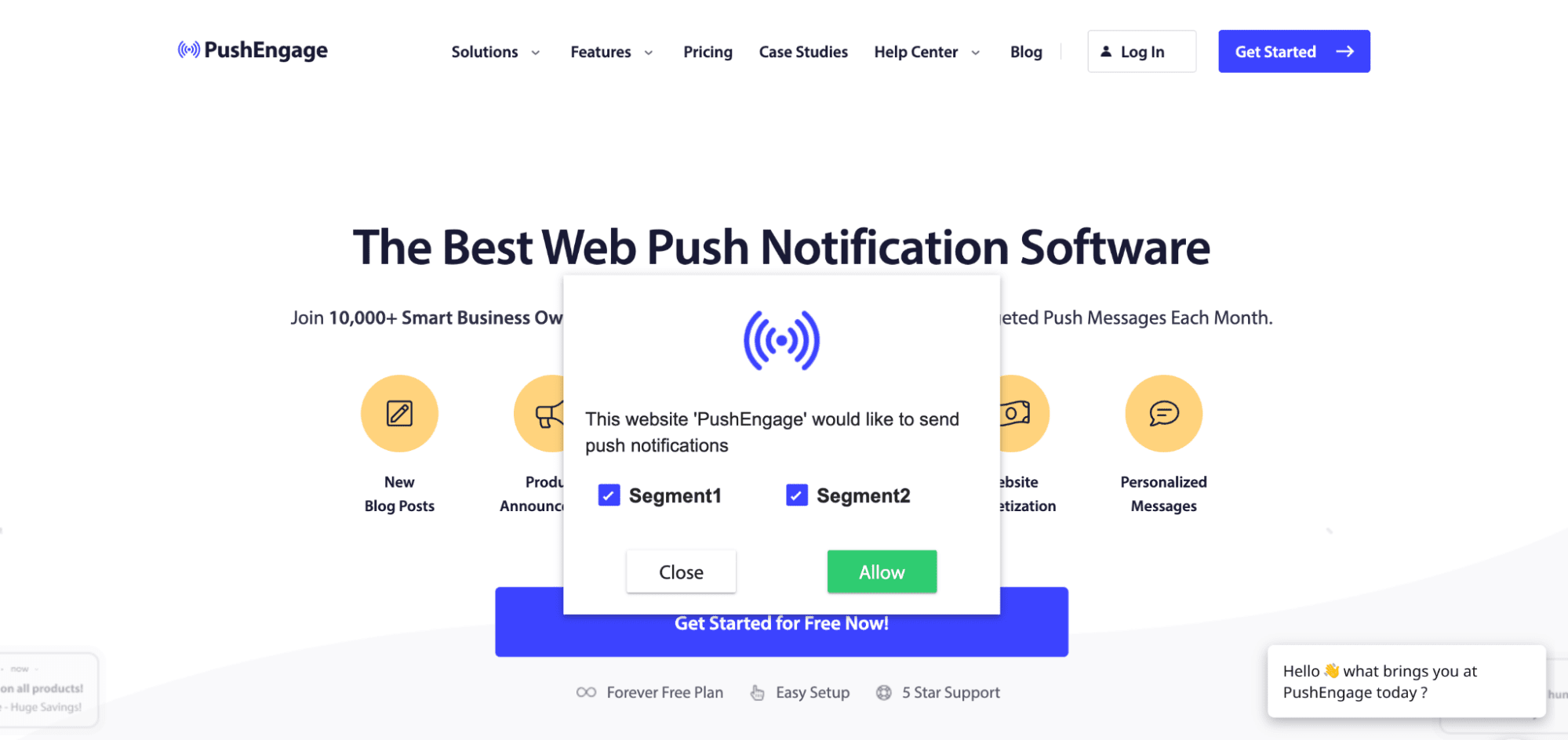
Safari style popup modal with segment preference 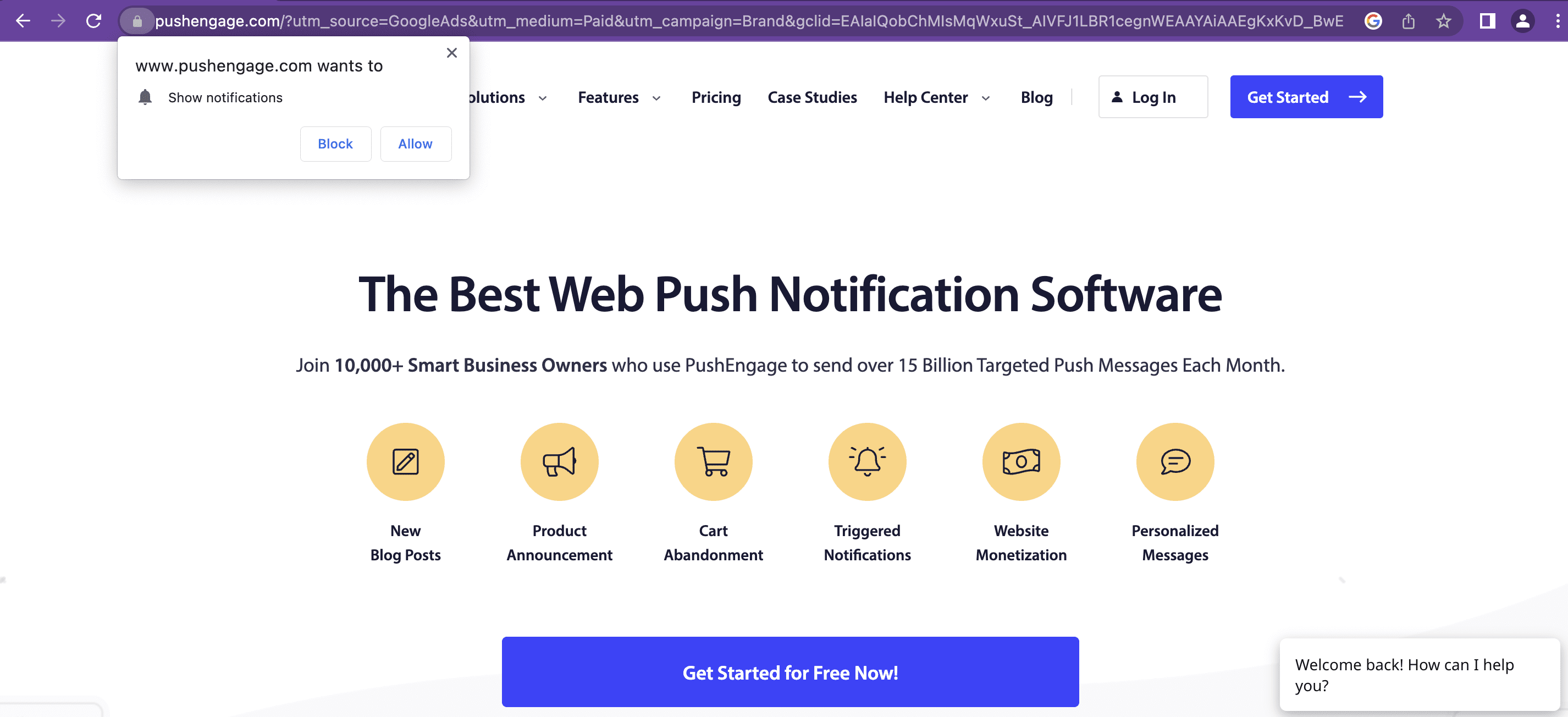
Browser permission request dialog 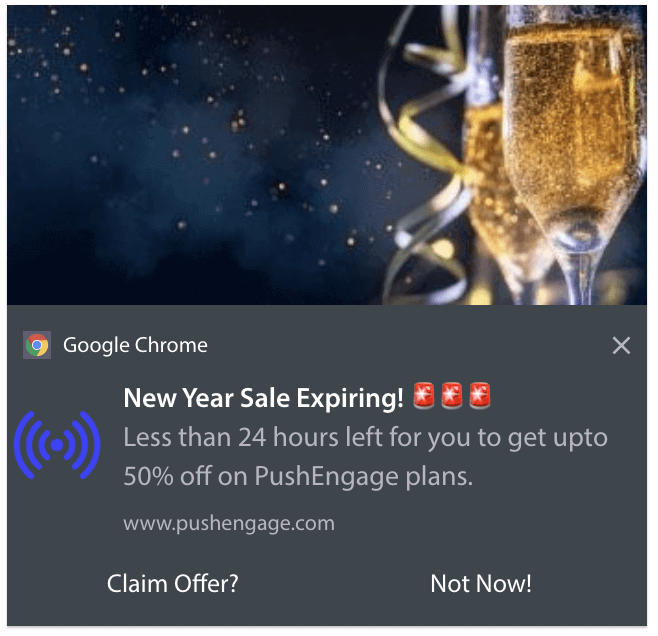
Powerful push notifications for user engagement 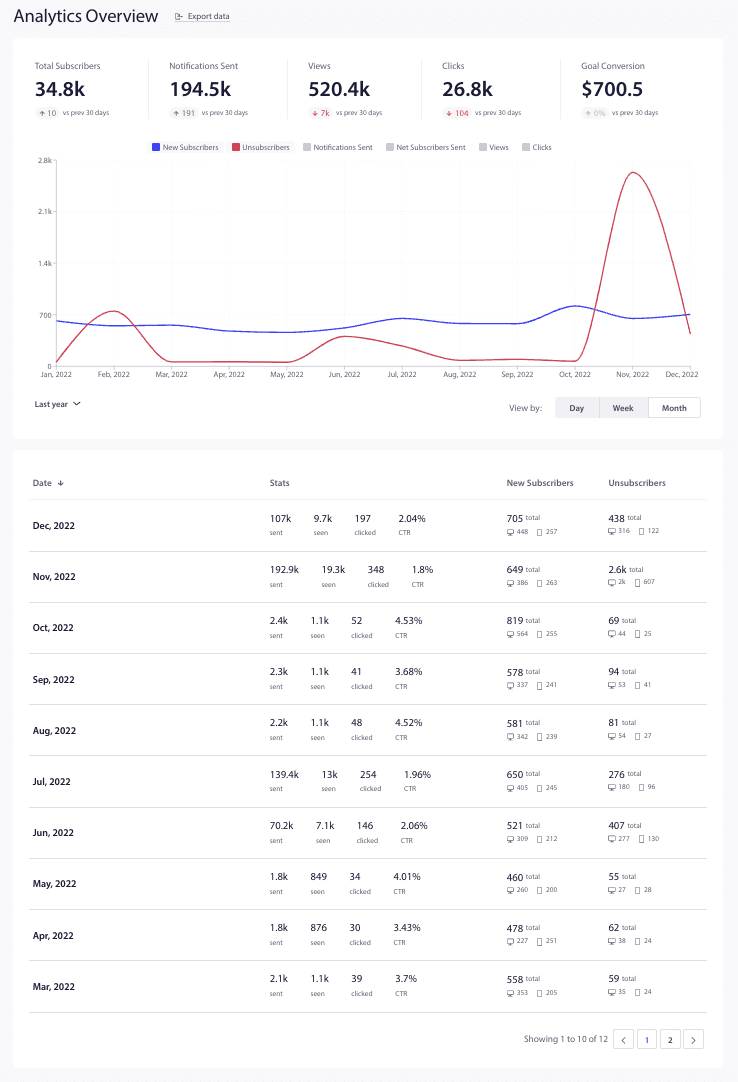
Comprehensive analytics overview for detailed insights 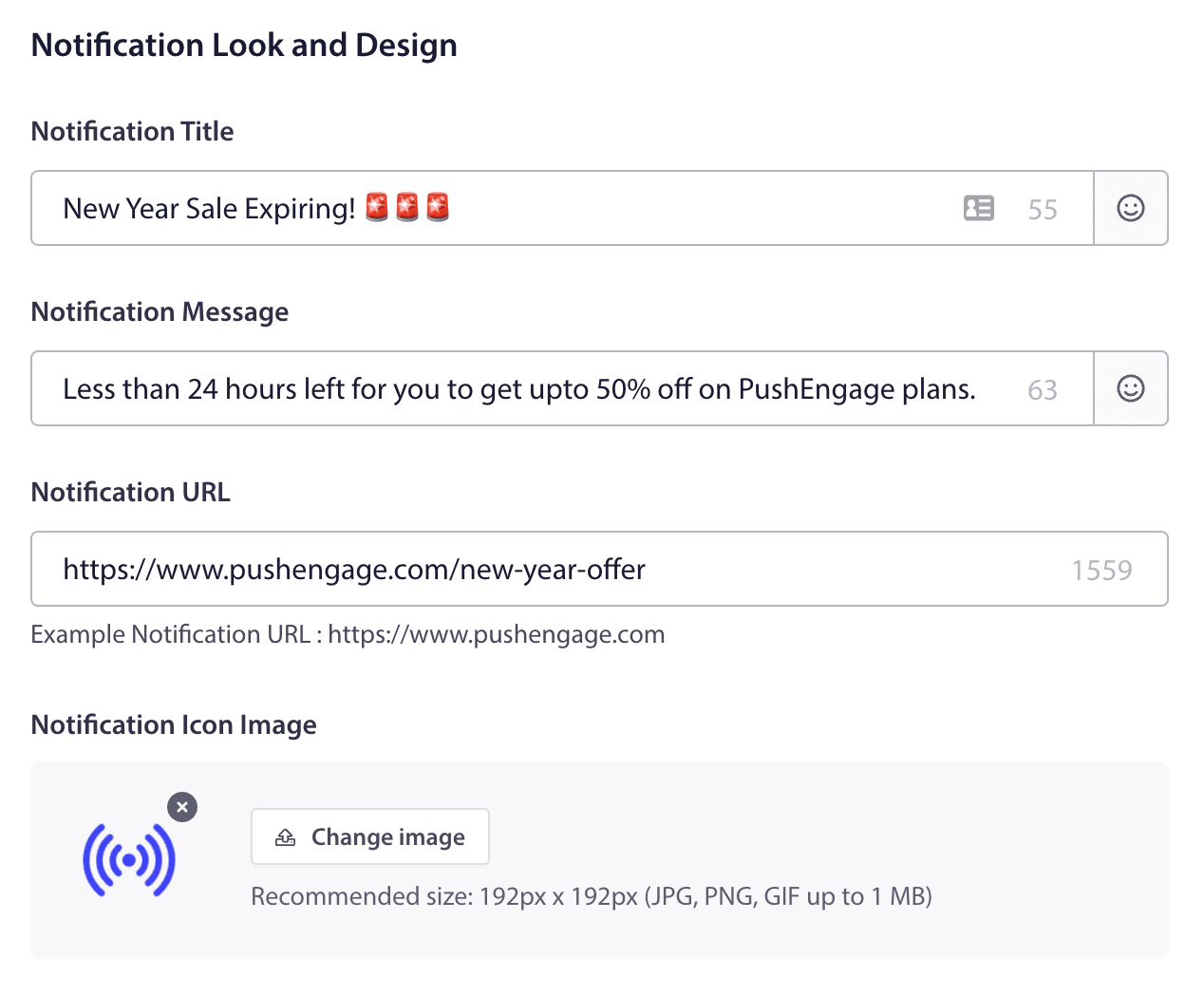
Notification Look and Design 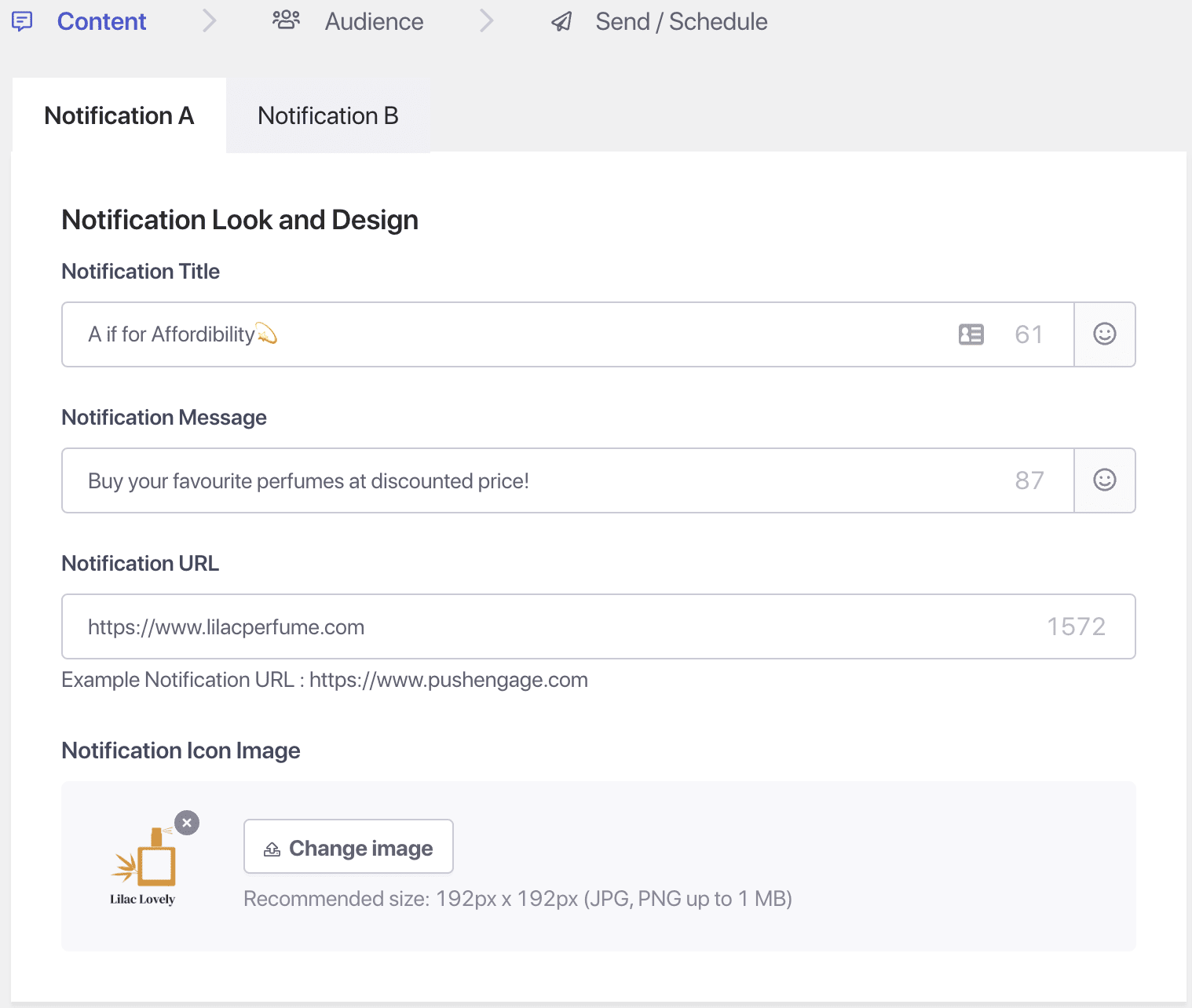
Boost user engagement with A/B testing 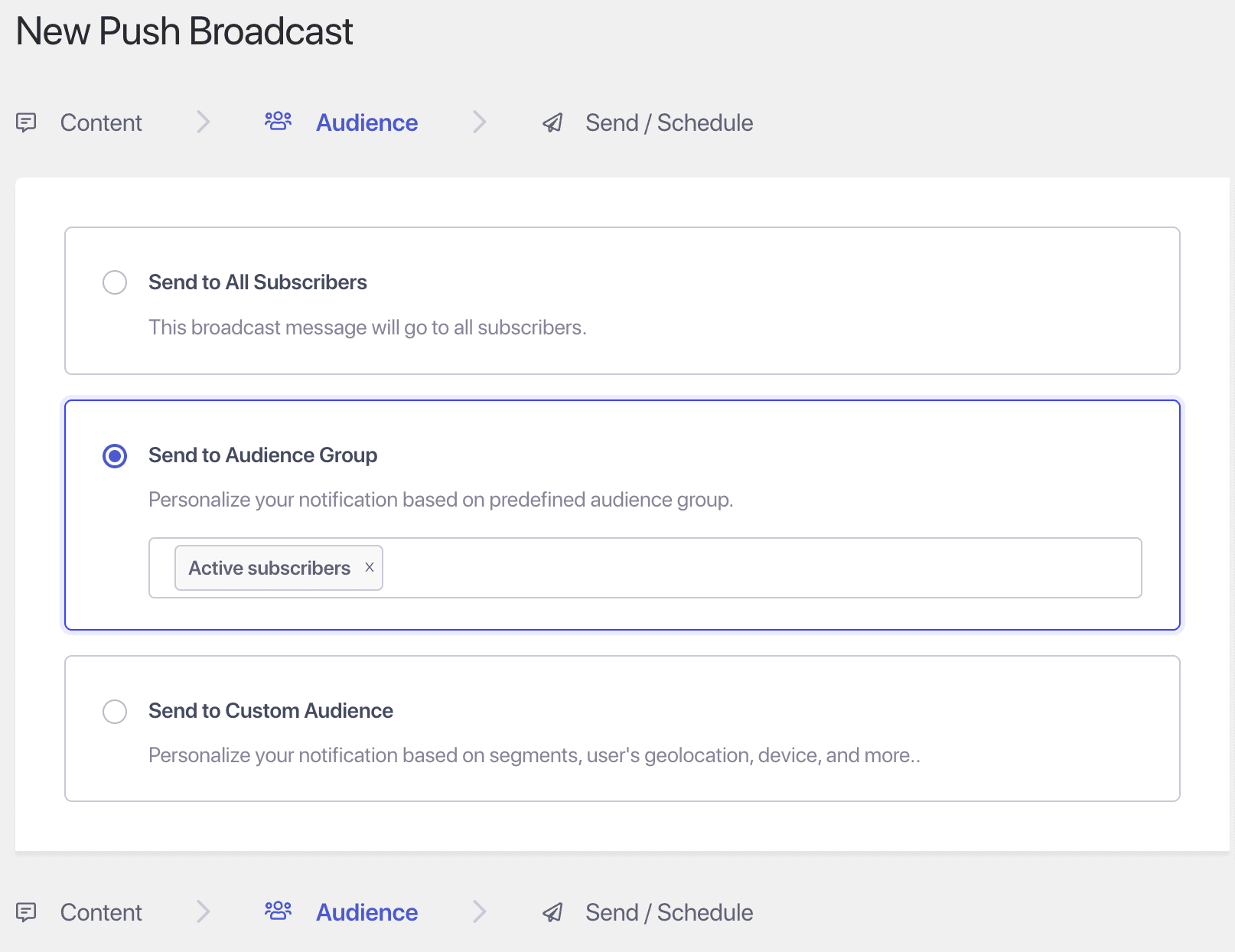
Targeted campaigns through audience selection 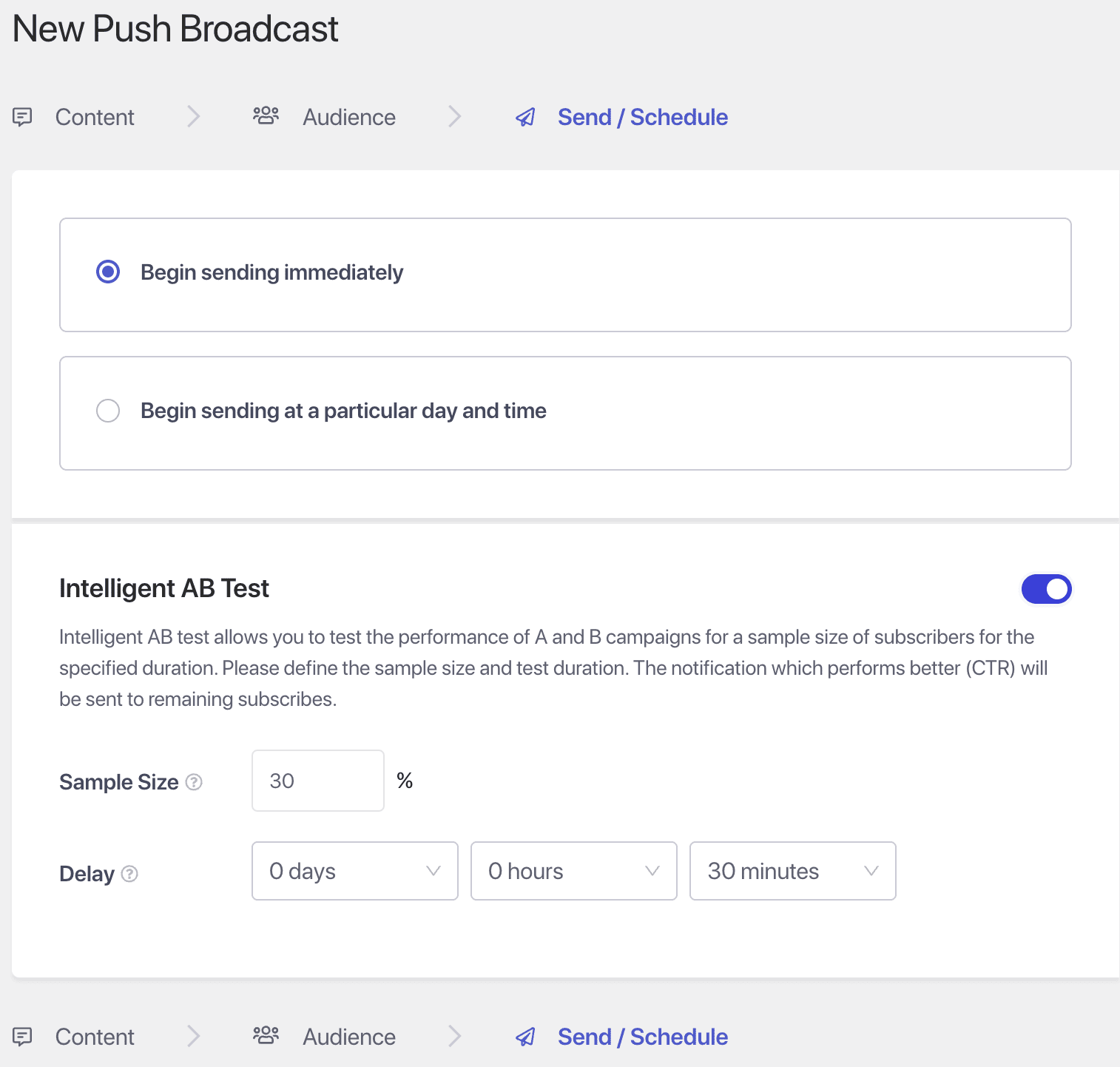
Send campaigns at the perfect time
安裝
- Install PushEngage web push notifications either via the WordPress.org plugin repository or by uploading the files to your server.
- Activate the PushEngage plugin from the plugin section.
- Navigate to the PushEngage tab in your WordPress admin and connect your PushEngage account to your WordPress site to start displaying subscription popups to build a subscriber base.
- Click on the Campaigns tab to configure campaigns or send out automatic posts with every post being published.
- Want more push notification features? Upgrade to PushEngage Business, Premium, or Growth plan.
評價
貢獻者及開發者
“Web Push Notifications by PushEngage: WordPress Push Notifications to Supercharge Your Engagement” 是一個開源的軟體。以下的人對這個外掛作出了貢獻。
貢獻者修改日誌
Most Recent Changes:
4.0.8.1
- Resolved JSON encoding error in multi-byte string processing for enhanced reliability.
- Improved error handling for service-worker registration to ensure seamless functionality.
- Added detailed error messages for troubleshooting in the case of notification sending failure.
4.0.8
- Added the option to install the WPCode plugin via PushEngage plugin dashboard.
- Implemented configurable options to trigger browse and cart abandonment campaigns for WooCommerce and EDD through WPCode plugin.
- Added a setting to show/hide pushengage overview widget in on WP Dashboard.
- Updated PushEngage Admin menu label from “Campaigns” to “Push Broadcasts”.
4.0.7.1
- Removed the PushEngage subscription popup modal from WordPress admin pages.
4.0.7
- Added subscription management widget.
- Improved popup modals and widgets preview.
- Improved plugin review notice flow.
- Updated PushEngage sdk init script.
4.0.6
- Added Push Broadcast templates.
- Added handling for empty UTM parameters on post editor screen.
- Added checks to prevent double notification sending in the Gutenberg post editor screen.
- Improved default service worker implementation and flow to to fix the issue.
- Fixed special character encoding issue in the notification title and message on post editor screen.
- Fixed empty notification message issue on post editor screen.
4.0.5.1
- Fixed performance issue in Post Editor.
- Fixed notification preview style conflict.
4.0.5
- Added support for selecting post types for auto push campaigns.
- Added support for custom UTM parameters on the Post Editor screen.
- Added Windows 11 notification preview.
- Added support to test sending notifications on the Post Editor screen.
- Added iOS web notification preview.
- Added notification preview on the Post editor screen.
- Added PushEngage menu in the WordPress admin bar.
- Added PushEngage overview widget to display stats and recent notifications on the WordPress Dashboard.
- Added notice and alert message to collect plugin reviews.
- Added a quick link menu widget inside the PushEngage plugin page.
- Added an email verification warning message in the onboarding flow.
- Added Plan label tag for pro features.
- Added admin notice and alert message to display service worker access permission issues.
- Improved Windows 10 notification preview.
- Improved macOS Chrome notification preview.
- Improved iOS web notification preview.
- Improved PushEngage metabox interface on the Post Editor screen.
- Fixed missing error code in the onboarding error message.
- Changed the default notification title from blog title to post title for auto push campaigns.
- Changed the action button URL to be optional on the Post Editor screen.
- Removed Windows 8 notification preview.