描述
Post Custom Templates are easy to create. No need to deal with code, files, expensive developers any more. Works on Any Theme!
Save time and money do it yourself under 1 minute!
The plugin comes with 2 ready to use templates. You can also create as many custom responsive templates as you like. It is all done in a nice and easy template builder.
Check on the Post Custom Templates Lite: Demo site | Documentation page
How Post Custom Templates works – The workflow
It is pretty easy to create a beautiful custom responsive template for your single posts. It is all done in the plugin interface with zero coding requirement. And it works on any theme.
The short version is:
- Create a new custom single post template using our Template Builder
- Change your theme’s template
Bellow we go in a little more details…
Create Custom Single Post Templates
If you want to create a beautiful custom template for your single posts this is the perfect tool for that. No need to deal with code, files, developers any more.
It is all done in a nice and easy template builder. Here is how it works:
- Create the layout via the Grid Manager interface. All layouts are responsive by default.
- Insert post attributes/items in the layout- title, meta, media, description, comments, next/previous navigation, social icons, related posts, author info, facebook comments, breadcrumbs, ads, sidebars, etc.
- Re-arrange the post attributes if you need to – drag & drop.
- You can change the default settings for some of the post items if you’d like.
- Hit Save
Create as many templates as you like. Edit the templates and the template’s settings any time.
Change your theme’s template
It takes one click to change the theme’s template with the one you just created. You can change your mind any time and change it with another template. Again, there is no need to deal with code or files.
Post attributes / items that you can insert in your templates
Here are what items you can insert in your templates:
- Post Title
- Post Media
- Meta Items
- Post Description / Post editor content
- Breadcrumbs
- Post Social Icons
- Post Prev/Next Nav
- Related Posts
- WordPress Comments
- Facebook Comments
- Post Author Info
- Divider
- Ads Shortcode
- Sidebars
Once any item is inserted you can drag & drop it to another column if you want to change it’s place.
Meta items – drag & drop rearrangement
Post meta items – categories, tags, author, date, comments, post visits can be re-arranged. And whatever is that you do not want to see can be disabled. All drag & drop.
Featured Images
In the template options you can set the media cropping width and height so your images fit your template better. You can also do this for the related posts images.
Social like and share buttons
Increase traffic! Enable Social like and share options. You can choose from variety of like and share buttons or put your custom once.
Facebook comments
Increase traffic! Enable Facebook Comments in your Posts. Set up is easy and takes no time.
Related Posts
Display related posts under each post so you can increase traffic to other posts too. Select Related post criteria: by Category or by Tag.
Translation/Localization
This plugin comes Localization/Internationalization ready. It is following WordPress I18n standards.
Pro version of the plugin
Upgrade to the Pro version of this plugin including tons of more features, regular updates and premium support:
Some of the features of the Pro version:
- 18 ready to use templates.
- OTW Grid Manager full version – drag & drop enabled to rows and columns too; easier and faster way to insert rows with columns; row settings – full width background color, animation, image, pattern, video, Parallax effects, Background filters and gradients; Full width content and full row height too.
- Change template for all post from category.
- Change template for individual posts.
- Single posts additions – Tabs, Reviews, Handpicked related posts, OTW Fields.
- 5 Media Types – Image, Slider, Youtube, Vimeo, Soundcloud.
- Lightboxes for posts media.
- More template options – Horizonta or vertical meta, Meta icons or labels, custom icons and labels, separators on or off, meta styling and positioning.
- Auto add alt and title tag on images
- More media cropping options
- Related post count per slide.
- Duplicate option for template.
- Translation/Localization .po/.mo files ready to use.
- Support and free updates.
螢幕截圖

Custom template example 1 
Custom template example 2 
Custom template example 3 
Custom template example 4 
Custom template example 5 
Custom template example 6 
Custom template example 7 
Custom template example 8 
Ready template - Post Simple 
Admin area - Create a templte - Template Builder 
Admin area - Create a templte - Adding sidebars to your template 
Admin area - Create a templte - Meta Drag & Drop 
Admin area - Create a templte - Template Options 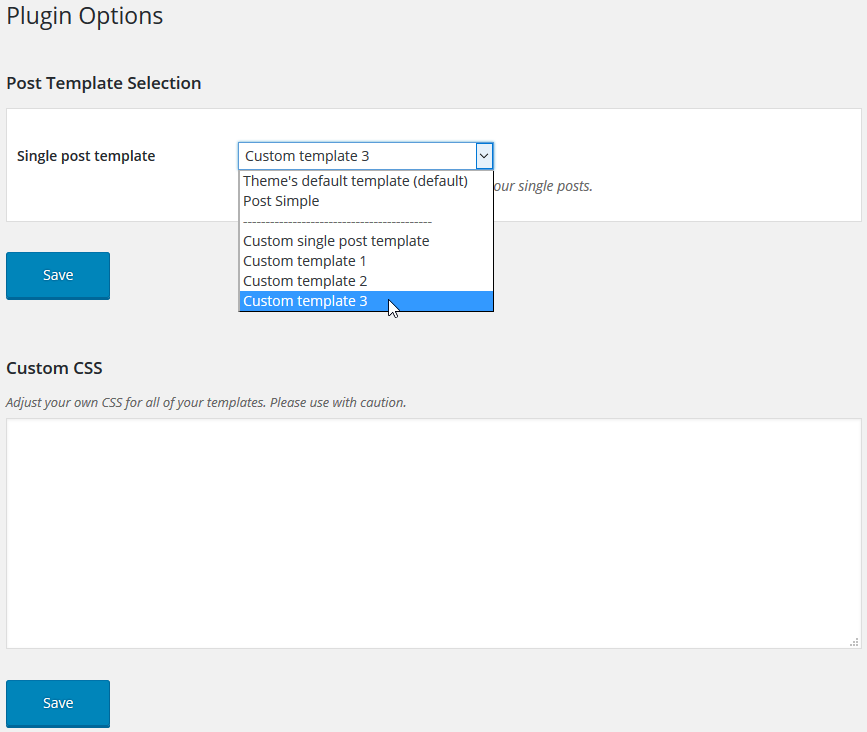
Admin area - Change template
Blocks
This plugin provides 1 block.
- Post Custom Templates Lite
安裝
Please refer to online documentation page for more details.
常見問題
Please refer to online documentation page for more details.
評價
貢獻者及開發者
修改日誌
1.14
- Fixed: Check for registered block editors
- Updated: Core components
1.13
- Updated: php8 support
- Updated: Escape html attributes
- Updated: Sanitize requests
- Updated: Use strict mode for javascript
- Fixed: Add new row dropdown position
1.12
- Updated: OTW core functions
1.11
- Added: Multisite support
1.9
- Updated: follow the strict php7 rules
1.8
- Updated: latest version of OTW factory
- Fixed: error mode modification
1.7
- Updated: Security checks
1.6
- Added: Tabs links
- Updated: WordPress 4.8 compatibility
- Updated: Migrate to select2 v4
- Updated: OTW core functions
1.5
- Fixes: clear warnings
1.4
- Fixes: minor bugs
1.2
- Added: Support for shortcodes
- Added: Support for Visual Composer
1.1
- Updated: scripts loaded only if needed
- Updated: call to google fonts via https
1.0
- Initial release