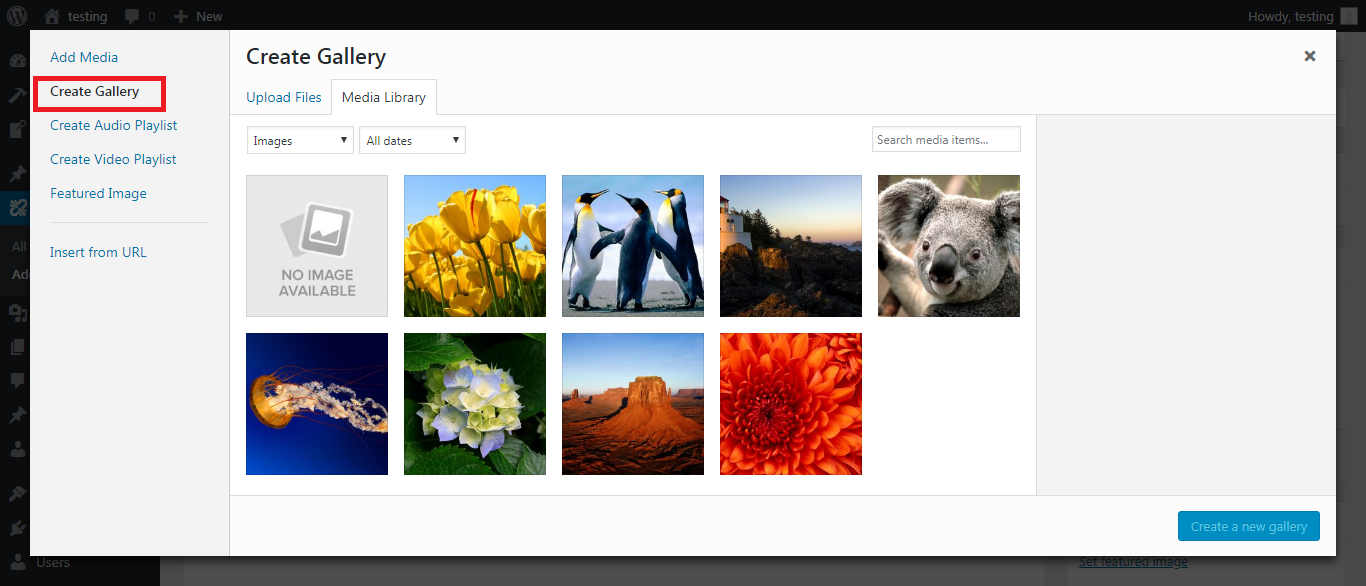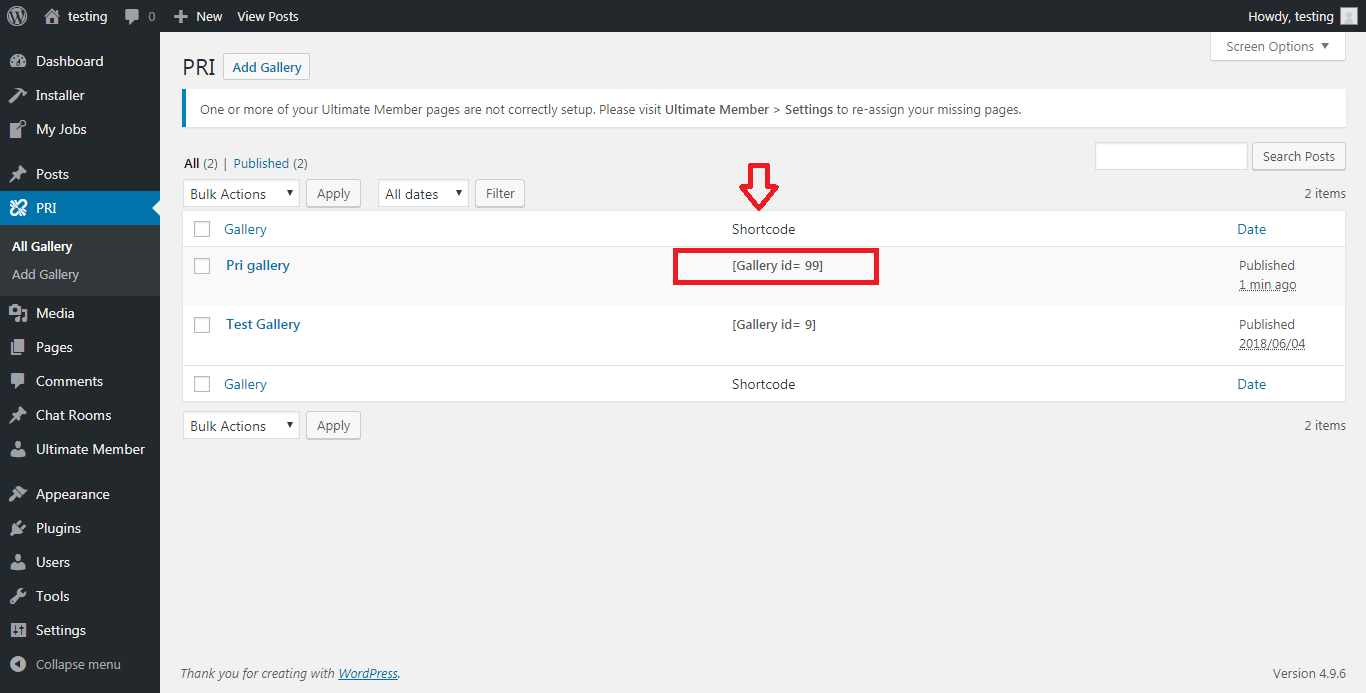描述
The Play Random Image plugin allows administrators to easily create random image gallery for their users to participate in. Random Galleries are created via the WordPress administrative interface. After creation, users can access it via the permalink for the play random image.
Docs & Support
You can find docs and more detailed information about Play Random Image on goigi.com. If you were unable to find the answer to your question on the FAQ or in any of the documentation, you should check the support forum on WordPress.org. If you can’t locate any topics that pertain to your particular issue, post a new topic for it.
Donations
安裝
- Upload
play-random-imagefolder to the/wp-content/plugins/directory - Activate the plugin through the ‘Plugins’ menu in WordPress
- Create random image gallery from ‘PRI’ menu
- Add a featured image
- Copy the shortcode and paste it to any page
常見問題
- Installation Instructions
-
- Upload
play-random-imagefolder to the/wp-content/plugins/directory - Activate the plugin through the ‘Plugins’ menu in WordPress
- Create random image gallery from ‘PRI’ menu
- Add a featured image
- Copy the shortcode and paste it to any page
- Upload
評價
2018年6月17日
It's really good to see the progress of igi in plugin development too.
The plugin is very simple and nice with good documentation and shortcode feature.
2018年6月16日
I love this Play Random Image plugin! It’s so simple and easy and the support is great!
貢獻者及開發者
修改日誌
1.0.0
- Initial release.
- Fixed security related bug.