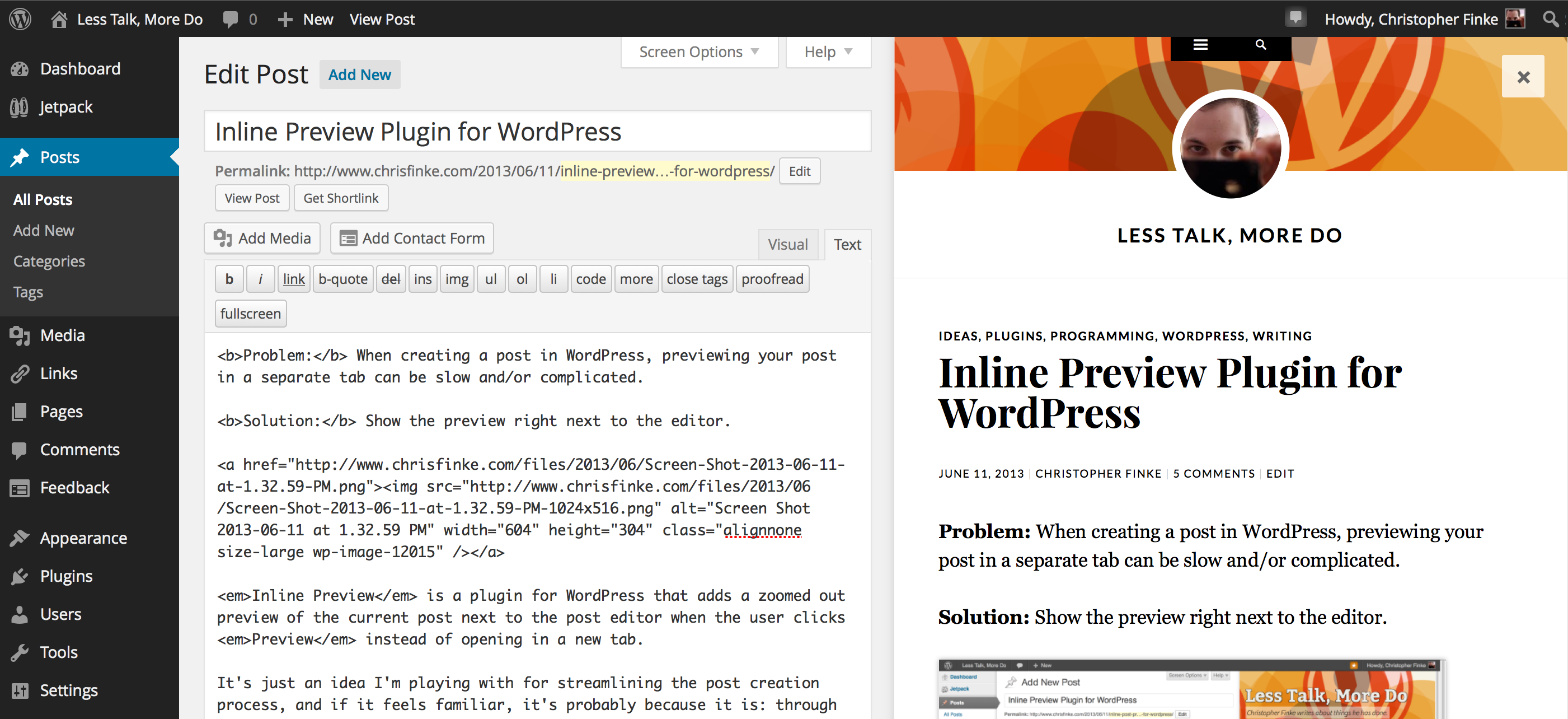描述
Inline Preview is a plugin for WordPress that adds a live preview of the current post next to the post editor instead of opening the preview in a new tab.
Problem: When creating a post in WordPress, previewing your post in a separate tab can be slow and/or complicated.
Solution: Show the preview right next to the editor.
It’s just an idea I’m playing with for streamlining the post creation process, and if it feels familiar, it’s probably because it is: through version 2.1, WordPress contained a preview iframe at the bottom of the post editing screen, but this is a more elegant implementation.
評價
There are no reviews for this plugin.
貢獻者及開發者
修改日誌
4.3
- Better compatibility with WordPress 4.1
- Fixed a bug preventing the preview frame from being resizable.
- Fixed a bug preventing live preview from working sometimes.
4.2
- Better compatibility with WordPress 3.9
4.1
- Better compatibility with WordPress 3.8
- The close button now fits in better with the rest of the WordPress UI.
4
- A better method for seamlessly reloading the preview frame.
- Keep the preview iframe the same relative size when the window is resized.
3
- Seamless reloading (and auto-reloading) of the preview frame.
2
- Added a close button to the preview frame.
- Properly restoring one- or two-column view after the preview closes.
1.1
- Removed jquery.spin dependency.
1
- The initial release.