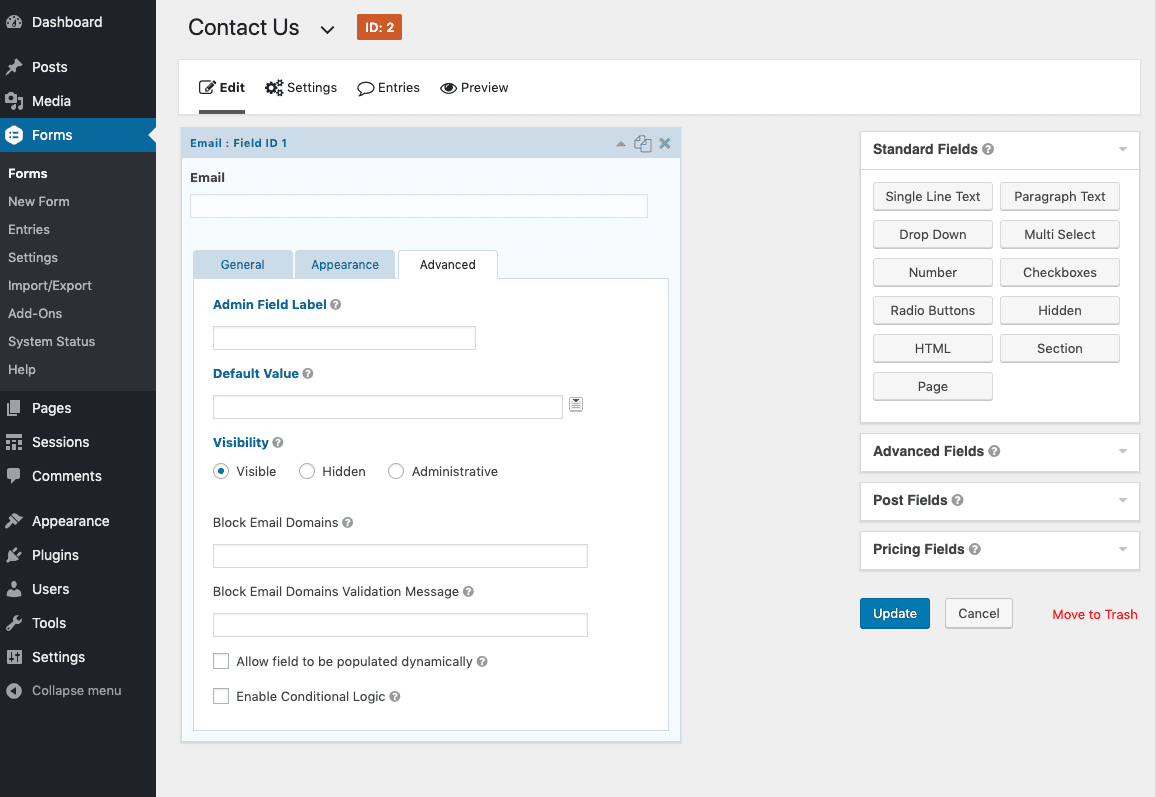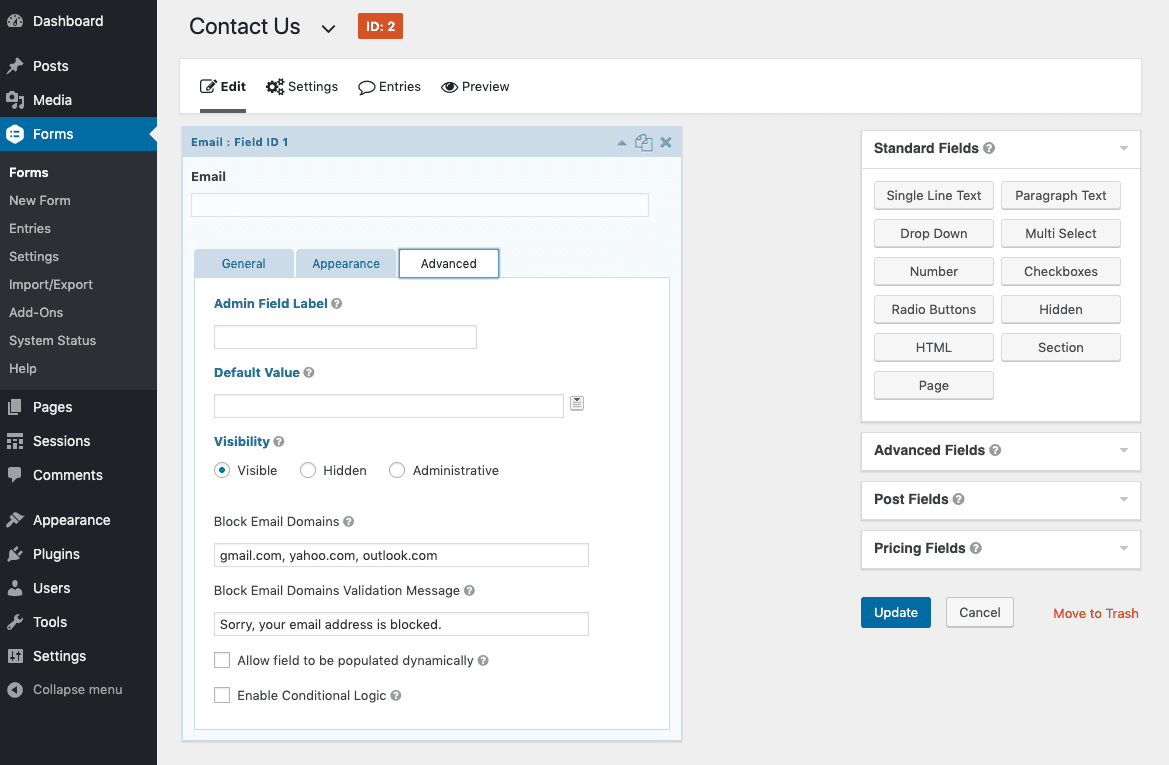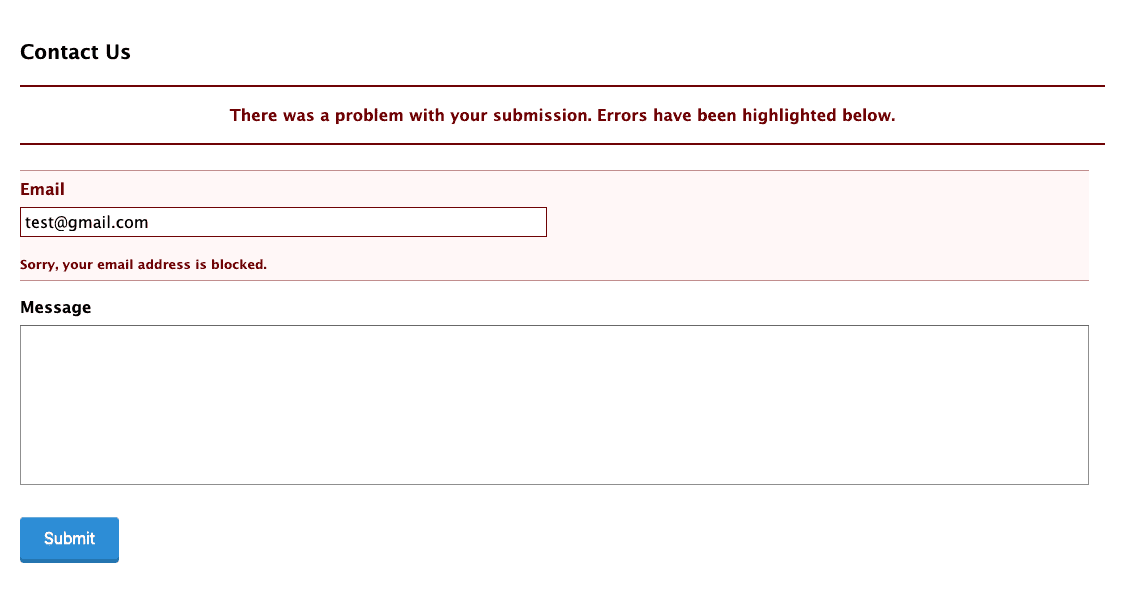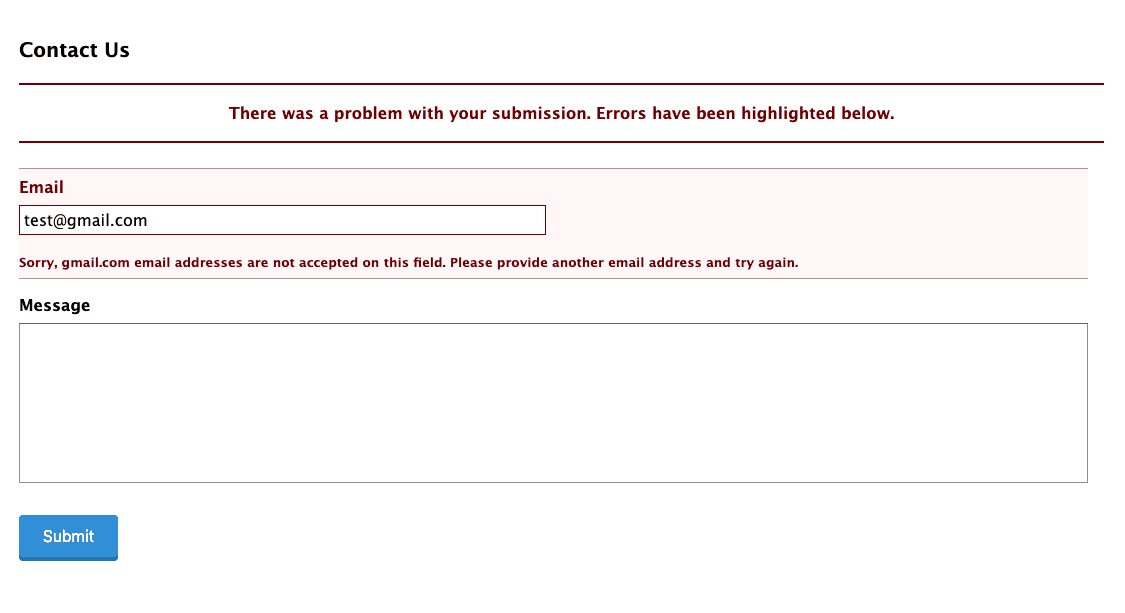描述
Gravity Forms Block Email Domains is an add-on plugin for Gravity Forms that allows you to define a comma separated list of email domains to block on each email field. Custom validation messages can be set as well. Blocked email domains will prevent the form from being submitted and prompt the user to enter a non-blocked email address.
螢幕截圖
安裝
- Visit Plugins > Add New in the WordPress admin dashboard
- Search for “Gravity Forms Block Email Domains”
- Install and then Activate Gravity Forms Block Email Domains from your Plugins page
- Navigate to your gravity form
- Set a comma separated list of blocked domains and a custom validation message on an email field in the advanced tab
評價
2024年4月9日
I'm using Gravity Forms Version 2.8.7 and the plugin is not working.
2023年6月28日
This plugin is a huge help. Especially since many people change IPs to try to get through.
Not necessary, but the only thing that could make it better (not needed at all, just me being greedy!) is a list of all the emails that tried to get a form through while on the blocklist.
Thank you for this great plugin.
2022年9月12日
5 replies
what's wrong guys, it doesn't work anymore.
Plus, it's stupid to set it up for each and every form. Make it a general setting.
2022年9月3日
Thanks for taking the time to help us by providing a great tool!
2022年8月18日
2 replies
The validation works only if you have only one email field but not with 2 email input field (confirmation one).
2022年7月16日
Good plugin
貢獻者及開發者
“Gravity Forms Block Email Domains” 是一個開源的軟體。以下的人對這個外掛作出了貢獻。
貢獻者修改日誌
1.0.2
- Add support for email fields with the confirmation field enabled
1.0.1
- Remove case sensitivity on domains
1.0.0
- This is version 1 – everything is new and shiny!