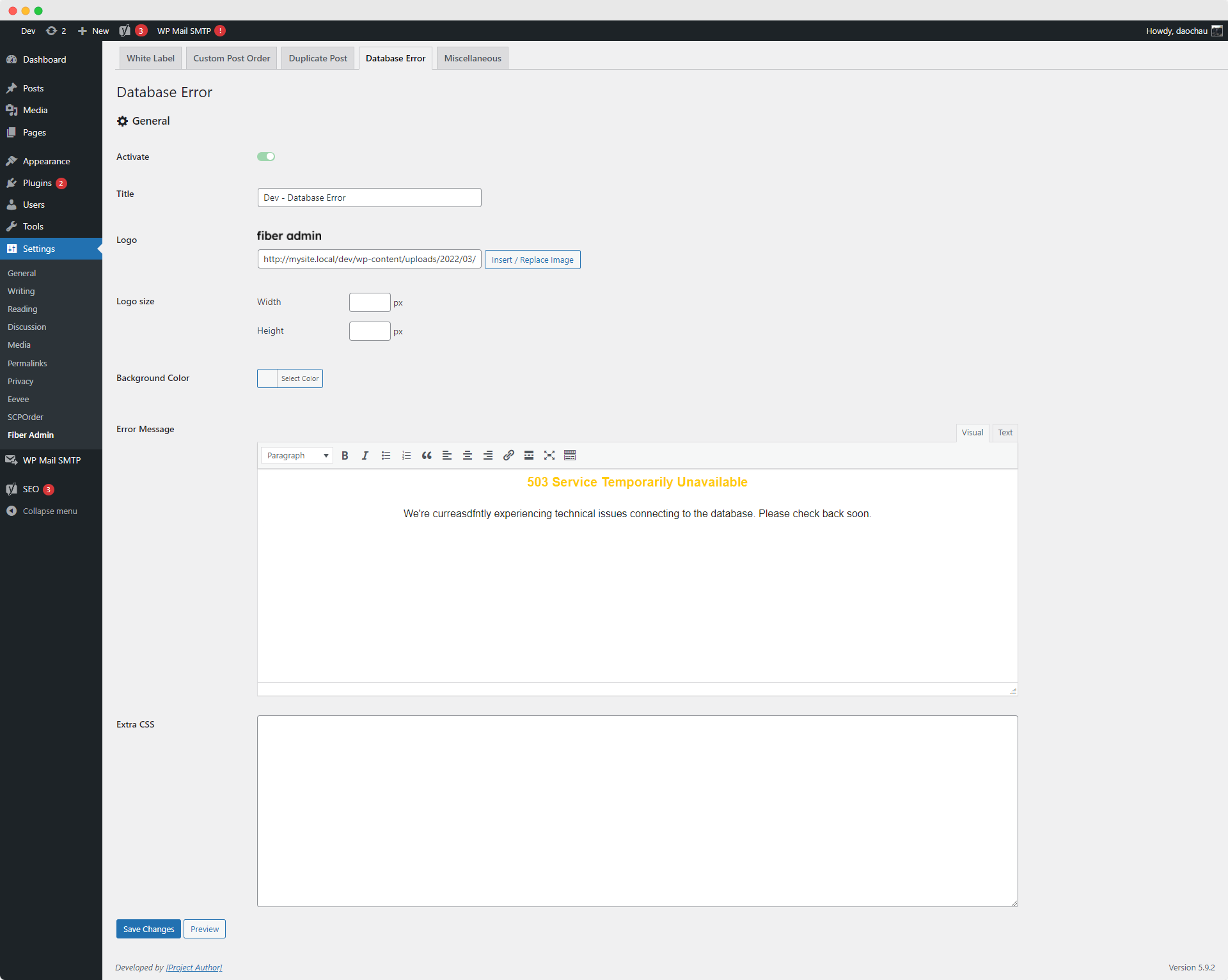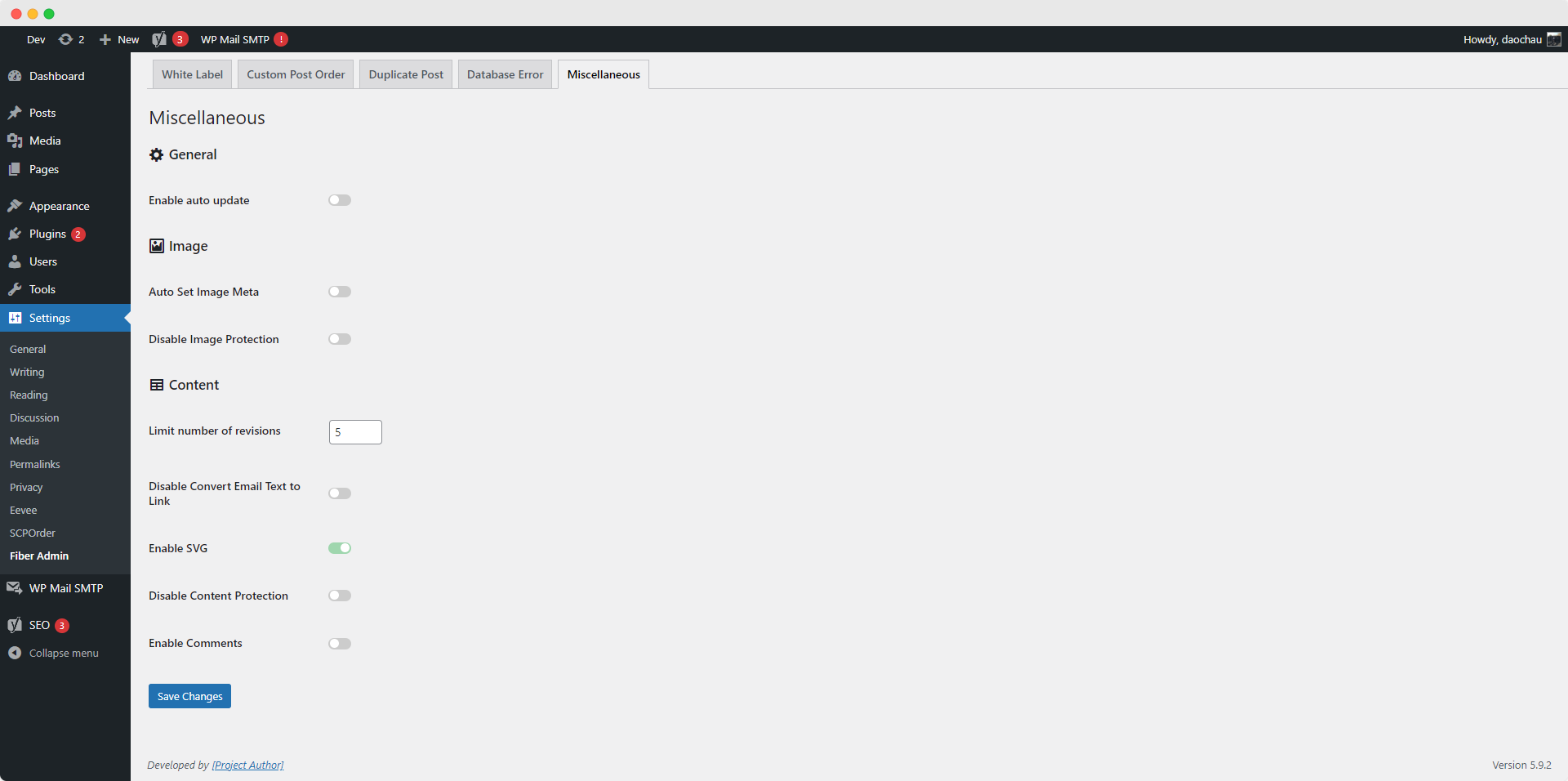描述
Bring multiple customization features to make your own WordPress admin.
FEATURES
- Use your Site Settings to white label WordPress automatically.
- Customize admin login page by multiple options.
- Set Image Metadata automatically after uploading.
- Convert plain email text into link automatically.
- Enable SVG support.
- Drag and drop post types / taxonomies order.
- Duplicate post types with single item or bulk action.
- Protect your site image by disable right click / drag image into html page (only for non-admin users).
- Protect your site content by disable these following keys: Ctrl / Cmd + S, Ctrl / Cmd + A, Ctrl / Cmd + C, Ctrl / Cmd + X, Ctrl / Cmd + Shift + I (only for non-admin users).
- Disable WordPress comments & WordPress Automatic Updates completely as default.
- Customize 503 Database Error page.
螢幕截圖
安裝
- Install either via the WordPress.org plugin directory, or by uploading the files to your server.
- Go to CMS admin plugins list and activate the plugin.
- Go to Fiber Admin setting page and update the options.
常見問題
-
Why can’t I save the settings for Customized WordPress Database Error page?
-
At the first time using this setting, Fiber Admin will ask you to save it to create the db-error.php file. When your site has some security plugins like Sucuri or Wordfence Security…, these plugins will have an option to prevent file editor. All you need is whitelist wp-content/db-error.php from plugin setting.
評價
There are no reviews for this plugin.
貢獻者及開發者
修改日誌
3.1.3
Release Date – 17 November 2023
- Fixed: Fix background image option is not working in While Label.
- Fixed: Fix bug duplicate array type in meta fields.
- Fixed: Fix bug prevent sanitize filename for unexpected file types.