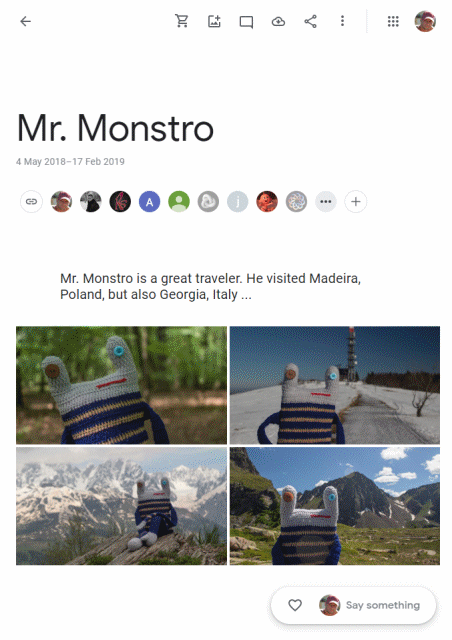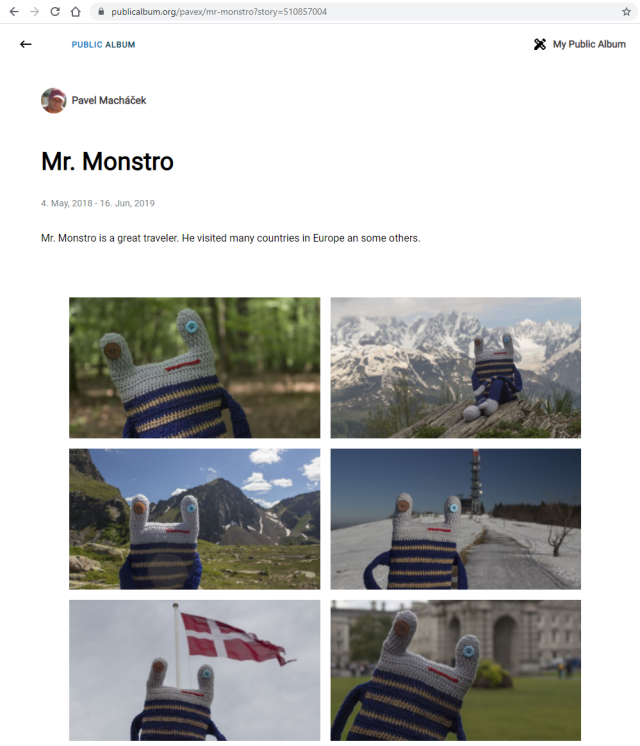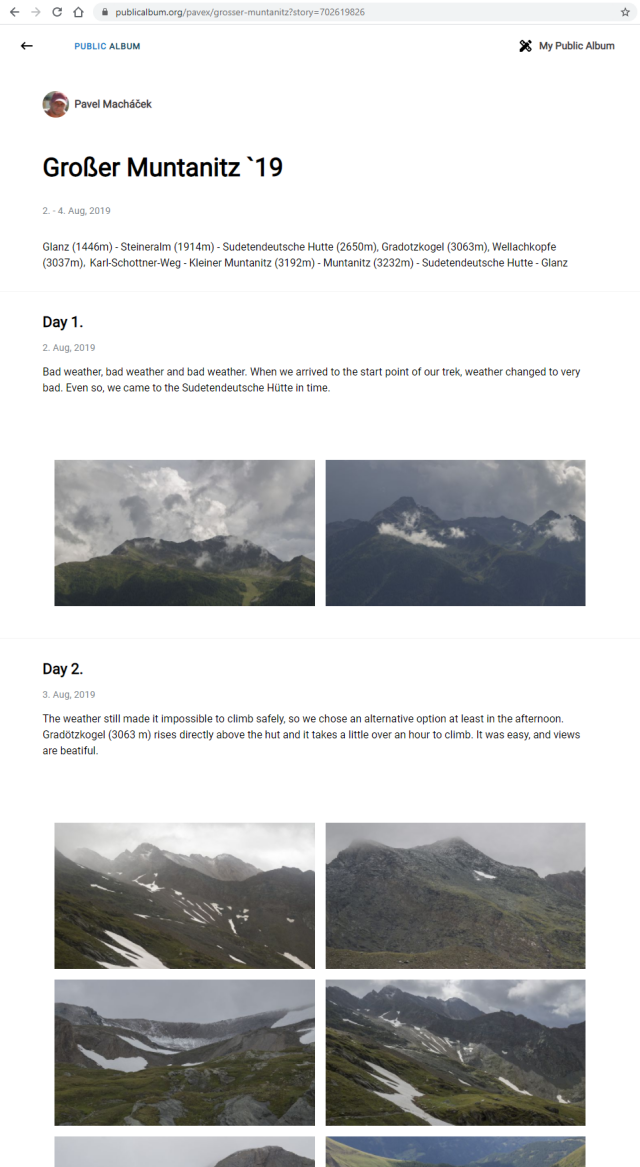描述
This plugin requires a shared Google Photos album link to view photos using gallery/player or carousel. This widget is free to use for WordPress users.
It is very easy to use. Just write a shortcode to your post and include a link of shared Google Photos album as a parameter. Instead of shortcode, html code with links to the photo will be inserted and it will be decorated using Public album javascript.
Example
[embed-google-photos-album link="https://photos.app.goo.gl/CSV7NDstShTUwUZq5"]
[embed-google-photos-album link="https://photos.app.goo.gl/CSV7NDstShTUwUZq5" mode="carousel"]
[embed-google-photos-album link="https://photos.app.goo.gl/CSV7NDstShTUwUZq5" mediaitems-cover="true"]
[embed-google-photos-album link="https://photos.app.goo.gl/CSV7NDstShTUwUZq5" background-color="#007acc"]
- link – [string] public link of Google Photos album
- mode – [carousel | gallery-player] setup decorator mode, default id
gallery-player - width – [int | ‘auto’] set widget width in pixel or “auto” to stretch to 100%
- height – [int | ‘auto’] set widget height in pixels or “auto” to stretch to 100%
- image-width – [int] image max-width in pixels, default is 1920
- image-height – [int] image max-height in pixels, default is 1080
- autoplay – [true | false] start slideshow in normal view (currently not allowed by decorator)
- delay – [true | false] slideshow delay in seconds, default is 5 seconds.
- repeat – [true | false] Enable or disable repeat slideshow, delfault is
true - mediaitems-aspectration – [true | false], Keep asspect ration of images delfault is
true - mediaitems-enlarge – [true | false], Turn on/off image enlarge, delfault is
true - mediaitems-stretch – [true | false], Tunr on/off image stretch, delfault is
true - mediaitems-cover – [true | false], Cover full canvas. Combine with aspect ratio parameter. Delfault is
false - background-color – [#RRGGBB | transparent], Setup background color to RGB or transparent. Default is
#000000 - expiration – [int] setup expiration timeout in secons; default is 0; min. custom value is 86400s (experimental property)
This widget, unsupported some features like a picture’s timestamp and captions. For a more detailed description of the component, go to WordPress Google Photos album plugin.
In some cases, it may be better to use the following code directly in the template.
<?php
echo (new Pavex_embed_google_photos_album()) -> getcode(
'https://photos.app.goo.gl/CSV7NDstShTUwUZq5', 0, 480, 1920, 1080
);
?>
How do I update my album?
The album will update automatically as soon as you save or update your post.
Javascript decorator
External javascript decorator is stored on CDN and loading and running of them is optimized for performance.
Javascript widget can be used without photos from Google photos. Detailed information on how to use javascript is available in one of older posts about carusel slideshow on my blog.
About Public album photo sharing website
Public album is now a photo sharing website and service for sharing short photosets available in single user profile.
The service can also be used as an alternative to public Google Photos. It is very suitable for the blogs focused mainly on photos. For example, a photoblog or a online bookmark manager.
Important links
- Public album sharing website https://www.publicalbum.org
- Blog https://www.publicalbum.org/blog
- Facebook https://www.facebook.com/publicalbumapp
- Reabr.com online bookmark manager
螢幕截圖
評價
貢獻者及開發者
修改日誌
2.2.1
Release Date – 19 March 2024
- preg_match pattern upgrade
- WordPress 6.4.3 test
2.2
Release Date – 7 March 2024
- security fix
2.1.9
Release Date – 20 July 2023
- fix missing link attr
2.1.8
Release Date – 9 June 2023
- fix object close tag
- fix version count
2.1.7
Release Date – 7 June 2023
- fix img element, replaced by object
- WordPress 6.2.2 test
2.1.6
Release Date – 19 March 2023
- WordPress 6.1.1 test
2.1.5
Release Date – 7 September 2022
- WordPress 6.0.2 test
2.1.4
Release Date – 7 September 2022
- Fixed inconsistency with get_transient and expiration
2.1.3
Release Date – 11 May 2022
- Worpress 5.9 test
2.1.2
Release Date – 24 August 2020
- add background-color property
- Readme sections about js and photo sharing website.
- Worpress 5.5 test
2.1.1
Release Date – 24 April 2020
- repair expiration property
- Worpress 5.4 test
2.1.0
Release Date – 12 July 2019
- use embed-ui.min.js decorator
- Carousel or Gallery player support
- slideshow parameters shorten names
- mediaitems parameters for image setup
- function getcode() accept complex props
2.0.9
Release Date – 4 June 2019
- load javascript in the footer
2.0.8
Release Date – 2 June 2019
- set_transient expiration support
2.0.7
Release Date – 10 December 2018
- getcode() for templates inline php
2.0.6
Release Date – 21 November 2018
- wp_remote_get
2.0.5
Release Date – 15 November 2018
- fix to use the latest version of decorator
2.0.4
Release Date – 10 November 2018
- using decorator from cdn.jsdelivr.net service
2.0.3
Release Date – 9 November 2018
- fix bug with widget size.
- set widget dimensions to int or ‘auto’ to stretch to parent element size
- remove stretch
2.0.2
Release Date – 25 October 2018
- rename and add new properties to setup slideshow.
2.0.1
Release Date – 19 August 2018
- imageWidth/imageHeight options to set better quality of images.
2.0.0
Release Date – 9 August 2018
- Based on simple grabber of the album. Not backward compatibility with previous versions.
0.9
- Proxy of Publicalbum.org embeds iframe.