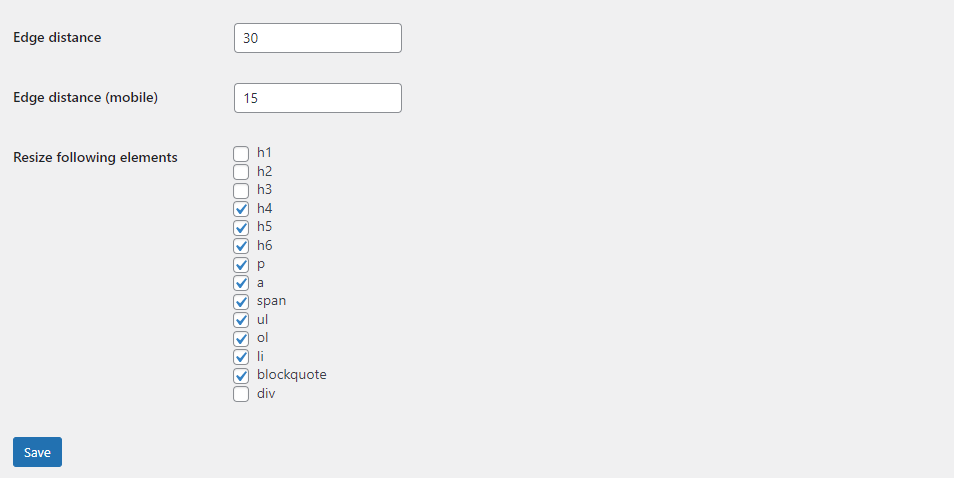描述
Allows your visitors to increase or decrease font size of the “main” section of your website.
Features:
- Uses jQuery to change text/font sizes
- Shortcodes supported
- Simple and Lightweight
- Easy to Set Up
- Works with all font size units
- Uses localStorage to set font size only once across whole website
常見問題
-
Resizing does not work, what do I do?
-
Try changing settings, specifically the jQuery selector field. Your theme might have different mark up.
-
How do I use shortcode in my theme?
-
Use [wpavefrsz-resizer] to output resizer wherever you want.
-
How do I disable resizer depending on page/post it’s displayed on?
-
Use ‘wpavefrsz_render_flag’ filter. For example, to only disable it on pages, use it like so:
add_filter('wpavefrsz_render_flag', function ($render, $post) { if ($post->post_type === 'page') { return false; } return $render; }, 10, 2); -
I found a bug
-
Let’s fix that! Contact me at aleksandarziher@gmail.com
評價
2024年4月22日
Thank you for writing a simple, straighforward plugin!
2023年5月9日
1 reply
Very, very, very, simple setup. It works even when fonts are set in px, unlike others. The options are minimal, but it's free and straight forward.
2023年4月6日
Great plugin and support!
2022年7月26日
Super simple to use and works great out of the box!
All our senior members really appreciate it as well!
ajbid dot org
2022年4月25日
At the start was not working but looking in the settings there is a field that if deleted or customized based on the theme, fixed the issue.
The plugin works so well, the widget is so nice and not invasive.
Perfect job, thanks!
Very useful!
2022年2月25日
I love this plugin. Works great out of the box (with Avada theme).
And the HTML/CSS code is extremely clean, which makes it easy to customize with just CSS.
貢獻者及開發者
修改日誌
1.0
- First version.
1.0.1
- Added localStorage support to set font sizes only once
1.0.2
- Added grey theme
1.0.3
- Added min/max/step values to options page
- Disabled selecting/highlighting text for resizer buttons
- Added “tabindex” and “title” attributes for accessibility (TAB keyboard key)
- Removed widget support (does not support widget block editor and never will)
1.0.4
- Added “Remember font size site-wide?” switch to options
1.0.5
- Added more resizeable elements
- Added following filters: wpavefrsz_filter_text, wpavefrsz_filter_minus, wpavefrsz_filter_plus, wpavefrsz_filter_equals
- Added an exclusion selector(s) fields
- Added a “force” mode that will add “!important” rule to better enforce font sizes
- Added a “notranslate” switch that will prevent Google Translator widget from interacting with resizer buttons
1.0.6
- Added proper screenreader ARIA labels and roles
1.0.7
- Added code to prevent DOM bubbling
1.0.8
- Fixed a bug with no elements being selected for resizing
- Added a Reset button for elements on settings page
1.0.9
- Added new filter ‘wpavefrsz_render_flag’
- Added a new plugin promotion box
1.0.10
- Added an option to manually select elements for resizing
1.0.11
- Added a nag notice for Advanced Visual Elements plugin promotion
1.0.12
- Added an option to use native WordPress icons for resizer buttons
- Added a Buymeacoffee support link
1.0.13
- Added an option to upload icon that will appear after instructions text
1.0.14
- Fixed dashicons not being enqueued and displaying in frontend
1.0.15
- Added Elementor widget