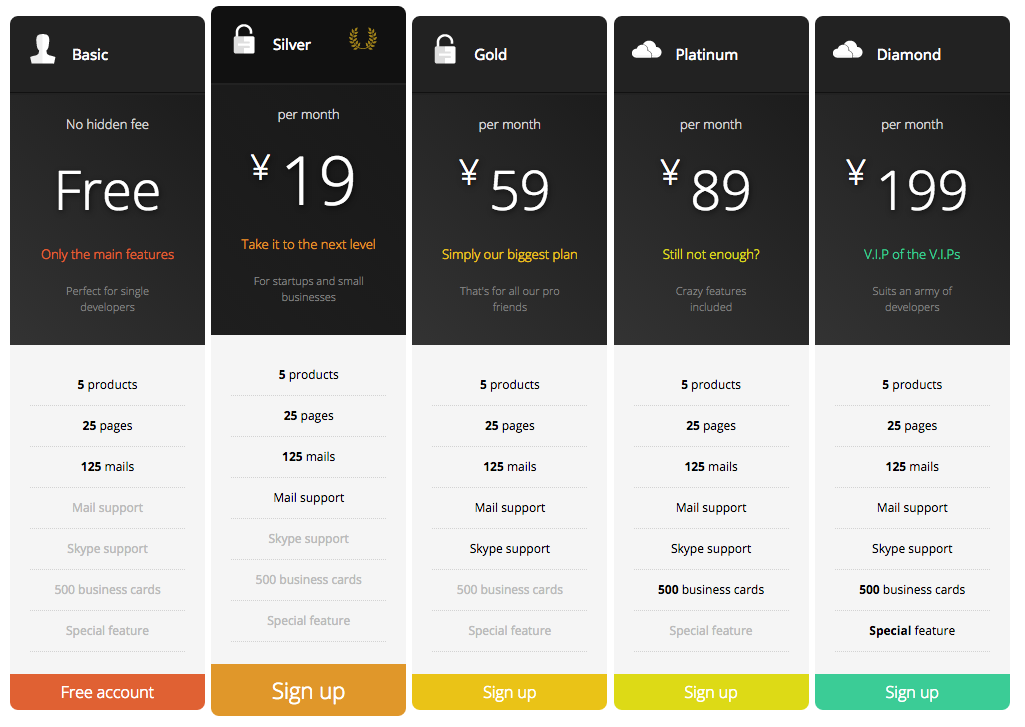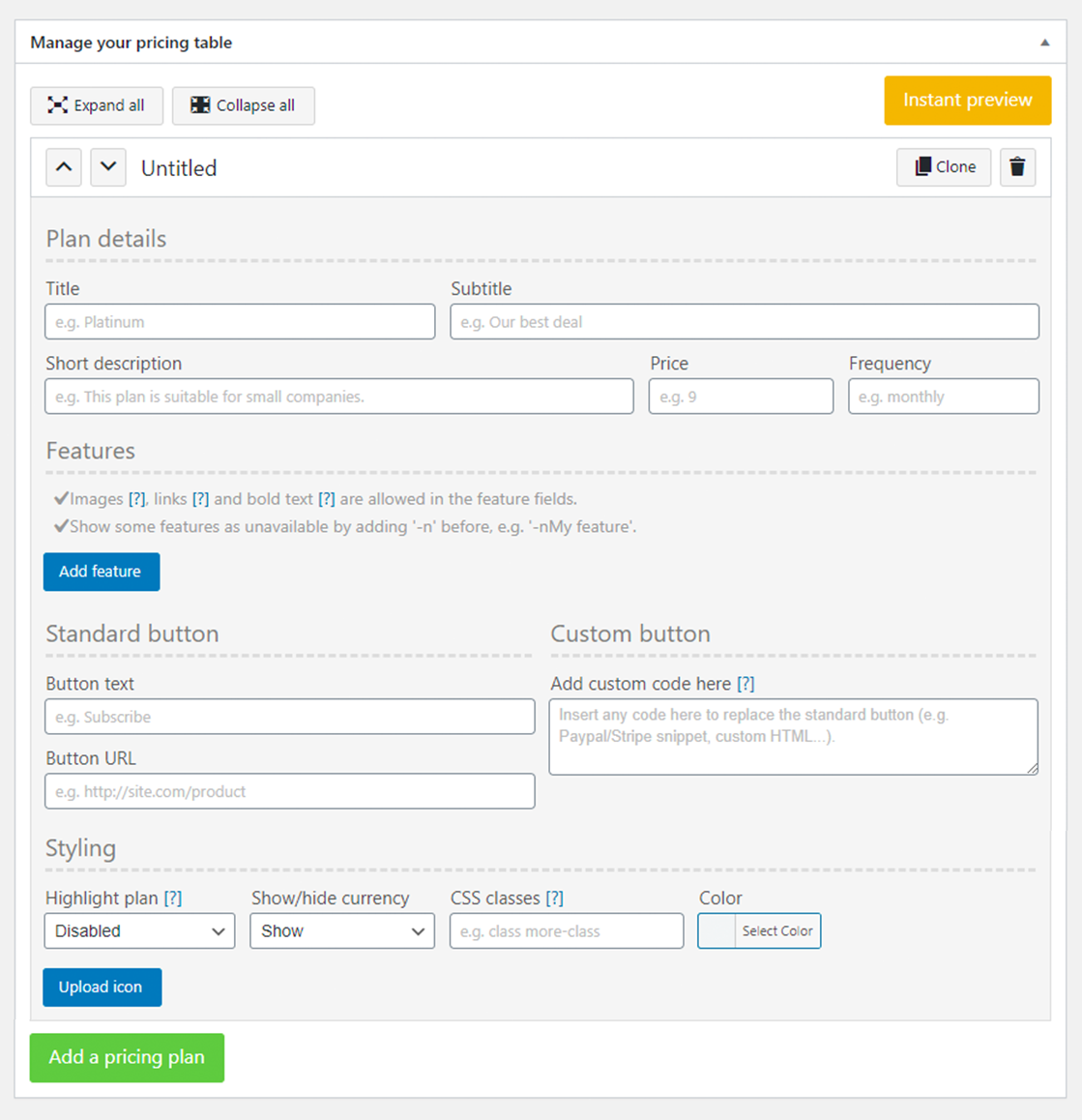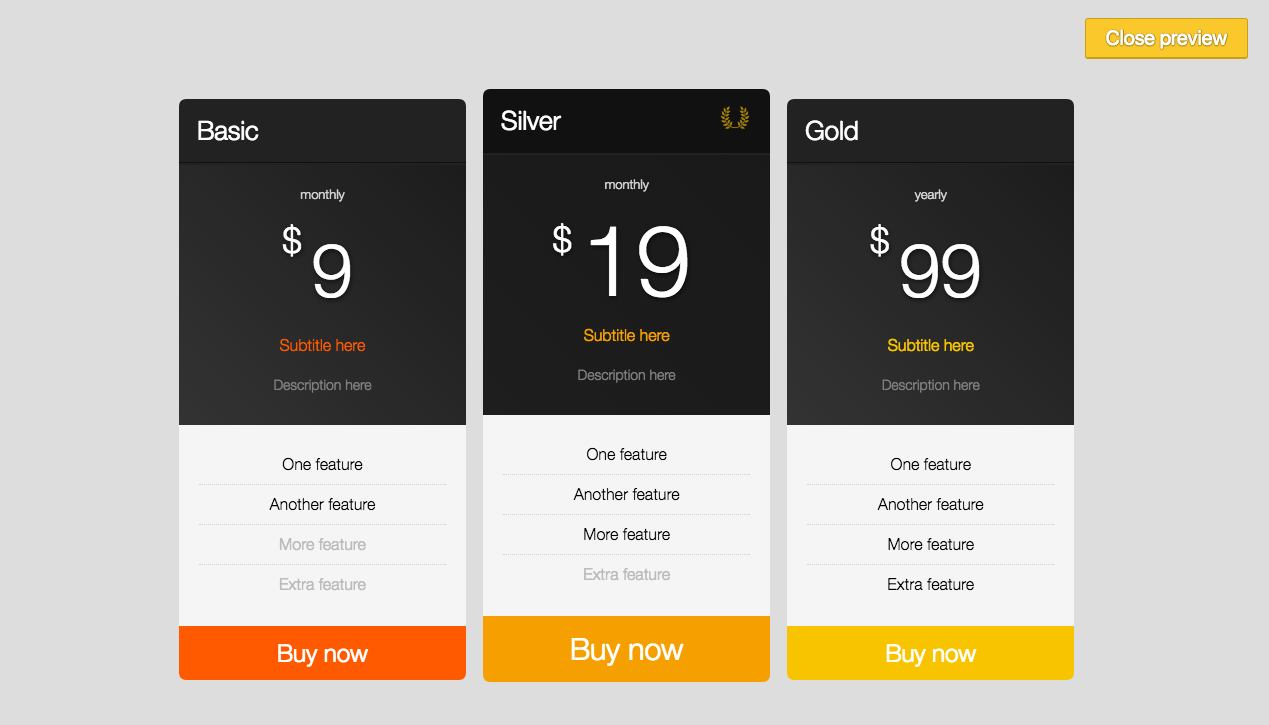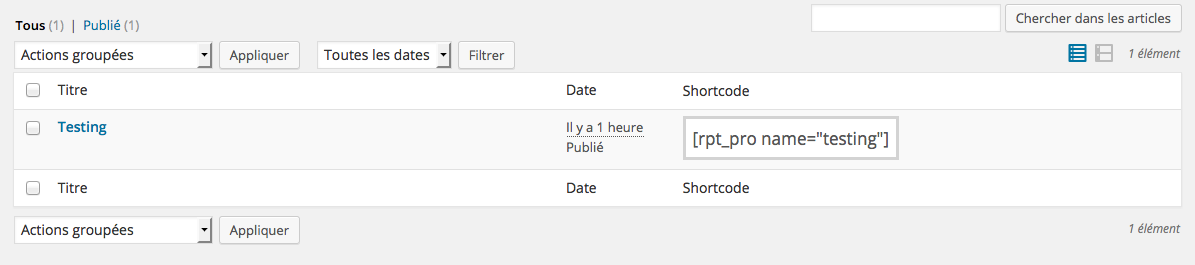描述
This plugin adds a “Pricing Tables” tab in the admin panel which allows you to create pricing tables for your website the easy way. You can quickly add features to your different plans, choose a color (as well as many other options) and display your price table anywhere with a simple shortcode. What you see is what you get, and it’s totally free.
[Compatible with PHP 8.]
No limitation for the Free version
The Free version of the Responsive Pricing Table plugin is not limited.
Available fields
- Title
- Subtitle
- Description
- Price
- Recurrence (“one-time fee”, “per month”)
- Small icon
- Features (as many as you want)
- Button URL and text
- Custom buttons (Stripe, Paypal…)
- Custom CSS classes
- Color (per plan)
Available settings
- Recommended plan (highlight any plan)
- Remove currency sign (eg. for free plans)
- Change currency sign (€, £, ¥, $…)
- Links behavior (current/new window)
- Force original fonts
- Title alignment
- Font size presets
PRO features
- Price toggle (e.g. monthly/yearly)
- Pricing plan equalizer
- New designs/layouts
- Feature tooltips (info bubbles)
Check out our PRO version, see all these features in action.
Usage/Video tutorial
Go to the plugin’s documentation if you need more information on how to use this plugin.
Support
Find help on our support platform for this plugin (we’ll answer you fast, promise).
螢幕截圖
安裝
Installation
- In your WordPress admin panel, go to Plugins > New Plugin
- Find our Responsive Pricing Table plugin by WP Darko and click Install now
- Alternatively, download the plugin and upload the contents of responsive-pricing-table.zip to your plugins directory, which usually is /wp-content/plugins/
- Activate the plugin
Usage/Video tutorial
Go to the plugin’s documentation if you need more information on how to use this plugin.
Support
Find help on our support platform for this plugin (we’ll answer you fast, promise).
常見問題
-
No limitation for the Free version
-
The free version of the Team Members plugin is not limited.
-
PRO features
-
- Price toggle (e.g. monthly/yearly)
- Pricing plan equalizer
- New designs/layouts
- Feature tooltips (info bubbles)
Check out our PRO version, see all these features in action.
-
Usage/Video tutorial
-
Go to the plugin’s documentation if you need more information on how to use this plugin.
-
Support
-
Find help on our support platform for this plugin (we’ll answer you fast, promise).
評價
貢獻者及開發者
修改日誌
5.1.12
- Allowed third-party snippets in custom buttons
5.1.11
- Fixed minor vulnerability issue
5.1.10
- Fixed minor vulnerability issues
- Allowed basic HTML in features
5.1.9
- Fixed minor vulnerability issue
5.1.8
- Fixed minor vulnerability issue
5.1.7
- Fixed minor vulnerability issue
5.1.6
- Fixed UI issue on adding new plans
5.1.5
- Added better support for HTML in features
5.1.4
- Added support for Font-Awesome icons
5.1.3
- Updated docs & support
- Updated feature list
- Small CSS fixes
5.1.2
- Updated deprecated jQuery code
- Fixed Instant Preview issue
- Fixed color pickers bug
- Fixed button alignment
5.1.1
- CSS fixes for WordPress 5.5
5.1.0
- CSS rewrite to match WordPress 5.3’s new admin styles
- Added possibility to re-order features
- Added 6 plan table support
- Improved Instant Preview mode
- Fixed currency symbol positioning
- Fixed deprecated jQuery code
- Fixed issue with equalizer
- Fixed issue with font settings
- Various styling fixes
5.0.4
- Fixed issues with button URL on saving
5.0.3
- Fixed issues when cloning/moving plans
- Basic HTML tags allowed in text fields
- Price can now be 0
5.0.2
- Fixes compatibility issue with PHP5.3
5.0.1
- Fixes custom button saving issue
5.0
- New admin interface
- New admin framework
- Instant preview (no page refresh)
- Added title alignment setting
- Shortcode shows inside the edit page
- Admin scripts/styles minification
- Fixed recommended icon alignment
- Fixed plugin conflicts
- Fixed a few PHP errors
4.3.2
- Fix 1 PHP error causing page content to disappear/crash
4.3
- Added custom CSS classes
4.2.1
- Fixed shortcode
4.2
- Plugin is now translation ready
- Added French translation
- Added Spanish translation
- Added shortcodes in custom button field
- Fixed a few PHP errors
- Cleaner edit screen
- Security update
4.1.1
- Fixed unwanted shortcode title output
4.1
- Added support for custom buttons (Paypal, Stripe etc…)
4.0.2
- Fixed a conflict between the shortcode and custom themes.
4.0.1
- Fixed a bug when removing currency sign
4.0
- New admin interface (new framework)
- Allow adding links in the feature area using the a tag (user request)
- Allow forcing the plugin’s original fonts (user request)
- Added docs and support forums links
- Added instructions
- Cleaning code
3.5.1
- Allowing pictures/icons in the feature area using the img tag
3.5
- Added nested shortcode support
3.4.2
- Admin panel small bug fix
3.4.1
- Minor bug fix
3.4.0
- Allowing hiding the currency symbol
- Allowing pricing tables with no button
- Allowing br tags in the features (adjust line breaks to your liking)
- Allowing br tags in the description
- Allowing br tags in the subtitle
3.3.0
- Added a new font-size preset for the price element
- All font-sizes are more accurate and will better fit on your pages
- Fixed styling issues for small screens
3.2.4
- Fixed conflict when generating shortcode
3.2.3
- Fixed icon position issue
- Preparing for WordPress 4.1
3.2.2
- Preventing plugin conflicts
- Minor bug fixes
3.2.1
- Automatic recovery of all pricing tables when switching to PRO version
3.2
- CSS bug fixes – icons/titles
3.1
- Preventing plugin conflicts
3.0
- WARNING: If updating from an earlier version, pricing tables will need to be recreated.
- Cleaning plugin admin
- Cleaning code
2.3
- CSS bug fixes – better on small-width websites (or websites with sidebars)
2.2
- Links behavior can be changed
2.1
- Font sizes can be changed in case some words don’t fit
2.0
- Using WordPress’ custom post type feature to create Pricing Tables
- Plans can be marked as Free
- Plans can be marked as Recommended
- Currency can be changed
- Much nicer look
1.0
- Initial release