描述
A plugin that brings in your sermon.net data (sermon audio, sermon video, pdf, and live stream) for display on your WordPress website via shortcodes or widgets. It can be sorted by playlists or series via the widget or shortcode options. This plugin is built and supported by Worship Times and is not an official product of sermon.net, however it was built in collaboration with the developers at sermon.net.
螢幕截圖
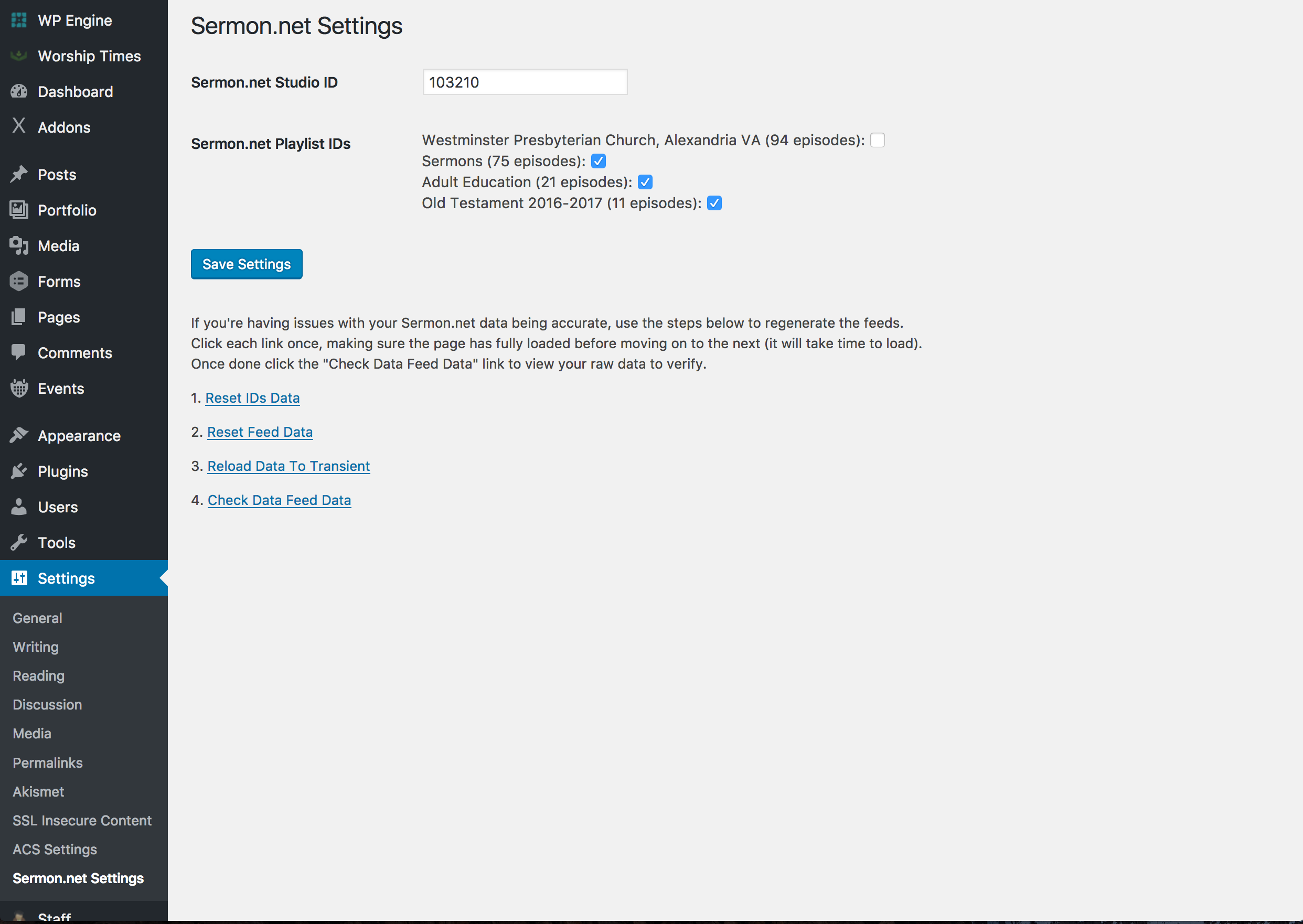
Options Area - Use this area to link to your account by adding your Studio ID. Next you'll select which Playlist IDs to use. Your data is cached and resets every 24 hours. If you need to refresh the data, use this page to go through the steps to grab fresh data. 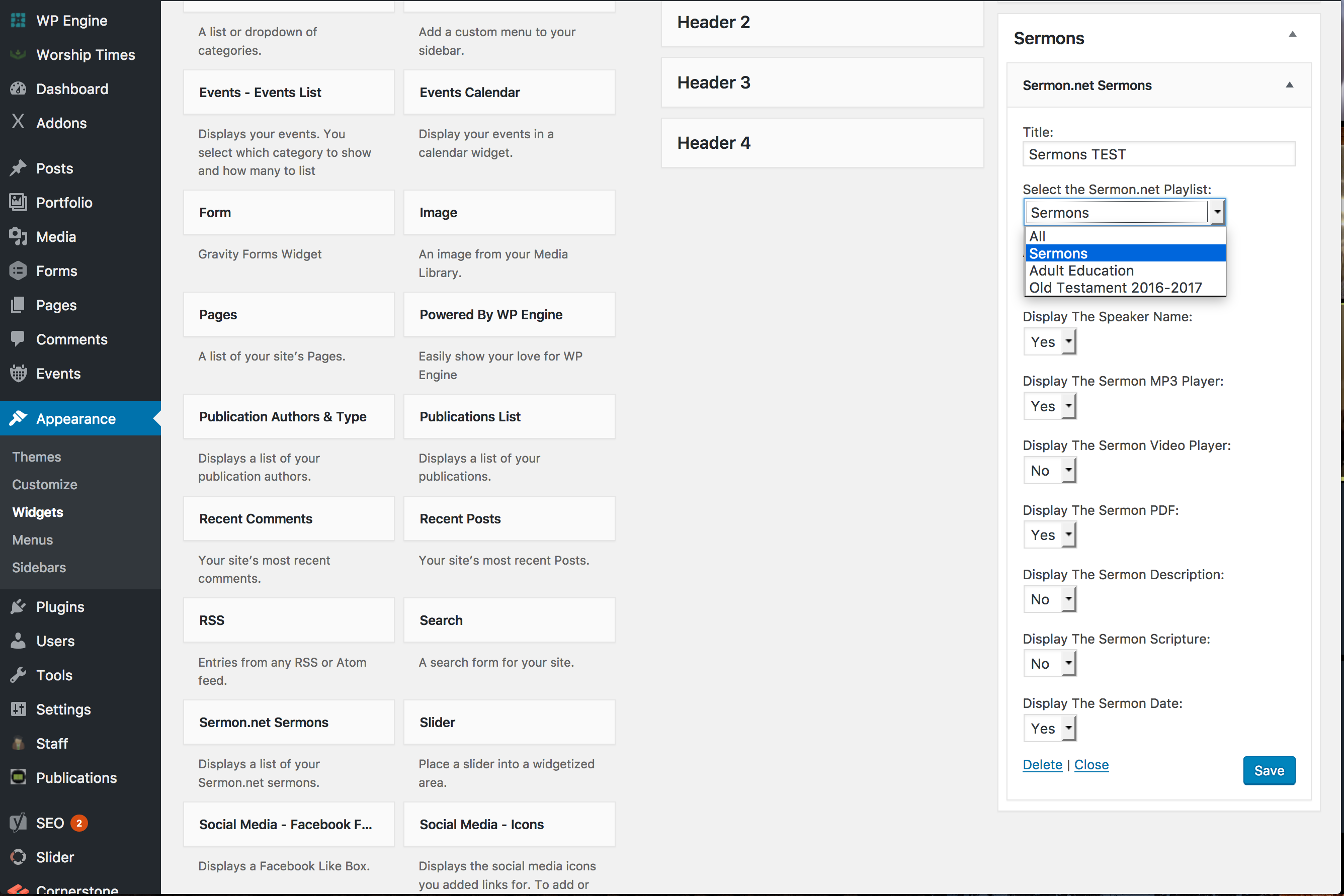
Widget - To drop a sermon.net list onto a sidebar, drag the widget into place and select your preferences. 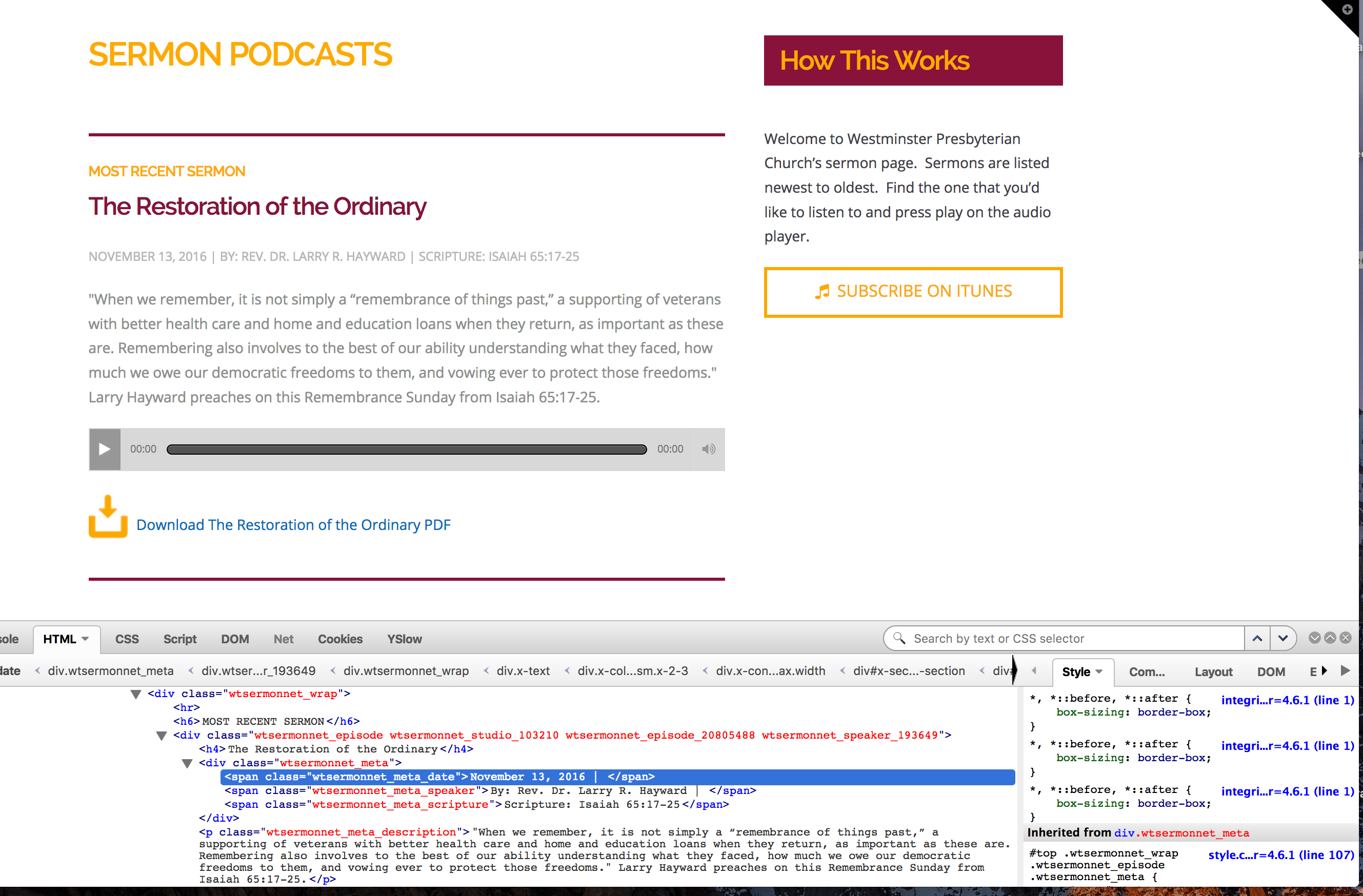
Front-End Display Classes - Lots of css classes were added to allow for complete customization to the display of your sermon.net feed
Blocks
This plugin provides 2 blocks.
- Sermon.net List
- Sermon.net Live Feed
安裝
- Place the ‘wt-sermonnet’ folder in your ‘/wp-content/plugins/’ directory.
- Activate sermon.net WordPress Integration.
- Visit ‘Settings > sermon.net Settings’ and link to your sermon.net account.
- Change the setting to fit your needs.
- Create or edit a page/post and use the add media > sermon.net link to select your gallery or drag the widget to your sidebar.
常見問題
-
Do I need a sermon.net account?
-
Yes. This plugin pulls in from the data (sermon audio, sermon video, pdf) you added to your Sermon Studio at sermon.net.
-
Will this work with another sermon service
-
No. This plugin is developed to work with sermon.net
-
Where can I get more help or offer suggestions
-
Reach out to the Worship Times development team here. We’d love to hear from you.
評價
貢獻者及開發者
修改日誌
1.4.2
- Added the ability to hide the title of a sermon.
1.4.1
- Added support for adding your live feed via the Gutenberg editor.
1.4.0
- Added support for adding your live feed from sermon.net.
1.3
- Added support for the new block editor.
1.2.1
- Added tag to embed feed to to correct preloading.
1.2
- Changed the options page to use get_admin_url() to allow for sub-directory installs to reset properly. Changed the default refresh time to 6 hours down from 24.
1.1.6
- Fix timezone issue in the data feed
1.1.5
- Minor updates to the options page
1.1.4
- Bug fix that prevented lists from being displayed by playlist id
1.1.3
- Changed file_get_content to use curl instead. Some hosting providers block the previous method. Thank you Conrad van Straaten http://www.chillnet.co.za
1.1.2
- Minor bug fix
1.1.0
- Cleaned up the shortcode options to use checkboxes, made the process of clearing transients more user friendly and sorted the feed from sermon.net by the date of the recorded sermon instead of posting order (you may need to clear your transient to see the change).
1.03
- Cleaned up minor bugs during the processing of feeds when no data is present.
1.02
- Added admin notices after activation reminding users to link their account. Tested with 4.7
1.01
- Minor code cleanup
1.00
- Initial release