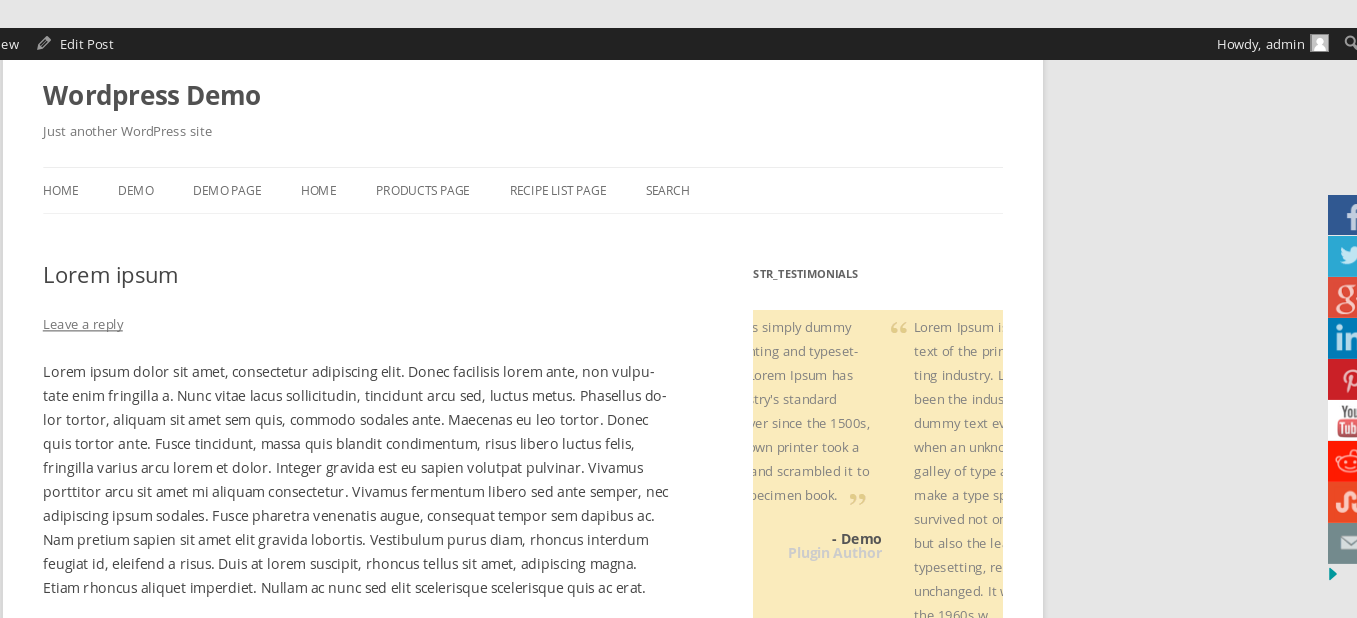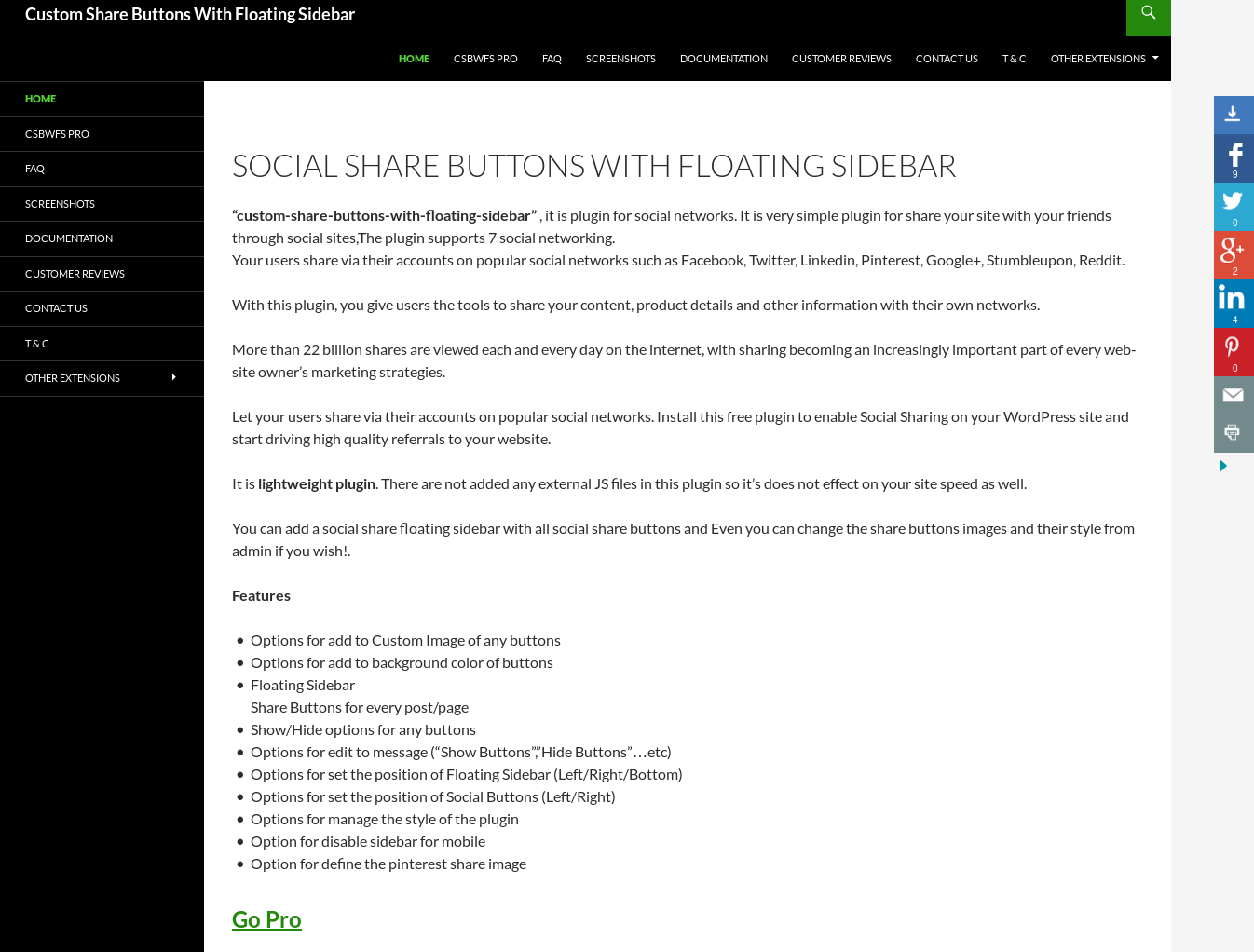描述
Most Popular Social Share WordPress Plugin
Share your website among your friends through social sites( Facebook, Twitter, Instagram, Whatsapp, Pinterest etc.) and grow your business.
This plugin provide a very simple social tool to share your website (posts/pages/products) on popular social networks. Install and start driving high quality referrals to your website.
Plugin give you an option to display social share buttons via floating sidebar. Easily Customizable & Extensible social share buttons and they will not affect your site speed as well.
Addon Demo.
Shortcode
[csbwfs_buttons buttons=’fb,tw,li,pi,yt,re,st,ml,sk’]
fb-facebook, tw-twitter, li-linkedin, pi-pinterest, yt-youtube, re-reddit, st-stumbleupon, ml-mail, sk-Skype
Features
- Light weight (No extra JS/CSS)
- Shortcode
- An options to add Custom Image for any social button.
- An options to add background color for social button.
- Floating Sidebar
- Standard Share Buttons to every post/page
- Show/Hide options for any button
- An options to edit message (“Show Buttons”,”Hide Buttons”…etc)
- An options to set position of floating sidebar (Left/Right/Bottom)
- An options to set position of social buttons (Left/Right)
- An options to manage style of buttons
- An option to disable sidebar on mobile
- An advance feature for pinterest share buttons.
- An option to auto close sidebar buttons on page load
- An option to hide “Share This!!” button on page/post
- An option to show share buttons position (above content/below content)
Go Pro
We have also released an addon of Custom Share Buttons With Floating Sidebar which not only demonstrates the flexibility of free version, but also providing some more important features.
Add-on Featrues :
- Responsive Floating Sidebar
- Shortcode
- An option to Hide Floating Sidebar On Home/Blog/Search/Category/Author pages
- An option to Hide Floating Sidebar On any post type (i.e page,post,event,product…etc)
- An option to Hide Floating Sidebar On any taxonomy type (support all custom taxonomy type)
- An Option to Show/Hide sidebar on specific page/post and on any custom post type pages as well.
- An option to Show Social Share Buttons On Home/Blog/Search/Category/Author pages
- An option to Show Social Share Buttons on any taxonomy type (support all custom taxonomy type)
- An Option to Show/Hide social share buttons on specific page/post and on any custom post type pages as well.
- Responsive Light box Contact Form (for Mail Icon)
- An option to define shortcode into light box popup
- An option to enable OG tags meta boxes to define share window content(share title, share description & share image path)
- An option to set sidebar position (left/right/bottom) for mobile
- An option to add social website official page URL for all social buttons
- Extra Buttons (Xing,Instagram,Whatsapp,Digg,Yummly,Vk, Buffer, Line, Skype, RSS, Print, G-Mail, Blogger, Tumbler, Delicious, Weibo, Telegram, Google Translate, Phone & SMS )
- An option to define twitter username as hash tag into share window.
- An option to display share count(Facebook, StumbleUpon, Pinterest, Xing and Reddit)
- An options to change social buttons image, title, background color and url (You can use any button as your own custom button)
- An options to define sorting order for all buttons
- 10 extra custom floating sidebar buttons with extra options (i.e you can define your own custom size for these buttons)
- An option to show sum of total share count for all buttons
- An options to choose different style of sidebar
- An option to define page specific sidebar position (Left/Right/Bottom) for all page
- An option to choose custom styles of social share buttons
- An option to define sidebar position for every page separately
- An option to show/hide sidebar from any specific page
-
Faster support
Do You Have Any Query? Submit here
螢幕截圖
安裝
Step 1.Dowanload the plugin and upload “custom-share-buttons-with-floating-sidebar” plugins file to plugin (/wp-content/plugins/) directory
Step 2. Activate the plugin through the Plugins menu in WordPress
Step 3. Go to Settings/”Social Share Buttons(CSBWFS)” and configure the plugin settings.
常見問題
-
- After active the plugin you have must need to enable this plugin through the plugin settings.
-
- Yes,admin can changes all social share custom buttons images if you wish, for that you have only need to define the buttons images path from plugins settings page.
-
- Yes,You can disable the floating sidebar by configure the plugin settings
-
- Yes, admin can define the top margin from plugin settings page
-
- Yes,you have only need to enable the “Social Share Button” from admin by plugin settings
-
- Yes,You have need to enable at a time only one from both “Floating Sidebar” and “Social Share Buttons”
-
Is this mobile friendly OR is this responsive plugin?
-
- No,this is not a responsibe but you can use our csbwfs addon, Our CSBWFS ADDON is responsive with some new extra features.Please visit on this site for check full details about addon.
-
- No, there are not an option for show share count number but you can use our csbwfs addon, In CSBWFS ADDON we have given an option.Please visit on this site for check full details about addon.
-
- No. this options are available in pro addon.
-
- Yes, [csbwfs_buttons]
評價
貢獻者及開發者
“Custom Share Buttons with Floating Sidebar” 是一個開源的軟體。以下的人對這個外掛作出了貢獻。
貢獻者修改日誌
4.2
- Tested with latest wordpress version 5.9.3
- Optimized Code
4.1
- Tested with latest wordpress version 5.8
3.9
- Tested with latest wordpress version 5.4
- Optimized code
- Released new version of PRO Addon 3.9
- Fixed shortcode icon button issue – PRO Addon
- Fixed mail button lighbox form issue – PRO Addon
3.8
- Tested with latest wordpress version 5.3
- Added Skype button
3.7
- Tested with latest wordpress version 5.1.1
- Removed Google+ button
3.6
- Tested with latest wordpress version 5.0.2
- Optimized code and fixed some minor issues
3.5
- Tested with latest wordpress version 4.9.7
- Fixed blog page share url issues
- Optimized code
- Released addon new version 3.5 with new features
3.4
- Tested with latest wordpress version 4.9.1
- Optimized CSS of share buttons
- Added an extra feature to Pinterest button for share to multi images
3.3
- Tested with latest wordpress version 4.8.2
- Released addon new version 3.2 with new features
- Fixed a minor bug
- Optimized code
3.2
- Tested with latest wordpress version 4.8
- Fixed a minor bug
3.1
- Tested with latest wordpress version 4.7.3
- Added an option for define to button background color of social share buttons
- Fixed show/hide buttons related bug
- Released new addon verson 3.0
3.0
- Tested with latest wordpress version 4.7
- Optimized plugin code
2.9
- Tested with latest wordpress version 4.6
- optmized CSS
- Released pro addon new verion 2.8
2.8
- Tested with latest wordpress version 4.5.3
- Minify sidebar share buttons images.
- optmized CSS
- Released addon new verion 2.7
2.7
- Tested with latest wordpress version 4.5.2
- Fixed linkdin button spelling error.
- Fixed + sign issue for mail button
2.6
- Tested with latest wordpress version 4.5
- Fixed buttons hover animation effect issue.
- Optimized image, html and css
- Updated home page conditions for show/hide social buttons
2.5
- Fixed upload image issue.
- Added reset button for reset to images/title for sidebar and social buttons.
- Optimized js code for floating sidebar
- Optimized design and css of social share buttons
2.4
- Fixed share url issue for custom post type.
- Fixed show/hide share buttons issues
- Tested with wordpress latest version
2.3
- update code to display content into footer section
- Added an option for define position of share buttons (below/above or content)
- Fixed some minor js/css issue
2.2
- Fixed double time open share url issue
- Added an option for auto close sidebar buttons on page load
- Added an option for hide “Share This!!” button on page/post
2.1
- Fixed share buttons css issues
- Fixed some minor js conflict issues
2.0
- Fixed pinterest share image issue
- Fixed youtube buttons url issue
- modify layout of plugin settings page
- Added options for define the buttons image alt text
- Released Pro Version 1.6
1.9
- Released Pro Version 1.3
- Fixed all suggested issues by users
- Fixed css conflict issues
- Added Stumbleupon and Reddit buttons to social share buttons
- Minify CSS
1.8
- Released Pro Version 1.1
- Added new bottom position option for floating sidebar
- Modify CSS
1.7
- Released Pro Version
- Added an option disable floating sidebar on home page
- Fixed share url issue on home page
1.6
- Added new option for disable floating sidebar for mobile site
- Added two new Stumbleupon and Reddit buttons
- Added options for define Pinterest Share images
- Fixed show/hide button issue
1.5
- Make plugin settings page more stylish
- Added a new option for remove show/hide buttions
- Added an option for change position of social share buttons
- Make “Share This!” button text editable
- Add Youtube button
- Change image opacity on hover
1.4
- Added an options for define the background color of custom social share buttons
- Added a new options for show/hide the buttions, so now if you will be click on hide buttons and then go to next page OR reload same page,then buttons will be not publish in front end,so buttons status will be remain until you will not change the their status by click on show/hide buttons
- Added an options for manage the general text (like “Show buttons”, “Hide buttons”..etc)
- Fixed some JS issues
1.3
- Added an options for add the social share buttons on bottom of the content on every post/pages
1.2
- Fixed button image gap issue for right position
- Added new option for set the delay time to publish the share butttons
1.1
- Fixed the right float sidebar issue
- Added new option for define the margin from TOP
- Added the show/hide buttons
- On Mail buttons :by default set current page title as a mail subject-line and page link in mail-body
1.0
- First stable release