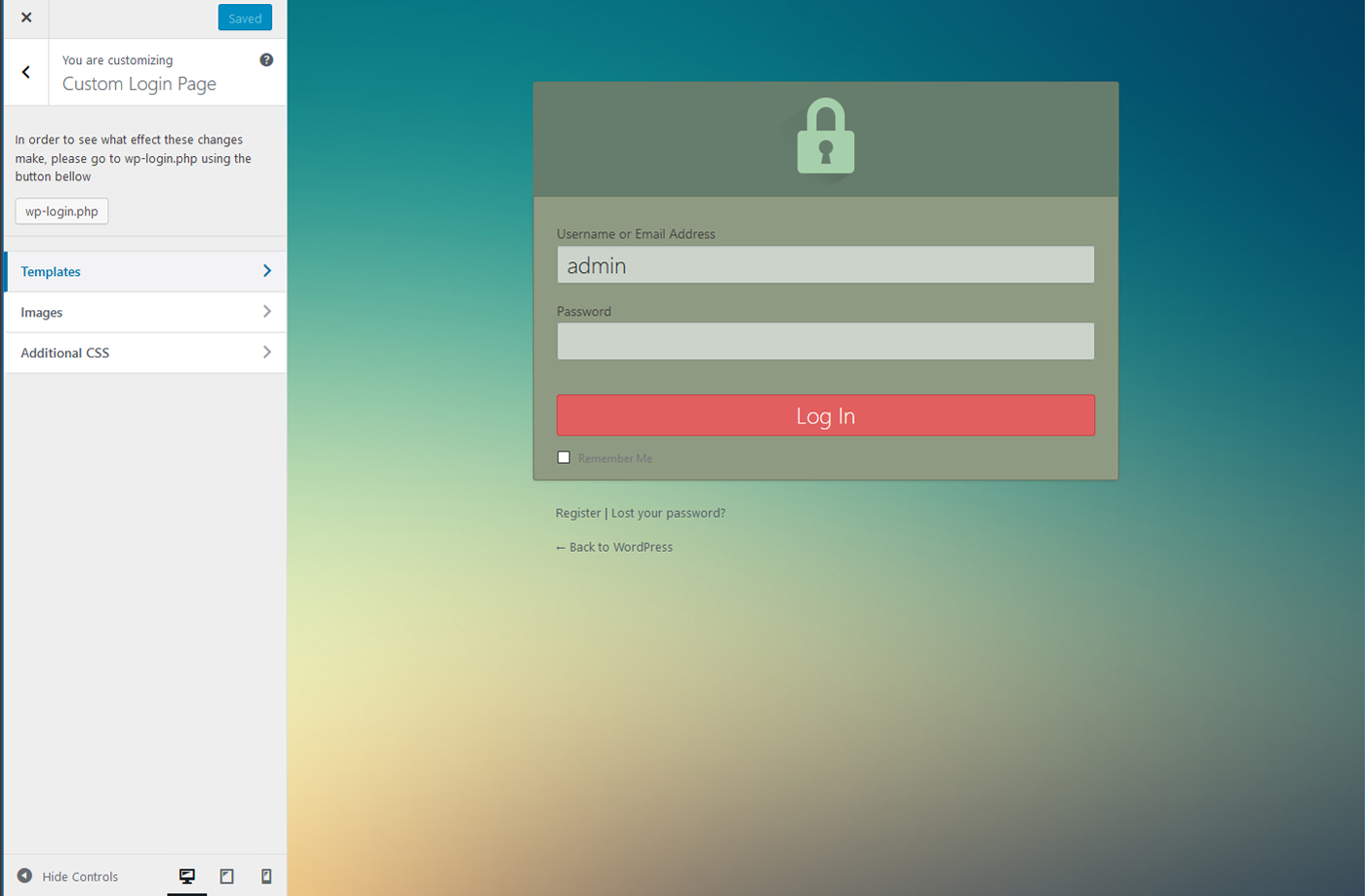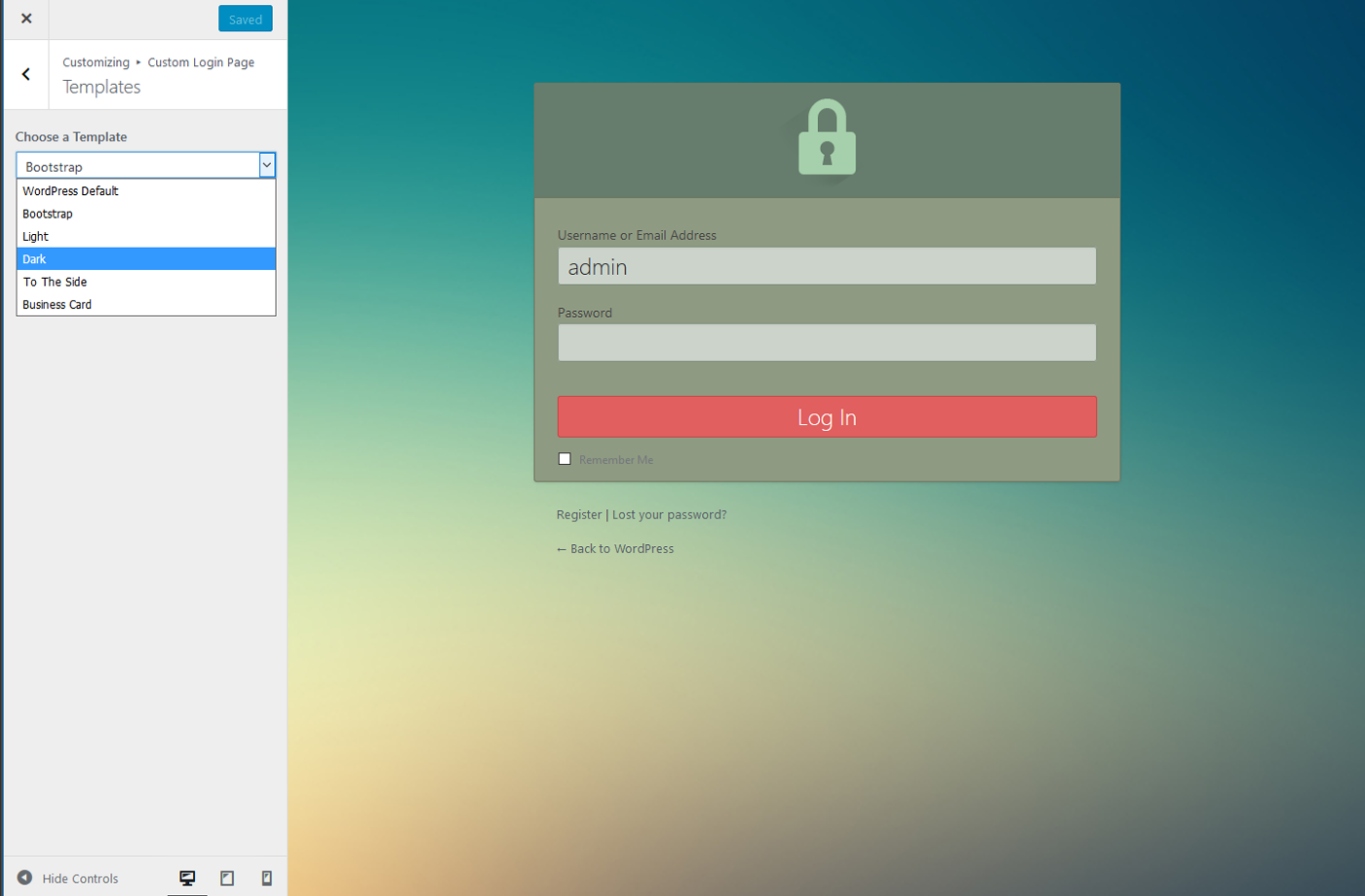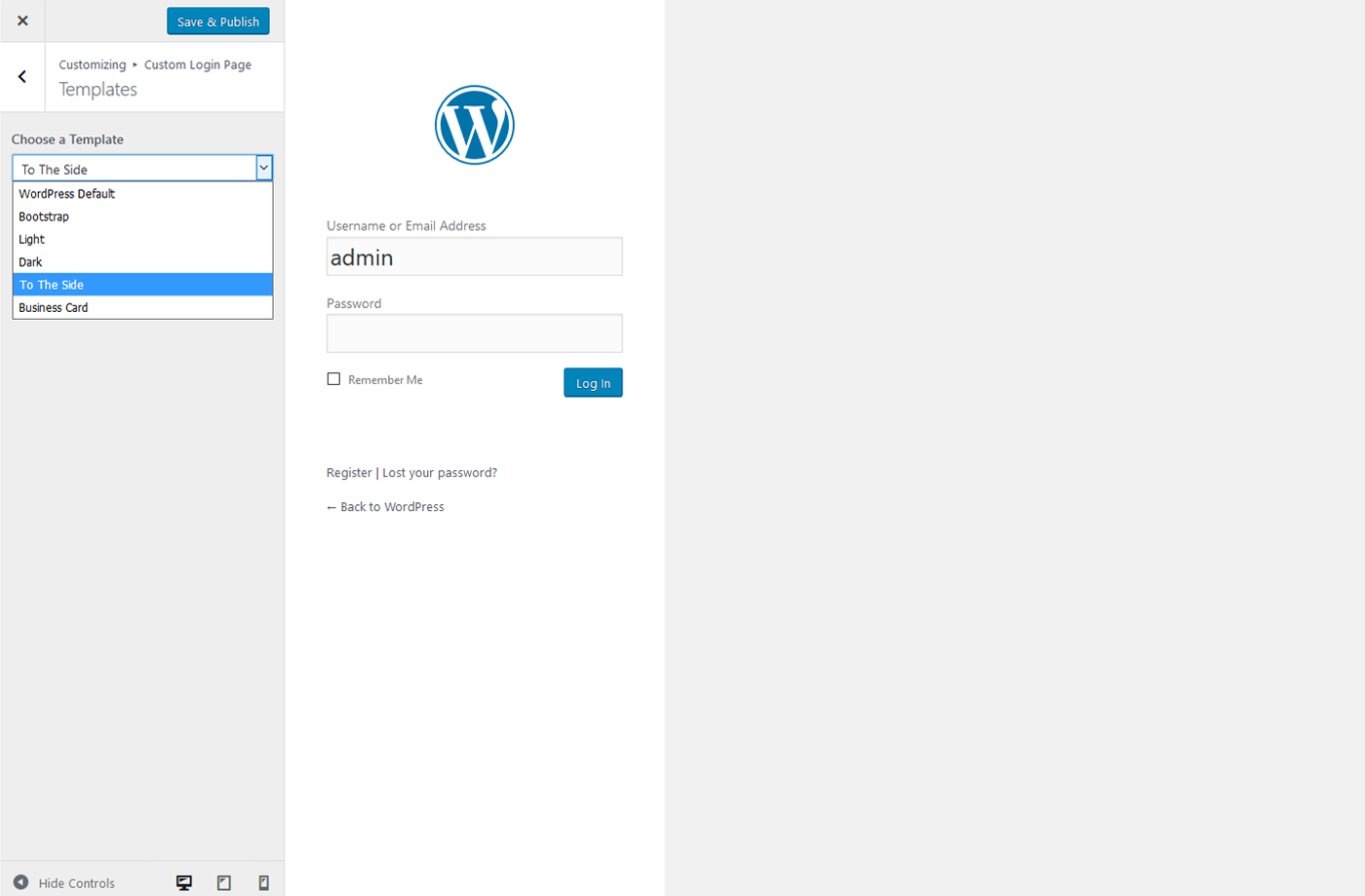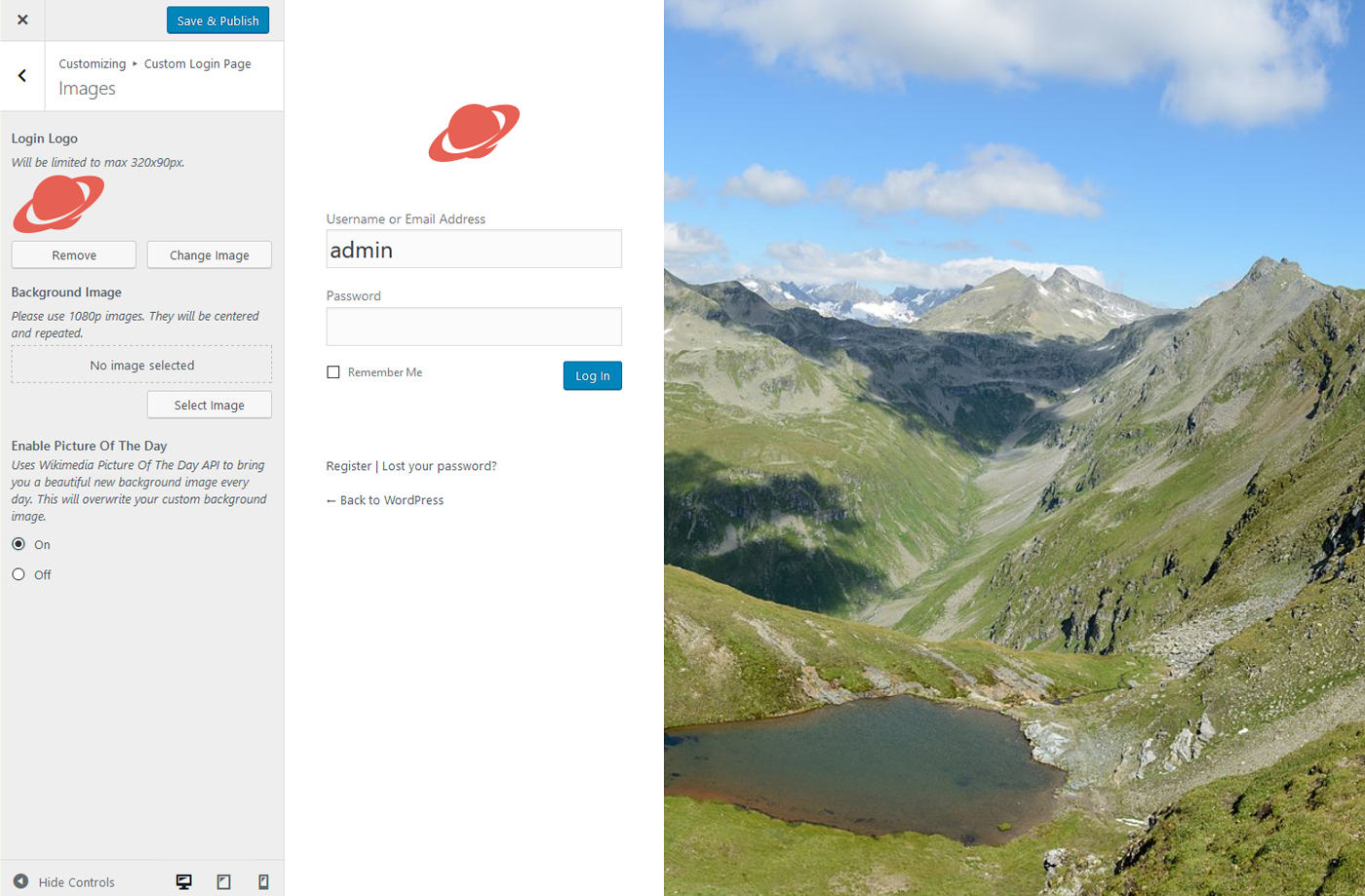描述
WordPress Custom Login Page Template plugin customizes the default WordPress login page with different templates, logo and background uploads as well support for custom CSS.
When making changes directly in the WordPress Customizer you can experiment on the fly with adding color to your WordPress login page. Use your own website logo, a beautiful background image and chose between 5 custom login page templates (with more to come).
Each template is custom designed so you get a beautiful login UI without having to spend time modifying each small color, shadow or font. And when you need more control over the interface, adding custom CSS is simple and offers full control over the look and feel, without going through hundreds of settings and color pickers.
If you want to setup your own custom front-end login, registration and user profile forms (and not use the default WordPress ones) you can use Profile Builder.
Picture of the day
Enabling the “Picture of the day” background setting uses the external Wikimedia API. For more information you can visit https://commons.wikimedia.org/wiki/Main_Page
Main features:
- instant feedback on your changes by using the Customizer
- chose from 5 different custom login page templates
- upload your own logo
- upload a full width background image
- set a Picture Of The Day background image from WikiMedia https://commons.wikimedia.org/wiki/Main_Page
- light and dark color templates
- style your WordPress custom login page with your own CSS
Reasons for creating a custom WordPress login page:
- white label installs of WordPress for clients
- when using WordPress as a web-app, customize the login and registration to be similar to the look and feel of the rest of the site
- when managing multiple WordPress sites, having different logos makes it easier to differentiate between sites
螢幕截圖
安裝
- Upload and install the zip file via the built in WordPress plugin installer.
- Activate the WordPress Custom Login Templates plugin from the “Plugins” admin panel using the “Activate” link.
- Access WordPress Custom Login Templates from the admin bar or directly from the Customizer UI.
常見問題
-
Can I add the login form in a front-end page?
-
No, but we recommend the Profile Builder plugin for that.
-
I want to protect my forms with a captcha. How can I do this?
-
For Google Recaptcha we recommend the Profile Builder plugin.
-
Will there be more templates to choose from?
-
Sure. There are quite a few design templates for the login page planed in the future.
-
Are you using any 3’rd party service?
-
Yes, we’re using the Picture of the day API from Wikimedia. This is used to change the background image everyday.
評價
貢獻者及開發者
“Custom Login Page Templates – Change Logo, Background and CSS” 是一個開源的軟體。以下的人對這個外掛作出了貢獻。
貢獻者修改日誌
1.0.1
- Fix for Picture of The Day functionality.
1.0
- Link to the customization page from the Plugin install UI
- Fix CSS bug for the To The Side Template
0.1
- Initial Version of WordPress Custom Login Page Templates