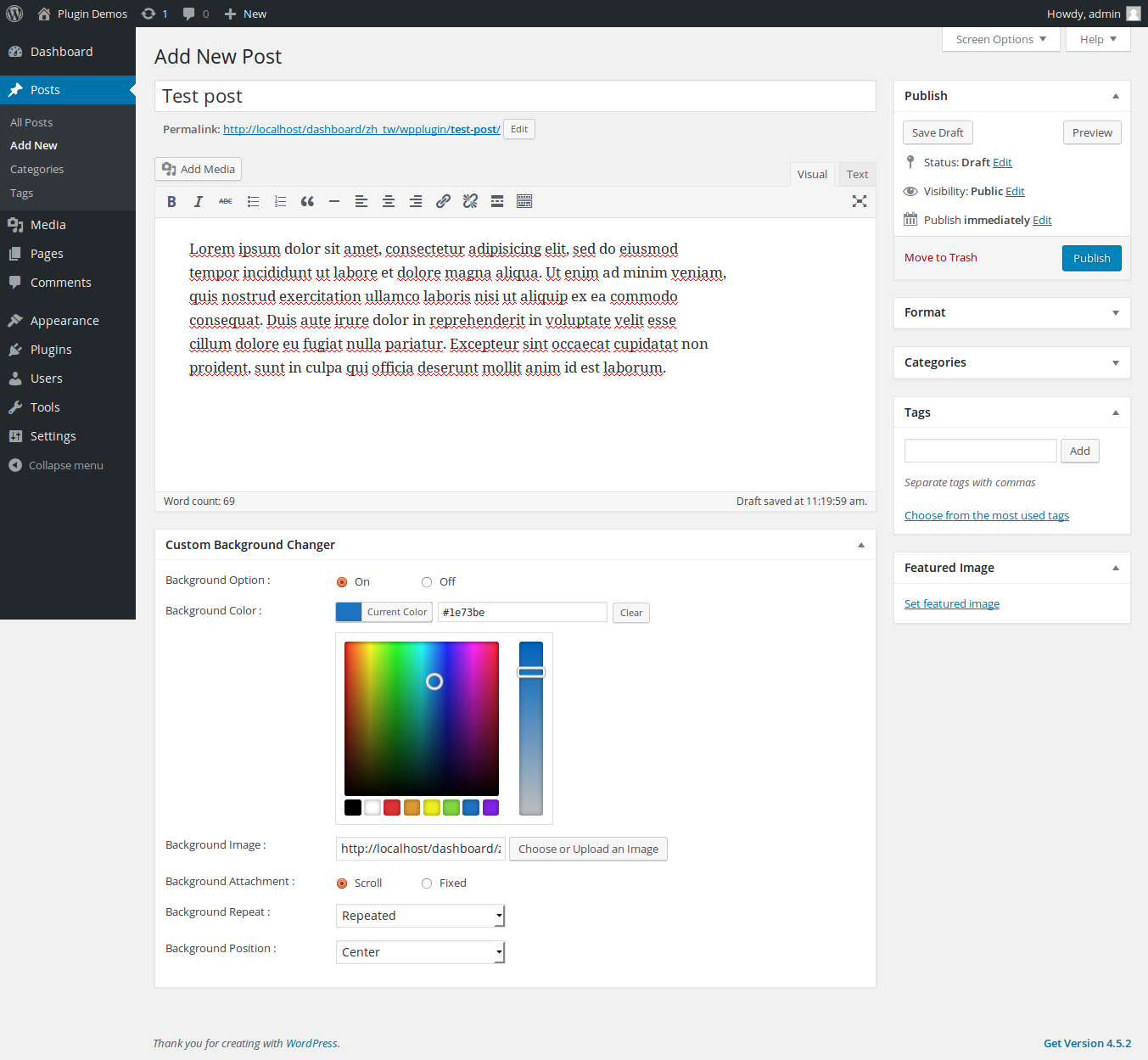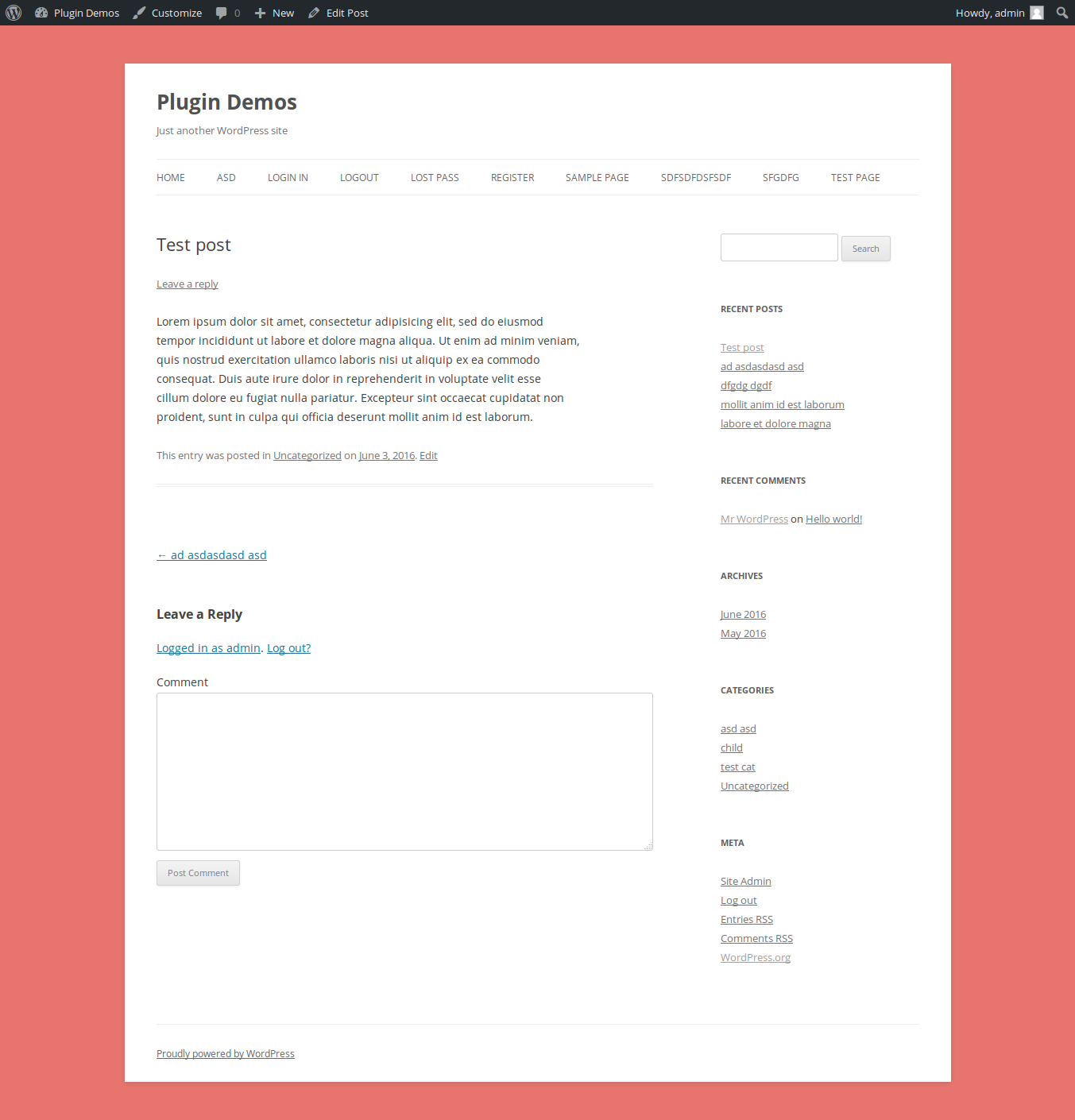描述
Custom Background Changer is a simlpe way to change separate background color or image for each post, page.
The Custom Background Changer plugin supports the following features:
- Choose background color
- Add a background image
- Options for vertical & horizontal repeating
- Options for Background Position
- Options for Background Style
- Options for Fade out the bottom edge of your background image
If you are having any kind of issue with configuring our plugin or you face any problem, Contact us on hello@anshullabs.xyz
安裝
- Upload the custom-background-changer folder to the /wp-content/plugins/ directory
- Activate the plugin through the ‘Plugins’ menu in WordPress
- Go to Add New Post or Add New Page Option
- Add the backoung option for post/page in Choose background colour Field.
常見問題
- Installation Instructions
-
- Upload the custom-background-changer folder to the /wp-content/plugins/ directory
- Activate the plugin through the ‘Plugins’ menu in WordPress
- Go to Add New Post or Add New Page Option
- Add the backoung option for post/page in Choose background colour Field.
- 1) How to Use ?
-
Create new post/page of edit post/page. then add Choose background colour details like bg color, image and more.
評價
2018年12月4日
First off thei sis an excellent plugin and works a real treat on my clients websites it just lacks the ability to set the cover or contain properties and the css offered above does not always work where a body declaration has already been implemented as in tempera theme by cryout creations to make the contain or cover work the followinf CSS is offered up:
body{
-webkit-background-size: cover !important;
-moz-background-size: cover !important;
-o-background-size: cover !important;
background-size: cover !important;
}
the !important are only needed if your theme is overiding your body css to run the contain or cover
2023年2月15日
<p>Newbie here, just migrating several old web sites to WP and needed unique images per page so found this as the best option of a handful of such plugins.</p>
<p>One good feature is that it appears on the Edit Page section in Admin, so easy to manage.</p>
<p>Seems to do everything needed with one little niggle - the images don't responsively scale upwards (I test on a 40" monitor for these kind of situations).</p>
<p>Note that images do responsively scale downwards.</p>
<p>Having a "Scale to Fit" option would seem the next step in development to allow for images of all sizes?</p>
<p>Similarly a "Fixed Scale" option for those wanting to use more precise pixel-perfect styling might help too?</p>
<p>Keep up the good work, this IS a nice neat plugin.</p>
<p>I'll probably be using this on all my eleven site upgrades over the next few months.</p>
<p>=====<br />Up-date (still a newbie on all this) after a few week's fooling around.<br />Best fix to scaling BG image is add the CSS for</p>
<p>body{<br />background-size:cover;<br />}</p>
<p>Or</p>
<p>body{<br />background-size:contain;<br />}</p>
<p>I'm guessing this depends more on the theme's coding than this plugin's function.</p>
<p>=====</p>
<p>Up-date (February 2023) Finally had to bite one bullet and update my sites to newer PHP (8.1) and this looks like it's finally broken the plugin with: "Warning: Undefined variable $textdomain..." errors appearing.</p>
<p>Looks like I will finally have to move to a newer plugin.</p>
2017年9月12日
cuts right thru some red tape where some themes require paid versions to have a background image
2017年4月16日
No Frills on this plugin. It does "exactly" what it claims. Well done developers.
2016年9月14日
1 reply
The greatest background plugin, easy to use and manage. It does exactly what it says. I'm loving it! Many thanks to developer/s. Great job!
2016年9月3日
Answered Emails, and provided support. Custom backgrounds on specific posts looks good.
貢獻者及開發者
修改日誌
3.0
Fixed some bugs.
Change metabox layout.
2.0
Fixed some bugs.
1.0
Initial Release.