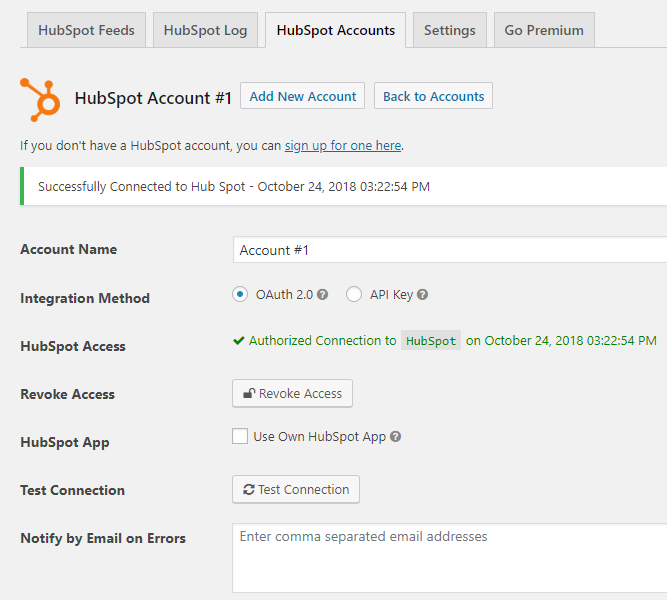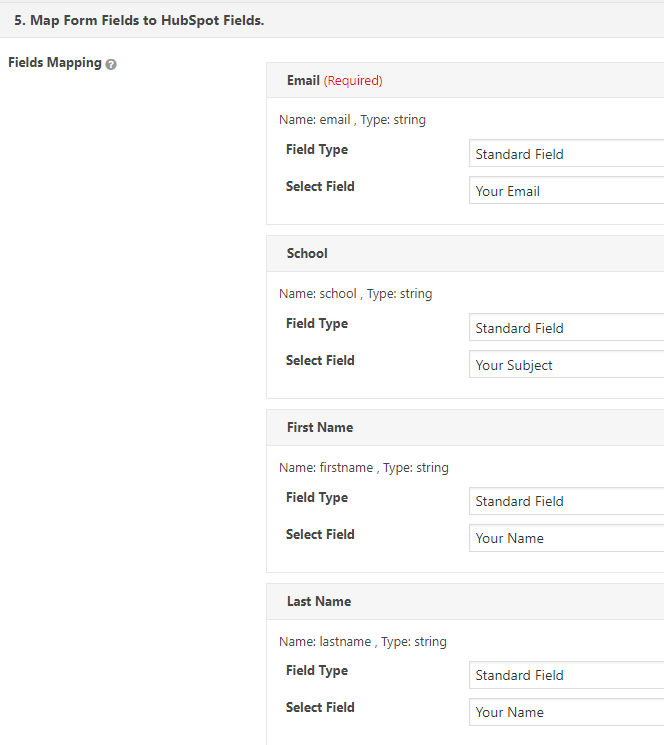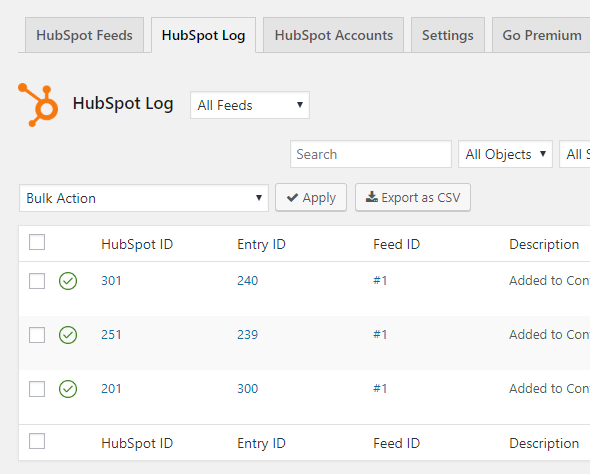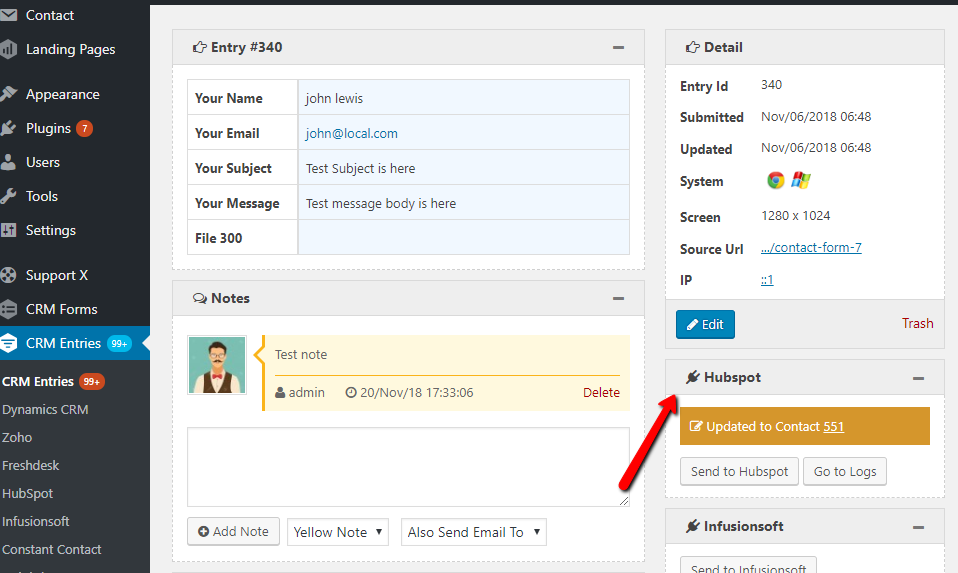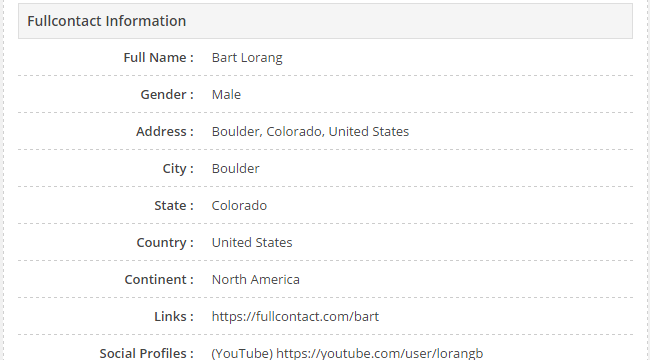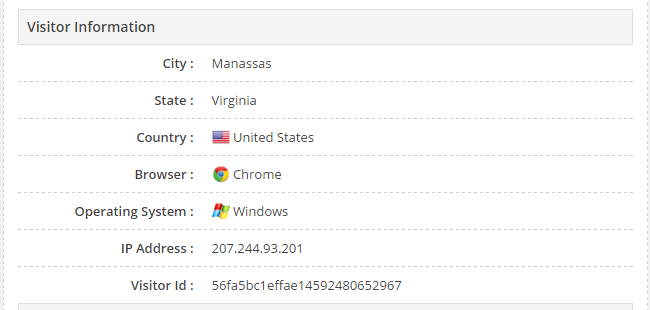描述
Contact Form 7 hubspot Plugin sends form submissions from Contact Form 7, WPforms, Elementor Forms, Ninja Forms, Formidable Forms, Contact Form Entries and many other popular contact form plugins to HubSpot CRM. Learn more at crmperks.com
How to Setup
- Go to “HubSpot Accounts” tab and add new account.
- Go to “HubSpot Feeds” tab , create new feed.
- Map required HubSpot fields to contact form fields.
- Send your test entry to HubSpot.
- Go to “HubSpot Logs” tab and verify, if entry was sent to HubSpot.
Connect hubspot account
Connect any contact form 7 to hubspot account by safe and secure Oauth 2.0 or Hubspot API key. You can user your own hubspot app with oauth 2.0
Map hubspot fields
Simply select hubspot object(contact,ticket etc) then Map any contact form 7 fields to hubspot object fields. No limitation on number of fields. You can map unlimited fields.
Filter contact form 7 submissions
Send all contact form 7 submissions to HubSpot or filter form submissions sent to HubSpot based on user input. For example , send only those entries to HubSpot which have work email address.
Manually send to hubspot
Send contact form 7 submissions to hubspot when any user submits form. Later you can manually send contact form 7 submissions to hubspot.
hubspot logs
View a detailed log of each contact form 7 submission whether sent (or not sent) to hubspot and easily resend contact form 7 submission to hubspot.
Send Data As hubspot object Notes
Sometimes you can not map all contact form fields to HubSpot Object fields. Send extra contact form fields as hubspot object notes.
Create Or Update Contact in HubSpot
If an Object(Contact, Company etc) already exists in hubspot , update it otherwise create a new Object in HubSpot.
Why we built this plugin
Contact Form 7 and some other popular contact forms are good but you can not send contact form submissions to any crm including hubspot. You can send contact form(contact form 7) submissions to hubspot with this free plugin.
Premium Version Features.
Following features are available in Premium version only. Contact Form 7 HubSpot Pro.
- HubSpot Custom fields, custom lists and particularly Phone Number fields.
- Add HubSpot Contact to Deal, Ticket, Task, Company.
- Contact Lists and Workflows of HubSpot CRM.
- Assign a Company to Contact, Ticket, Task.
- Update deals and tickets in HubSpot.
- Track gclid, utm parameters and geolocation when anyone submits a form.
- Lookup customers’s email and phone number using popular email and phone lookup services.
- 20+ premium addons
Want to send data to other crm
We have Premium Extensions for 20+ CRMs.View All CRM Extensions
Need HubSpot Plugin for Woocommerce or Gravity Forms ?
螢幕截圖
常見問題
-
Where can I get support?
-
Our team provides free support at https://www.crmperks.com/contact-us/.
-
Contact form 7 HubSpot integration
-
Easily integrate contact form 7 to HubSpot with free WordPress Contact Form 7 HubSpot Plugin. Connect HubSpot account and map already existing contact form fields to any HubSpot object fields.
- When anyone submits a form, you can create or update a Contact, task, ticket or company in HubSpot CRM.
- Associate a Contact to a Company or ticket in HubSpot CRM on new form submission.
-
WPForms Hubspot
-
- Easily connect WPforms to your hubspot account.
- Create feeds for hubspot Contacts, Companies and Tickets etc.
- New WPforms submission will be automatically sent to your hubspot account.
-
Connect Elementor form to hubspot
-
- Easily Connect Elementor forms to your hubspot account.
- Create a feed for hubspot Contacts, Companies and Tickets etc.
- When someone submits Elementor forms, submission will be automatically sent to your hubspot account.
- You can manually send any Elementor forms entry to hubspot by clicking “send to hubspot” button.
-
cf7 hubspot forms add on for contact form 7
-
Do not replace your Contact form 7 forms with HubSpot forms. Simply map contact form fields to HubSpot Contact, Company or Ticket fields.
-
Ninja Forms hubspot
-
- Easily connect Ninja Forms to your hubspot account.
- After connecting hubspot account, create a feed for Contacts, Companies and Tickets etc.
- New Ninja Forms submission will be automatically sent to your hubspot account.
- You can manually send any Ninja Forms entry to hubspot by clicking “send to hubspot” button.
-
Formidable Forms hubspot
-
- Connect your hubspot account with our hubspot plugin.
- Create feeds for any hubspot list like Contacts, Companies and Tickets etc. Select correct Formidable Form in feed.
- New Formidable Form submission will be automatically sent to your hubspot account.
- You can manually send any Formidable Form entry to hubspot by clicking “send to hubspot” button.
評價
貢獻者及開發者
“Integration for HubSpot and Contact Form 7, WPForms, Elementor, Ninja Forms” 是一個開源的軟體。以下的人對這個外掛作出了貢獻。
貢獻者修改日誌
1.3.1
- fixed “company name” field in hubspot online form.
- fixed “wpml domain name” issue.
1.3.0
- added elementor, wpforms and ninja forms.
1.2.9
- fixed “ticket forms” issue.
- fixed “safe redirect” issue.
1.2.8
- fixed “contacts lists scope missing” issue.
1.2.7
- fixed “missing scopes” issue.
1.2.6
- fixed “client ip” issue.
1.2.5
- fixed “subscription types” issue.
1.2.4
- fixed “add to workflow when update is disabled” issue.
- fixed “hubspot scopes” issue.
1.2.3
- fixed “html entity in hubspot options” issue.
1.2.2
- fixed “filter company feed” issue.
- added “search by ID” feature.
1.2.1
- fixed “hubspot cookie” issue.
- fixed “invalid date exception” issue.
- fixed “token expired” issue.
1.2.0
- fixed “debug xss escape” issue.
1.1.9
- fixed “debug xss” issue.
1.1.8
- fixed “api key issue with products”.
1.1.7
- fixed “conditional fields in hubspot forms”.
1.1.6
- fixed “query string with url in hubspot forms”.
- fixed “new lines in custom value”.
1.1.5
- fixed file field warning.
- fixed empty fields issue.
1.1.4
- fixed wordpress page permission issue.
1.1.3
- fixed birth_date field.
- added name field in company search.
1.1.2
- fixed number field.
1.1.1
- added “pipeline” support for deals.
- fixed “assign company” feature.
1.1.0
- fixed checkbox issue in forms.
1.0.9
- fixed empty email issue.
1.0.8
- added “Hubspot Deals” support.
1.0.7
- fixed legal consent option.
1.0.6
- fixed field options.
- fixed HubSpot Task Object error.
1.0.5
- tickets and forms permission is optional in oauth.
- fixed Hubspot API key auth.
1.0.4
- added files support.
1.0.3
- fixed workflows access error.
- added hubspot forms support.
1.0.2
- fixed “error while getting fields”.
1.0.1
- fixed Hubspot Phone number fields.
1.0.0
- Initial release.