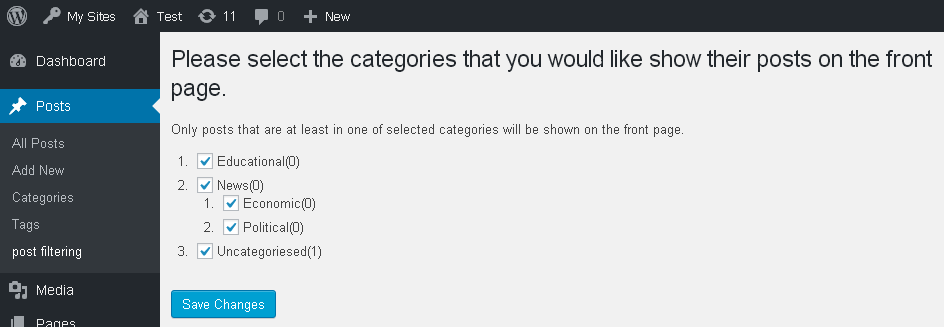描述
Blog Post Filter is a plugin that allow the site administrator selects which categories should be shown on the site frontpage. Only posts that are in the selected categories would be shown on the site main loop.
Major features of Blog Post filter include:
- Simplicity: In contrast with similar plugin this plugin is very simple and easy to use.
- Efficiency: The plugin has a minimum processing overhead on the site.
- Multilingual: Supports Persian and English admin page translation.
螢幕截圖
安裝
- Upload
sloth-category-filterdirectory to the/wp-content/plugins/directory - Activate the plugin through the ‘Plugins’ menu in WordPress
- Select the categories int the setting page in the posts section.
- You’re done!
常見問題
- Does a post would be shown if just some of it’s categories are selected.
-
Yes, every post that has at least one selected category in it’s categeory list would be shown on the front page.
- How can I report bugs or contribute to the plugin?
-
You can send an email to the ammar.shahraki@gmail.com.
評價
2018年10月21日
1 reply
I don't see any filtering. Two stars for not messing anything else up.
2016年9月3日
no
2016年9月3日
Perfect. Thanks a lot for this free plugin.
By the way, the expression "which categories should be shown on the site frontpage." is confusing and I doubted to try the plugin.
In fact, the plugin filters which categories should be shown on the site's blog page.
(What I wanted to be done) 😉
2016年9月3日
Super simple and super efficient, can't ask for any more.
2016年9月3日
in fact I am the publisher of the plugin and it's natural that I rate it the best.
But, indeed it does the work that is expected without adding any complexity. Just install it and select the categories that you would like to appear on the front page.
貢獻者及開發者
修改日誌
1.1.0
- Added an option to filter sticky posts.
1.0.1
- Minor bug fix.
1.0.0
- Fist version.